Guralp Systems CMG-DCM build <10,000 User Manual
Page 162
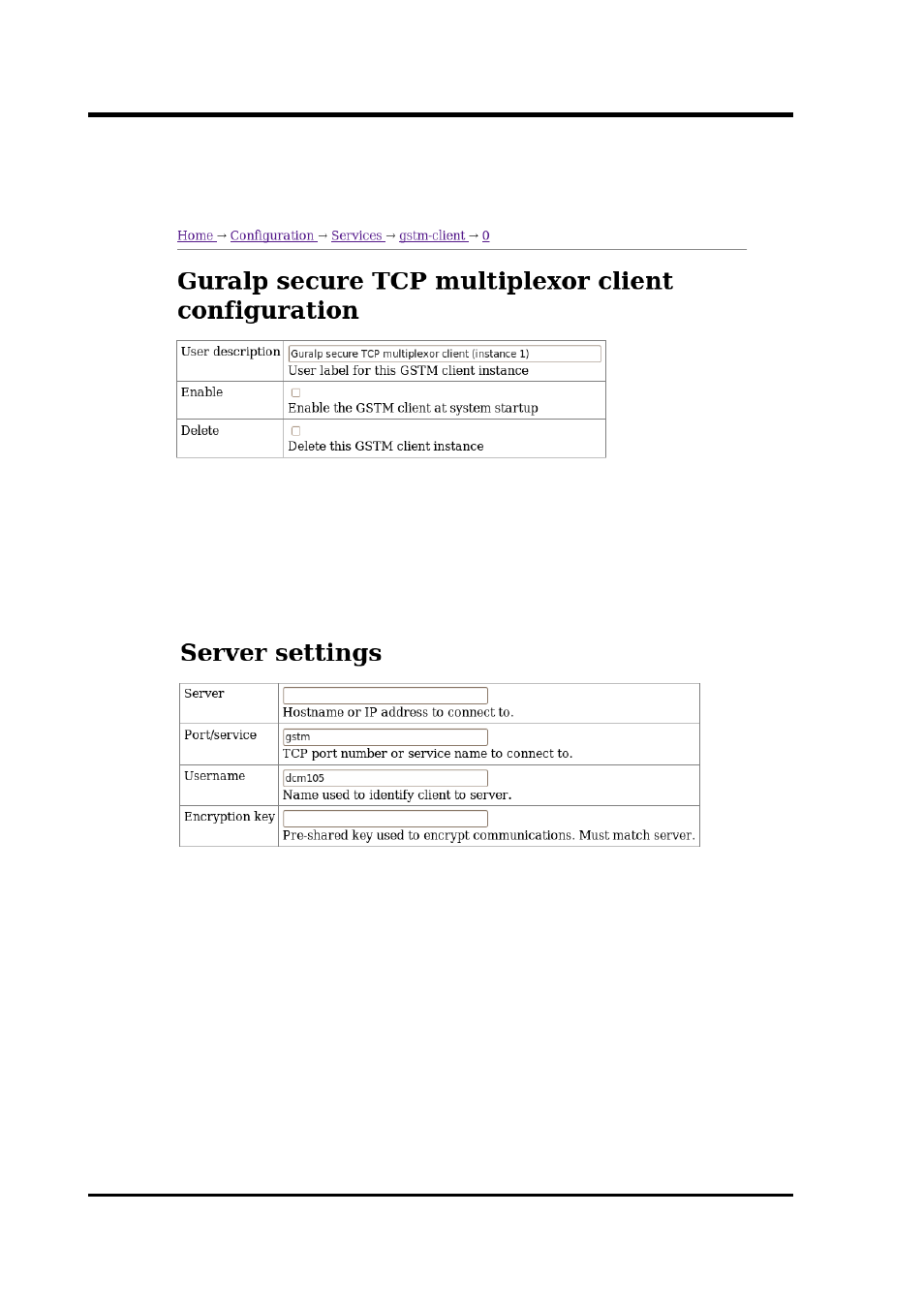
CMG-EAM (Platinum Firmware)
To configure a GSTM client, click “Create new service instance”. The
resulting screen allows you to configure the parameters of the new
instance.
The “User description” field allows you to enter a mnemonic
description of this instance, which may be useful if you intend to run
multiple instances. The client can be set to start automatically when
the CMG-EAM boots by clicking the “Enable” check-box, or deleted
from the system entirely by clicking the “Delete” check-box.
The client will automatically connect to a GSTM server who's DNS
name or IP address is specified in the “Server” field, using a port who's
service name or number is specified in the “Port/service” field. The
client identifies itself to the server using a username: this can usefully
be set to the hostname of the CMG-EAM.
Note: The username is the means by which the server refers to this
client.
GSTM communication is encrypted using TLS. Each end of any
GSTM link needs to be configured with the same pre-shared key. If
the server has already been configured, the server administrator will
162
Issue C
