Guralp Systems CMG-DCM build <10,000 User Manual
Page 140
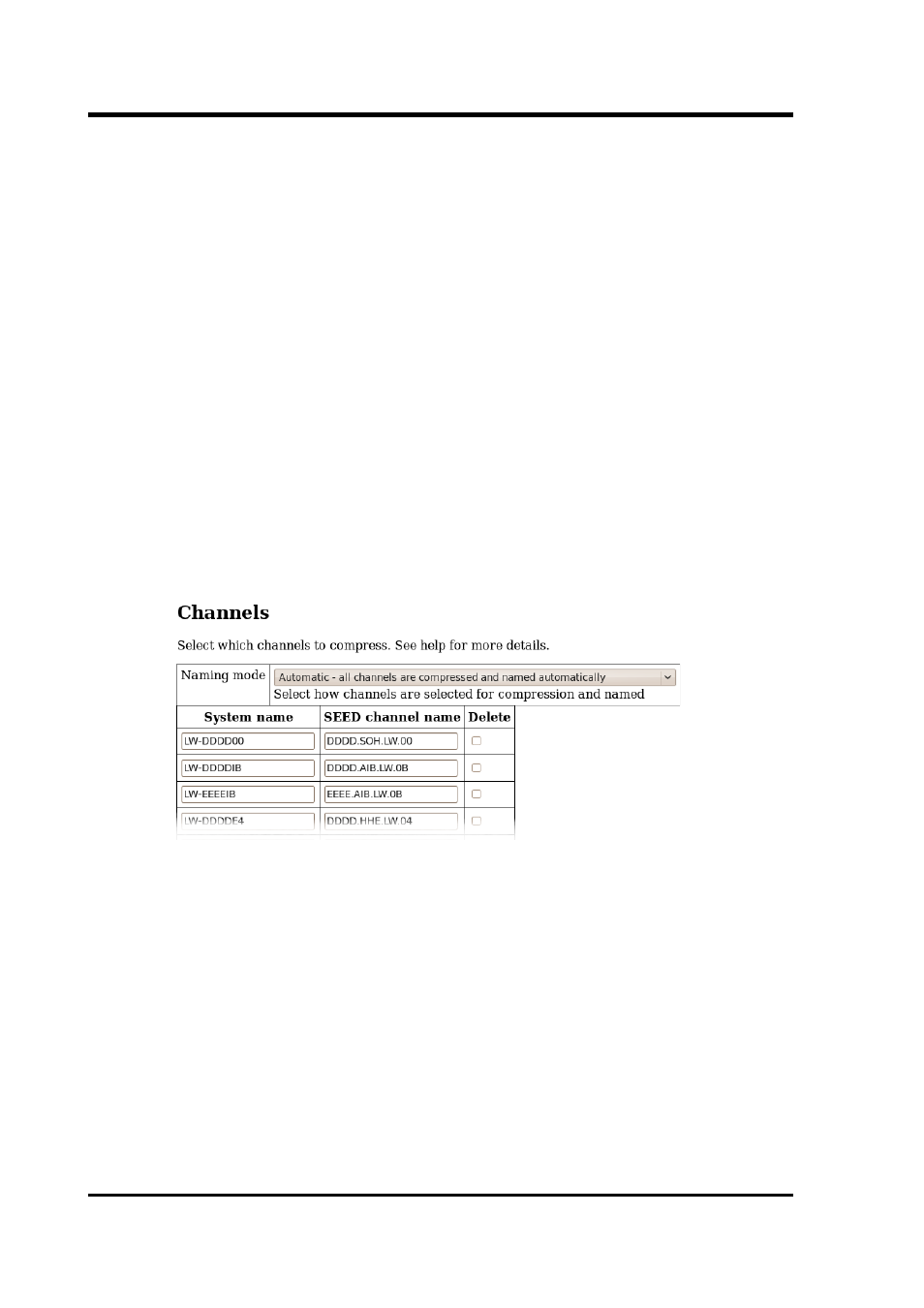
CMG-EAM (Platinum Firmware)
The name of the compressor can be set to a meaningful name for the
data that it will handle by populating the User description text field.
The server can be enabled or disabled at boot-up using the Enable
check-box.
Data converted by the compressor are written to a ring-buffer which is
read by both the miniSeed recorder and the SEEDlink transmitter. The
size of this buffer can be set using the Buffer size text entry field,
which accepts an integer number of mebibytes.
The SEED block size is set in the compressor and can not be changed
by subsequent software modules. This has the important implication
that, if data are to be transmitted using the SEEDlink server, this
parameter must be set to 512 bytes. The size is controlled by the Block
size drop-down menu and the possible choices range from 256 bytes to
8K bytes, doubling at each step. The default value is 4K bytes: this is
chosen as the optimal for disk recording.
The rest of the compressor configuration screen concerns channel
name mapping.
The Naming mode drop-down menu offers three choices:
•
“Automatic - all channels are compressed and named
automatically”. This mode offers no filtering and provides
system-generated names for each channel forwarded by gdi
base.
•
“Semi-automatic - all channels are compressed, names may
be mapped below”. In this mode, one or more of the
channels may be renamed by adding entries to the mapping
table. If you wish to use this mode, it may be useful first to
run the system in automatic mode for a short while: this will
populate the mapping table with an entry for each currently
140
Issue C
