2 brp - gcf from network devices – Guralp Systems CMG-DCM build <10,000 User Manual
Page 101
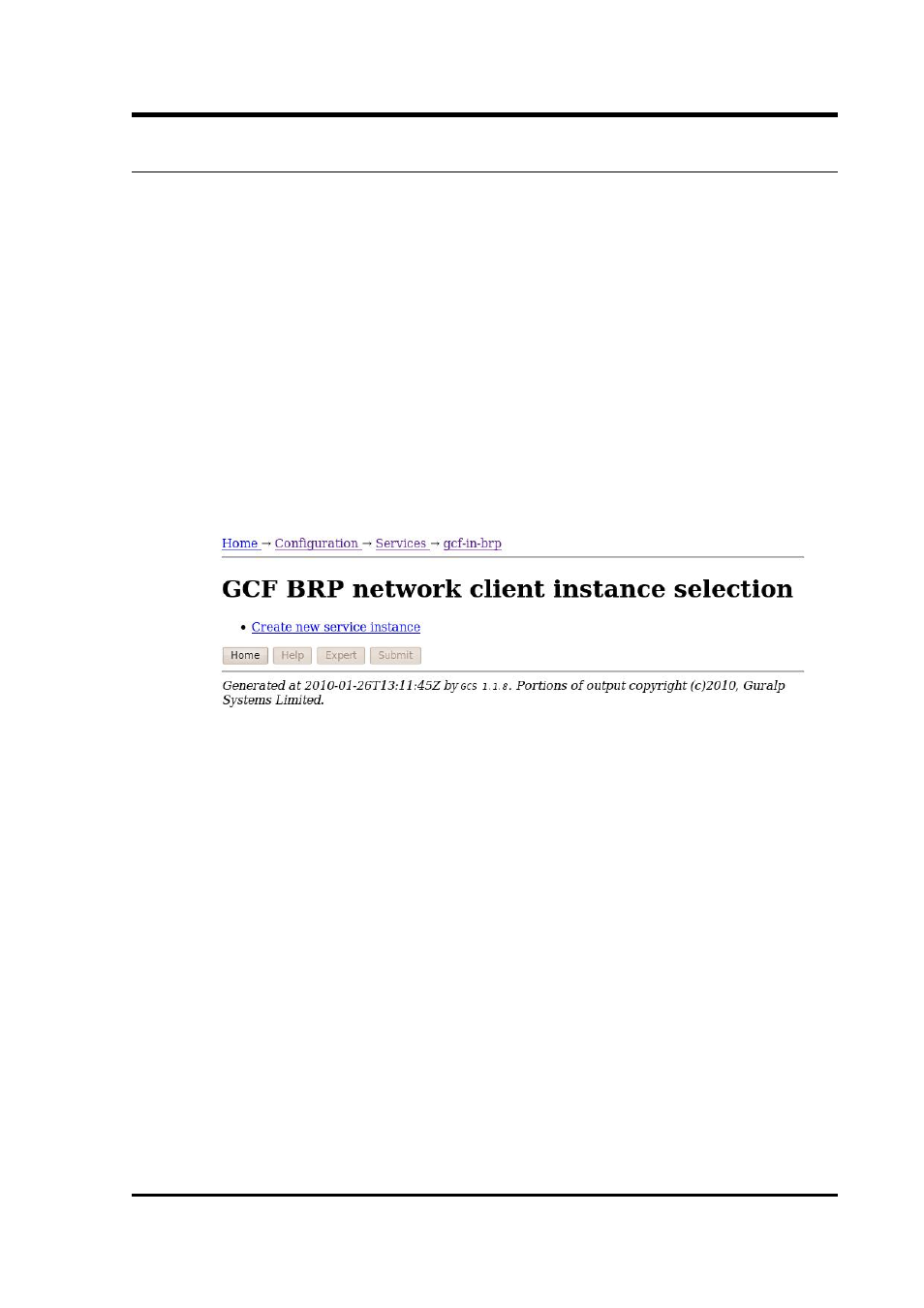
Operator's Guide
9.2 BRP - GCF From Network Devices
The CMG-EAM can receive data from network enabled instruments
such as the CMG-6TD and networked digitisers such as the CMG-
DM24. Data can be received from any number of sources, by creating
multiple GCF BRP receiver instances.
To set up a GCF BRP receiver on the CMG-EAM, select “System
services” from the “Configuration” → “All options” menu or select the
“Services” short-cut from the Configuration”
→
“Data
transfer/recording” menu. To configure a receiver from the command
line, start gconfig and select “System services” from the top level
menu.
From the “System Services” menu, select “GCF BRP network client”.
The next screen shows a list of all GCF BRP receiver instances that
have been configured:
To configure a new GCF BRP receiver instance, select “Create new
service instance”. The following screen allows you to configure the
parameters of the service:
November 2010
101
