Guralp Systems CMG-DCM build <10,000 User Manual
Page 50
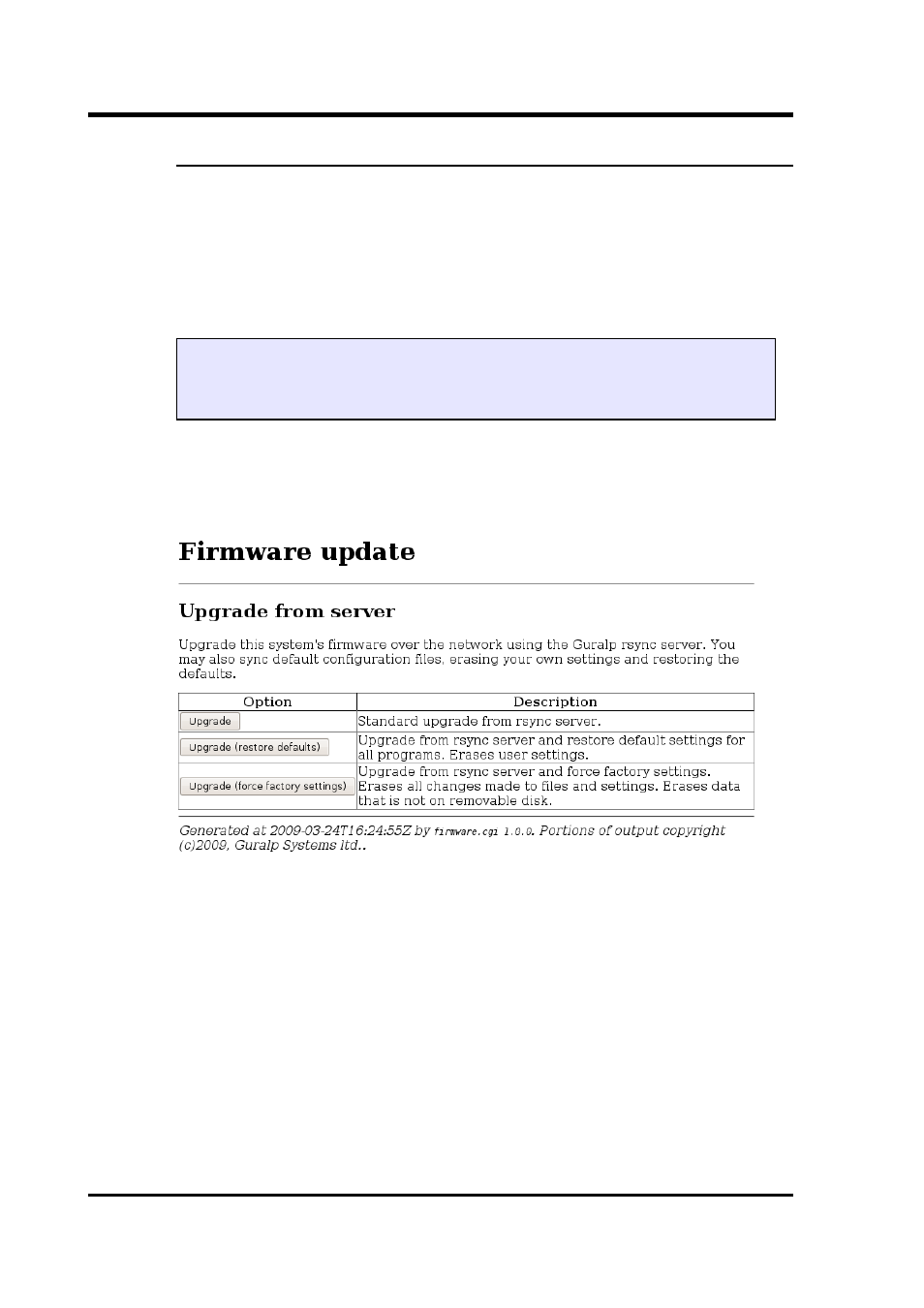
CMG-EAM (Platinum Firmware)
4.3.2 Upgrade and restore defaults
The standard upgrade respects and preserves user configuration
settings. In some circumstances it may be necessary to overwrite these
settings and return all configuration settings to their factory defaults.
The unit is not completely restored to factory condition: this allows for
the possibility of implementing customisations and user-developed
scripts which persist across upgrades.
To restore defaults while upgrading using the web interface, select
“Firmware” from the “Tools” menu as before but then press the
“Advanced options” button. The following screen is displayed:
The first button, “Upgrade”, does exactly the same as the similar
button on the previous screen. The “Upgrade (restore defaults)” button
performs the action described in this section.
To perform this action from the command line, invoke the upgrade
script with the argument restoredefaults:
eam999 ~ # upgrade --restore-defaults
Watch the screen for any error messages and then reboot the unit to
complete the process.
50
Issue C
Technical Note: All files on the hard drive are left untouched,
as are any files in the directories /home, /root, /var and
/usr/local. Files with the extension .local are deleted.
