Guralp Systems CMG-DM24 Installation User Manual
Cmg-dm24, Digitizer, Installation
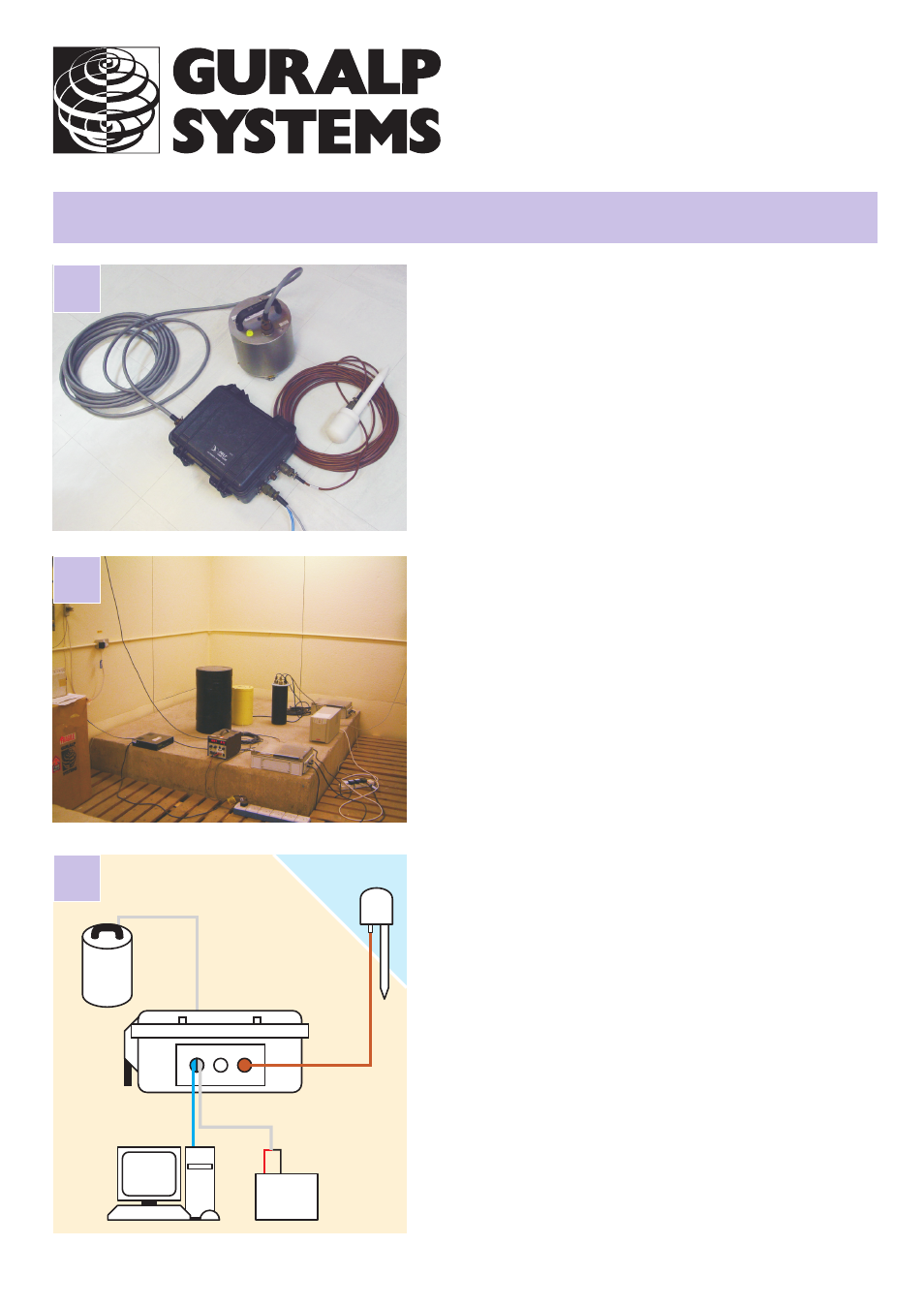
CMG-DM24
Digitizer
Installation
Check you have all components and cables.
- CMG-DM24 digitizer
- GPS receiver
- Brown GPS—digitizer cable
- Blue/grey combined digitizer—PC and power cables
- Digitizer calibration data booklet
You will need a Windows or Linux PC with an RS232
port, a Güralp Systems analogue sensor, and a 12–24 V
DC power supply.
Choose suitable sites to install the digitizer and GPS.
The DM24 should be placed
- near to the sensor
- at, or ideally below, ground level
- in an environment with constant temperature
- away from electrical cables and appliances
The GPS should be placed
- within 15 m of the digitizer
- in a place with a wide view of the sky and a low
horizon.
Connect the various parts together.
- Connect the grey sensor cable to the SENSOR A
socket on the digitizer. Connect a second sensor to
SENSOR B if applicable. To use a sensor’s remote
mass control facilities, it must be connected to the
SENSOR A port.
- Connect the brown cable attached to the GPS
to the GPS socket on the digitizer.
- The blue cable ends at a 9-pin RS232 socket.
Connect this socket to your PC’s serial connector.
- The attached grey cable ends in red and black wires.
Connect the black wire to the negative (–) terminal of
the power supply, and the red wire to the positive (+)
terminal.
- The blue and grey cables are joined together at
a 10-pin mil-spec socket. Attach this to the DATA
connector on the digitizer. Do this step last.
1
2
3
RS232
SENSOR A
GPS
Power
supply
+
–
PC
DM24
Sensor
