Guralp Systems CMG-DCM build <10,000 User Manual
Page 157
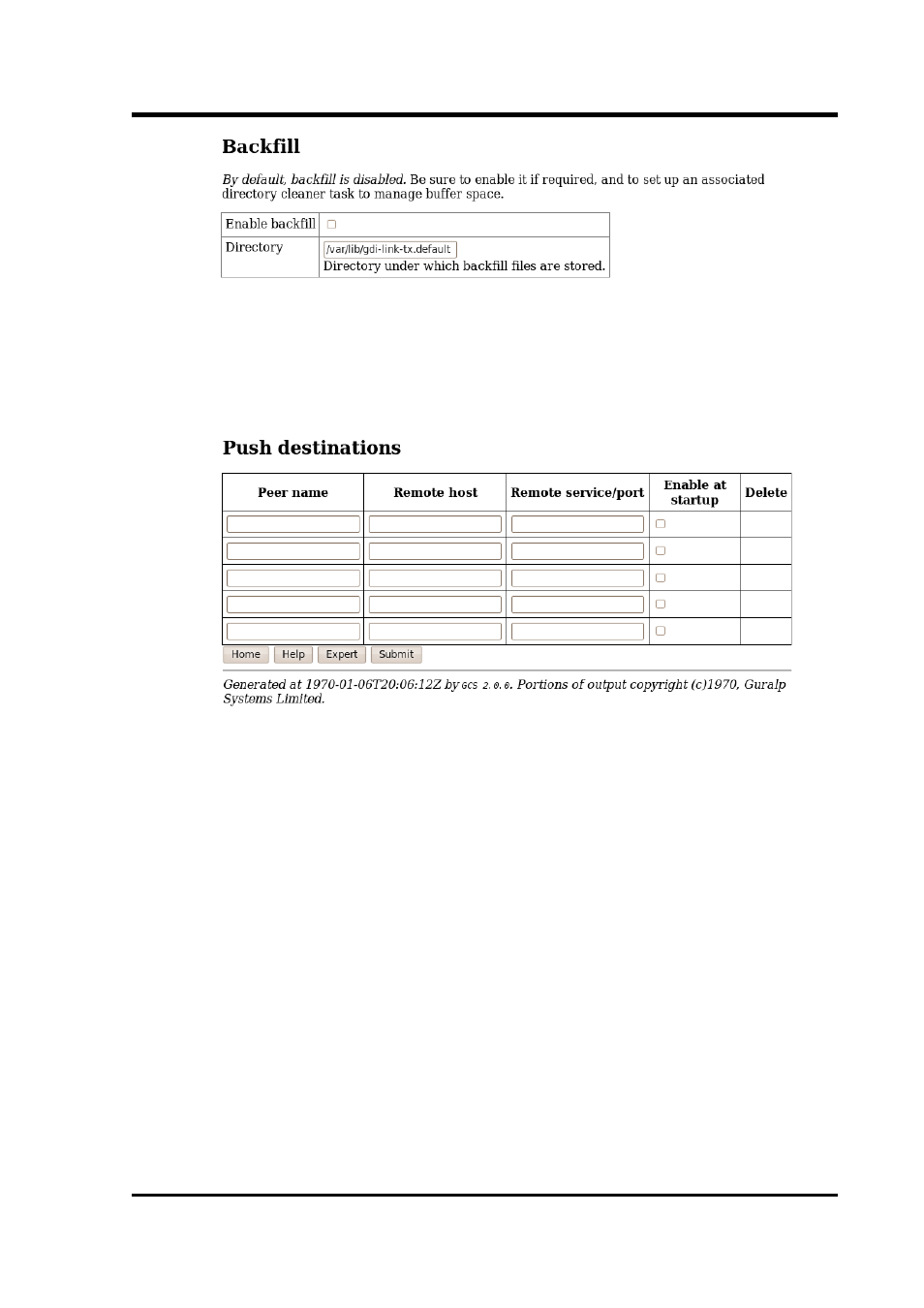
Operator's Guide
disabled if desired but, in most cases, you should leave this enabled.
The remainder of the screen contains a table within which you can
configure the GDI link clients to which this transmitter should send
data.
For each client, you should set:
•
the Peer name: this should match the server name configured
on the
•
the Remote host: this is the DNS name or IP address of the
GDI link client
•
the Remote service/port: the default is 1566 but, if you have
configured a different port on the GDI link client, you should
enter the same port here.
•
Enable at startup - this check-box controls whether
12.1.1.1 Additional options available in expert mode
The following additional options appear when in Expert mode:
November 2010
157
This manual is related to the following products:
