2 configuring digitisers from the command line – Guralp Systems CMG-DCM build <10,000 User Manual
Page 89
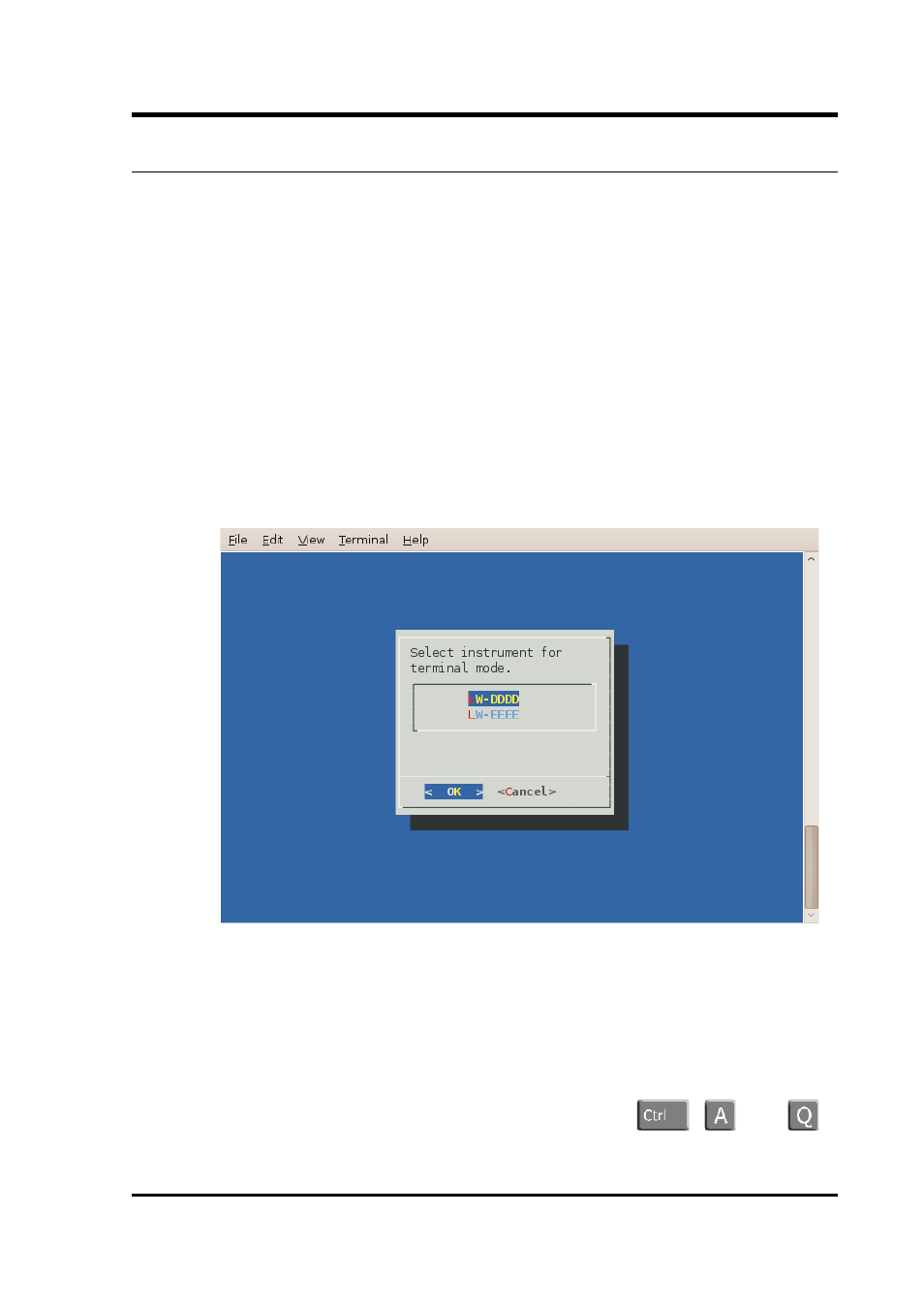
Operator's Guide
7.2 Configuring digitisers from the command line.
Platinum provides a tool, data-terminal, which allows direct access to
the command-line of any serially attached digitiser. This gives the
greatest level of control but also involves the most complexity.
Interactions with the digitiser's command-line are beyond the scope of
this document: please consult the relevant digitiser manual for
information on this topic. This section discusses use of the data-
terminal tool only.
To invoke the tool, enter the command
data-terminal
You will be presented with a menu listing all digitisers to which a
connection can be made:
Select the required digitiser from the menu. The data-terminal
program will suspend any service running on the associated port and
start a minicom session with the correct communications parameters
already set.
The use of minicom is described in section 14.4 on page 211. When
you have finished configuring the digitiser, key
+
then
to exit. Any previously running service will be restarted.
November 2010
89
