Guralp Systems CMG-DCM build <10,000 User Manual
Page 118
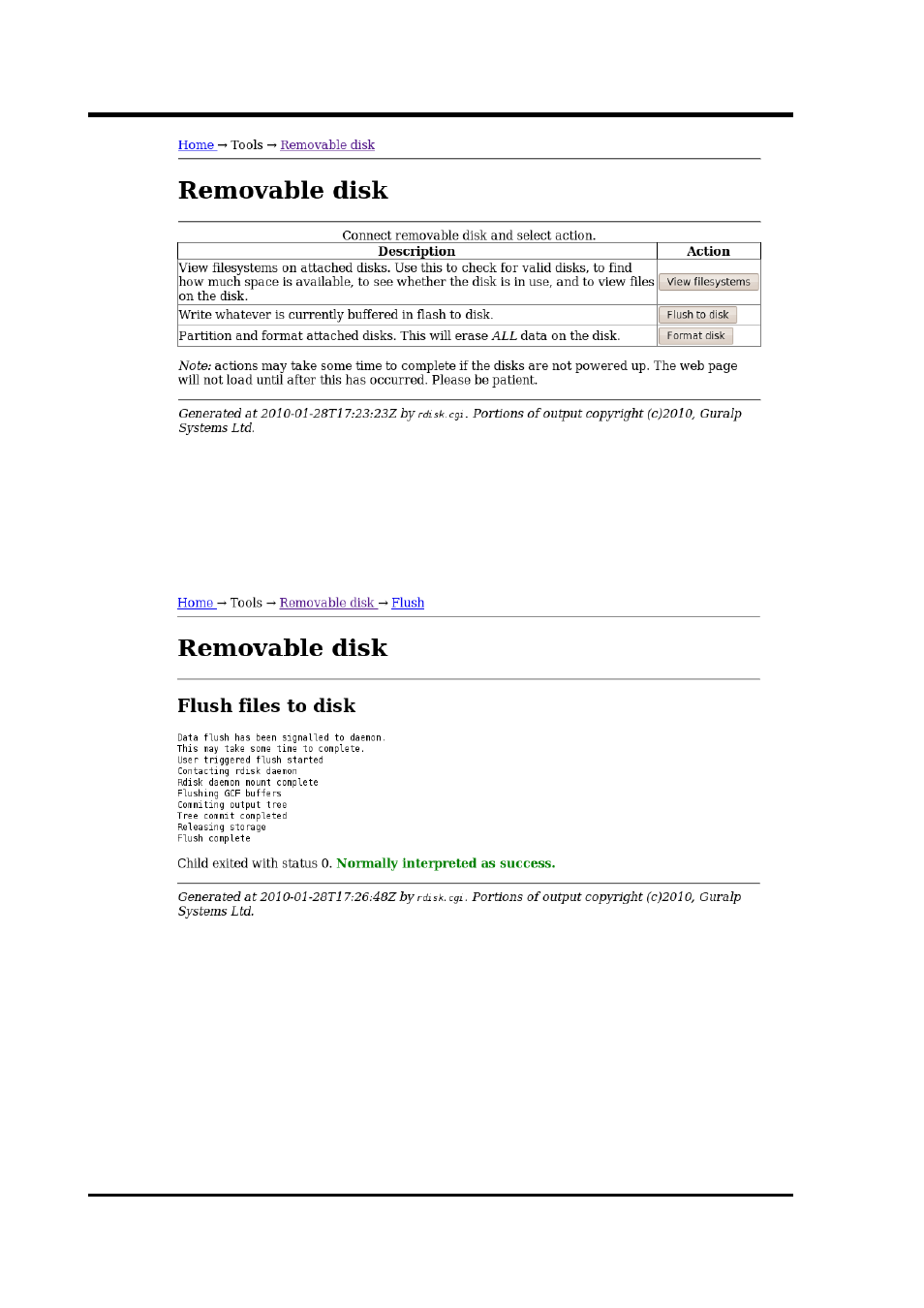
CMG-EAM (Platinum Firmware)
If you wish to retrieve recent data, click the “Flush to disk” button to
copy all pending data from the buffer memory to the hard drive. A
progress screen will display messages as the various stages of the
process complete.
Once the flush process has completed, as shown above, return to the
main disk menu by clicking on “Removable disk” on the “Tools”
menu.
You can now click the “View filesystems” button. This will power up
any connected disks and, after a short delay, present a list of attached
disks and their details (filesystem, free space, etc).
118
Issue C
This manual is related to the following products:
