2 upgrading from a local mirror – Guralp Systems CMG-DCM build <10,000 User Manual
Page 42
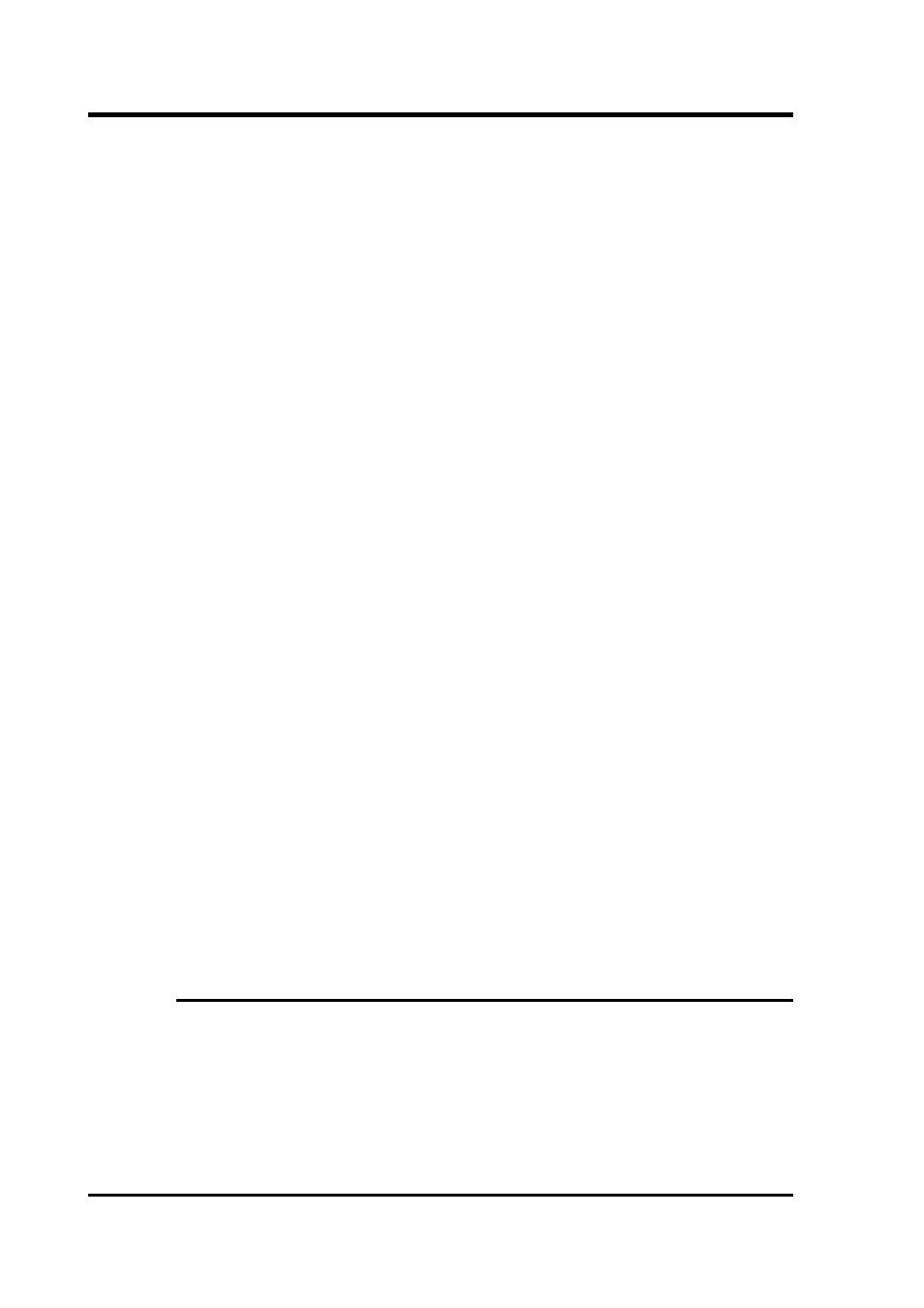
CMG-EAM (Platinum Firmware)
eam2010 ~ # ping -c3 rsync.guralp.com
PING rsync.guralp.com (80.68.92.160): 56 data bytes
64 bytes from 80.68.92.160: seq=0 ttl=55 time=58.280 ms
64 bytes from 80.68.92.160: seq=1 ttl=55 time=66.845 ms
64 bytes from 80.68.92.160: seq=2 ttl=55 time=56.413 ms
--- rsync.guralp.com ping statistics ---
3 packets transmitted, 3 packets received, 0% packet loss
round-trip min/avg/max = 56.413/60.512/66.845 ms
eam2010 ~ #
If the DNS server is correctly configured but the gateway is not
correctly configured, the output will look like this:
eam2010 ~ # ping -c3 rsync.guralp.com
PING rsync.guralp.com (80.68.92.160): 56 data bytes
ping: sendto: Network is unreachable
eam2010 ~ #
If you are using DHCP, it is advisable to correct this problem by
reconfiguring the DHCP server to supply the correct route. If you are
using static addressing, enter the address of the internet gateway
router in the “Default route (gateway)” field of the network interface
configuration form. See section 6.1.2 no page 58 for more details.
If the DNS server is not configured correctly (or at all), the output will
look like this:
eam2010 ~ # ping -c3 rsync.guralp.com
ping: bad address 'rsync.guralp.com'
eam2010 ~ #
If you are using DHCP, it is advisable to correct this problem by
reconfiguring the DHCP server to supply the correct name-server
details. If you are using static addressing, enter the address of a
suitable DNS server in the “Nameserver” field of the network interface
configuration form (only available in expert mode). See section 6.1.2
no page 58 for more details.
Once the network has been checked, you can proceed to upgrade the
unit by following the instructions in section 4.3 on page 49.
4.2.2 Upgrading from a local mirror
Setting up a mirror involves three steps:
Downloading the mirror content;
•
Setting up a local rsync server; and
•
Configuring the client EAMs to use the new server.
42
Issue C
