Guralp Systems CMG-DCM build <10,000 User Manual
Page 149
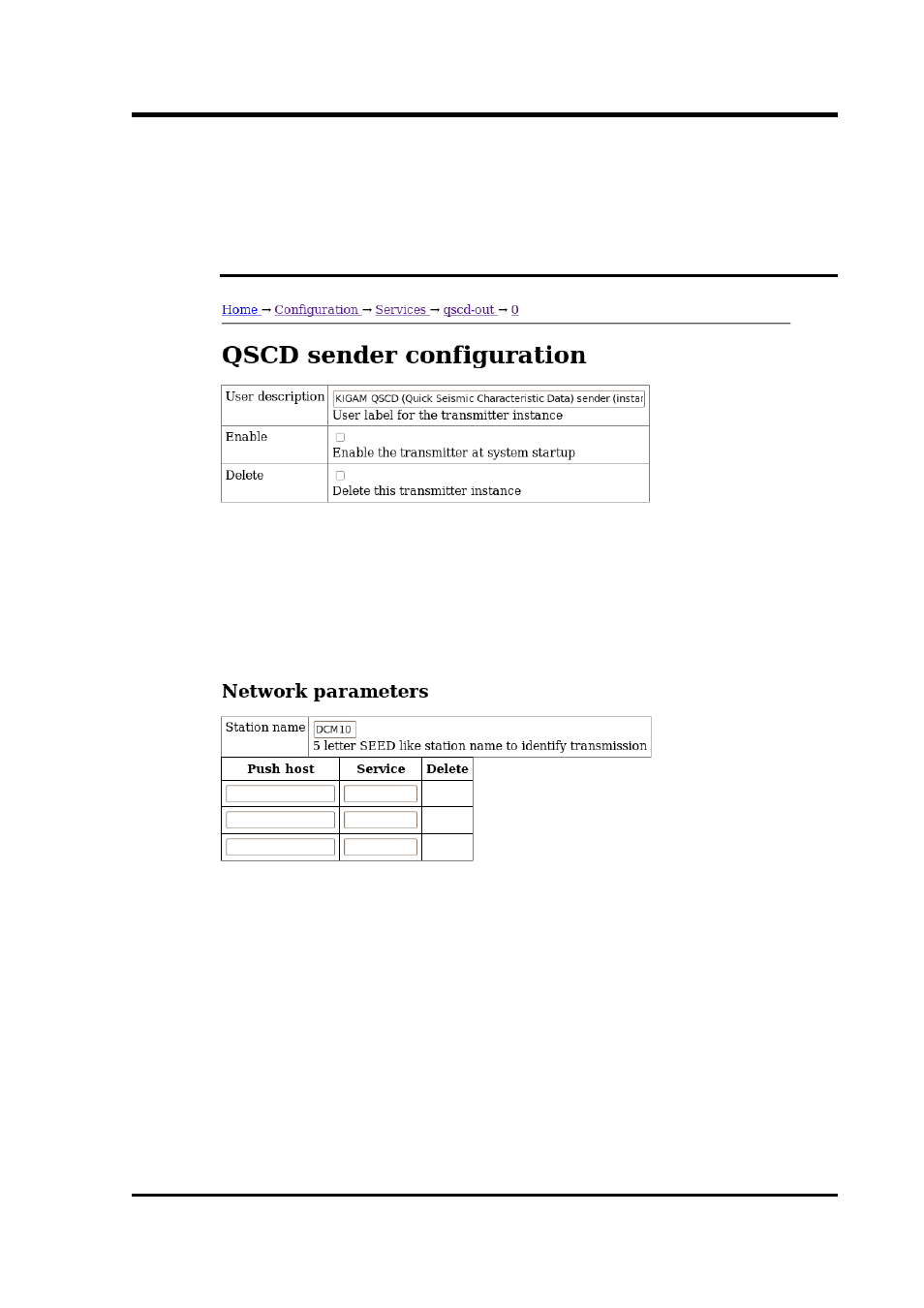
Operator's Guide
You can reconfigure any existing service by clicking on its menu entry.
To configure a new QSCD server, select “Create service instance”. The
following screen allows you to configure the parameters of the server.
As it is a large screen, it is shown here in pieces.
11.5.1 Configurable parameters in standard mode
The User description of the server should be set to a meaningful name
for the data that it will serve.
The server can be enabled or disabled at boot-up using the Enable
check-box or deleted entirely by selecting the Delete check-box.
Like SEED, QSCD links require a unique name to identify the source of
the data. This should be entered into the Station name field, under
“Network parameters”.
To send QSCD data to remote hosts, enter their DNS names or IP
addresses in the table, with the associated service name or port
number for each. Port names and numbers are associated with each
other in the standard Linux /etc/services file.
November 2010
149
