Guralp Systems CMG-DCM build <10,000 User Manual
Page 46
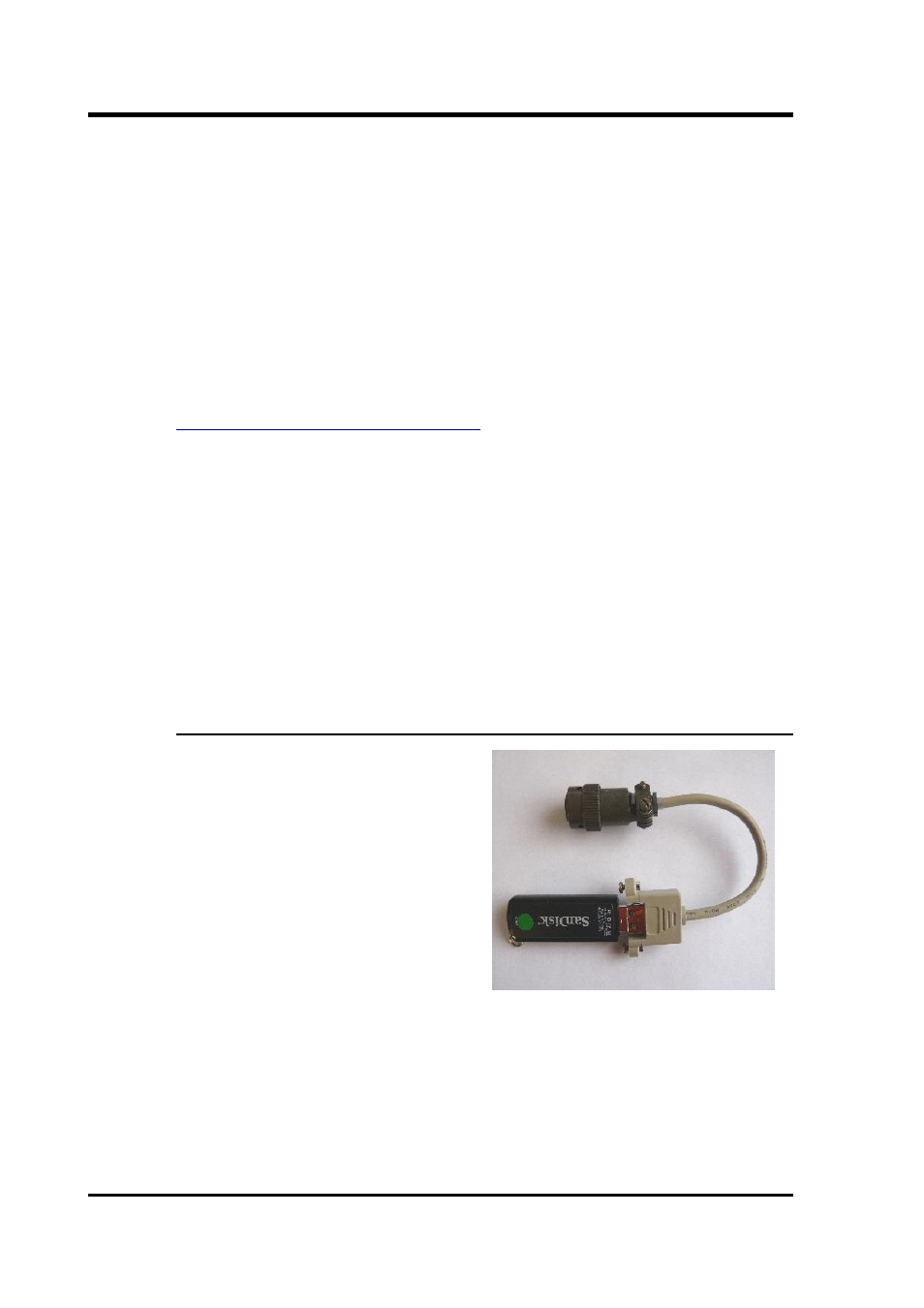
CMG-EAM (Platinum Firmware)
The EAMs can now be updated from the mirror by following the
instructions in section 4.3 on page 49. Note that the files
/etc/conf.d/upgrade.local on each EAM will not be disturbed
by the upgrade process and, so, only need to be created once.
4.2.2.2 Instructions for Windows computers
The procedure for building a mirror site on a windows computer is
essentially the same as for Linux/Unix, although the rsync program
(and the cygwin library needed to run it) typically need to be installed
and additional steps are required to run rsync as a service (or daemon,
in Linux terminology). Instructions for setting up rsync in daemon
mode under Windows are available on-line from
Once rsync is running as a daemon, you can follow the Unix/Linux
instructions for setting up the mirror and client EAMs. Remember to
retain the lines
use chroot = false
strict modes = false
at the top of /etc/rsyncd.conf on the server.
If you use Windows Firewall, you may need to configure it to allow
incoming access to the port number that you have chosen.
4.2.3 Upgrading from a USB storage device
For situations where it is either
impossible or undesirable to
upgrade over a network, Güralp
Systems Ltd can supply the latest
Platinum firmware on a USB
memory stick, along with an
appropriate adaptor cable, part
number CAS-DCM-0038.
The adapter cable is required
when upgrading the firmware of a
CMG-DCM, a CMG-EAM and most
CMG-DAS units but not when
upgrading a CMG-NAM.
You will need both physical access and command-line access to the
device being upgraded. Command-line access may be via ssh or a
serial connection.
46
Issue C
