2 configurable parameters in expert mode – Guralp Systems CMG-DCM build <10,000 User Manual
Page 58
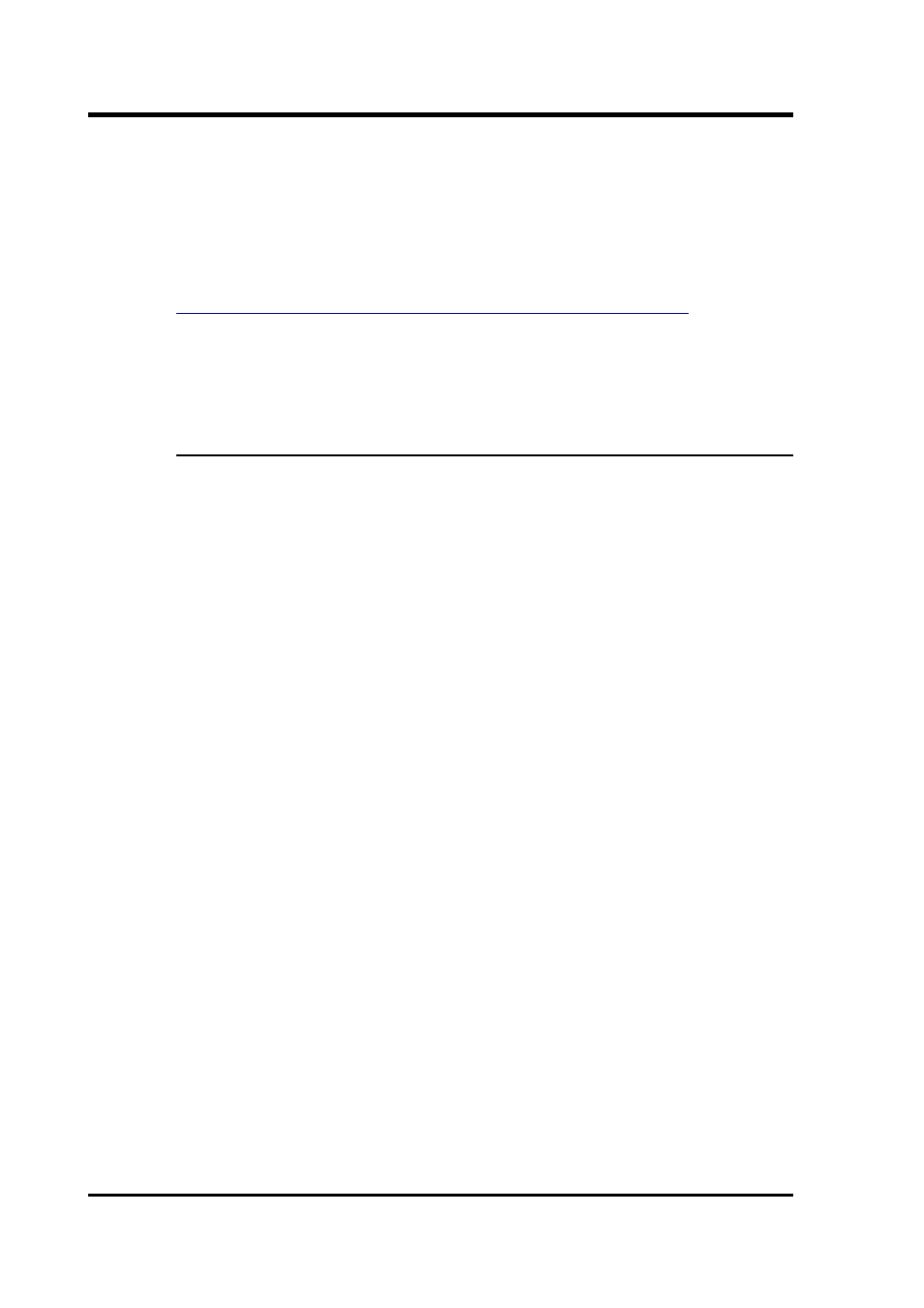
CMG-EAM (Platinum Firmware)
The IP address field is only used if the Configuration method drop-
down menu is set to “Static”. The address should be entered in CIDR
format, where the address is followed by a slash and then the number
of bits defining the netmask, e.g. 192.168.0.1/24 for IPV4 or
2001:db8::
/32 for IPV6.
For more information about CIDR, please refer to
The Default route (gateway) field should be populated with the IP
address of the default router. If more complicated routing
configurations are required, these can be entered in expert mode.
6.1.2 Configurable parameters in expert mode
The following additional parameters are available when in expert
mode.
Media type/speed - This is a drop-down menu offering the following
options for controlling the communication speed and duplex mode of
the network link:
•
Automatically detected and set
•
Restrict speed to 10Mbps. Recommended to save power
•
Fixed 100baseTx, full duplex
•
Fixed 100baseTx, half duplex
•
Fixed 10baseTx, full duplex
•
Fixed 10baseTx, half duplex
MTU - This text field allows the Maximum Transfer Unit to be set for
the network link. This parameter controls the maximum packet size
used for outgoing network packets. If any segment of a link between
two systems has a restriction on packet size, larger packets flowing
across the link must be fragmented - broken into smaller parts - and
then re-assembled on arrival. This is inefficient and can badly affect
the throughput of a link. In such situations, it makes sense to restrict
the maximum packet size at the sender (to match the limitation) so
that all packets can pass unimpeded.
There is no method to empirically determine the optimum MTU for a
given link from the CMG-EAM itself but, if the link is to a PC (or, in
the case of, say, a link between two CMG-EAMs, one end can
58
Issue C
