Guralp Systems CMG-DCM build <10,000 User Manual
Page 174
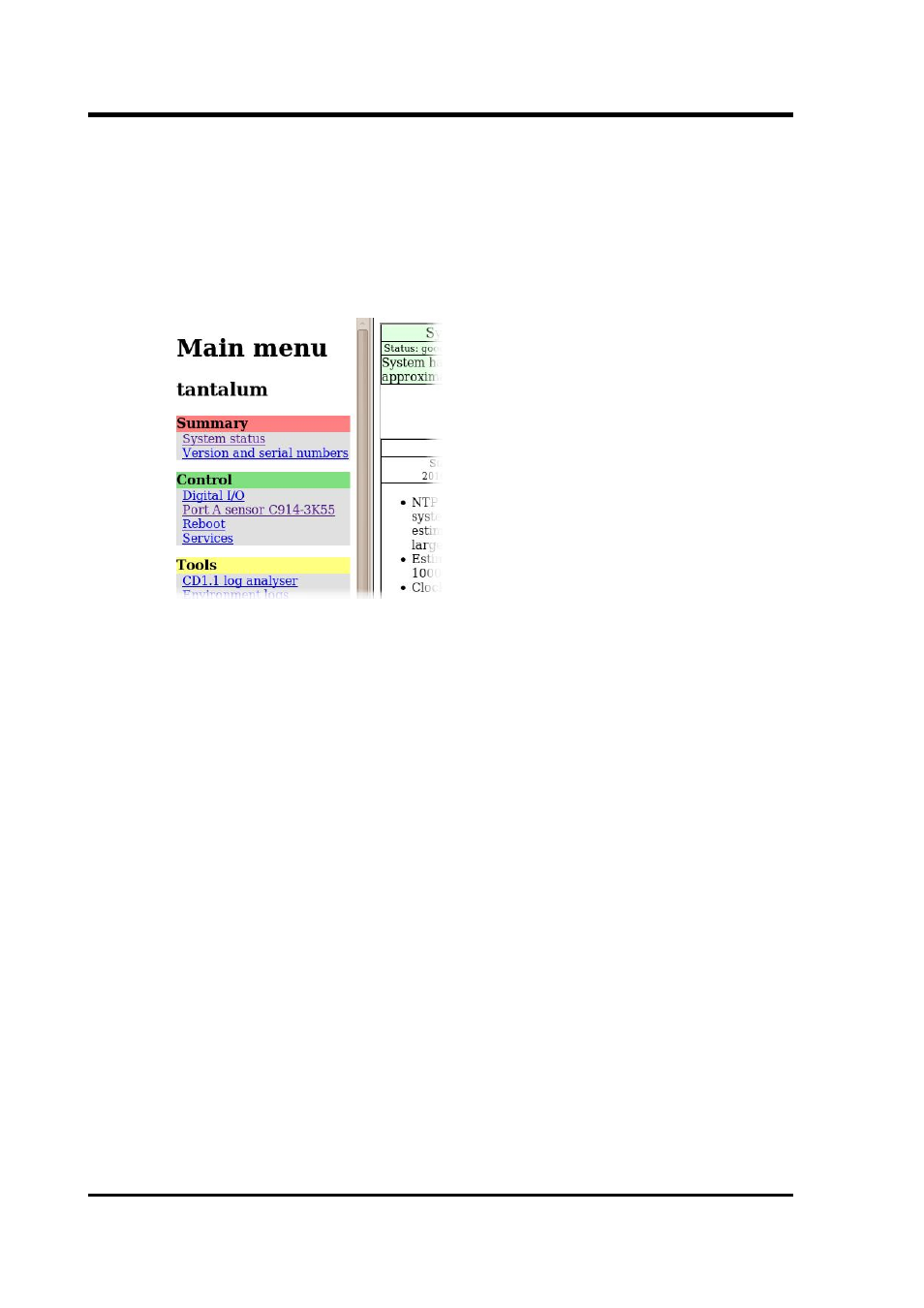
CMG-EAM (Platinum Firmware)
Extra items in the “Control” menu are associated with digitiser serial
numbers. If a digitiser has two sensors attached to it, it is
recommended that an extra serial number be added to the digitiser.
See the relevant digitiser manual for information on how to configure
this.
The menu items look like this:
In this illustration, the entry
Port A sensor C914-3K55
indicates the physical connection (Port A) to the attached device, the
device type (sensor) and its serial number (C194-3K55). If the
instrument is connected via TCP, the EAM connection is shown as
host:port.
Selecting one of these menu items takes you to the “Digitiser Control”
page. From here, one can query mass positions, lock, unlock and
centre the sensor masses and perform calibration functions.
Where the attached device supports additional functions, such as
bowl-levelling in an ocean-bottom system, additional controls will
appear on this screen to support these features.
The screen is shown here in sections. The first deals with the sensor
masses. Buttons are provided to query the mass positions, to lock the
masses for transport and unlock and centre them for deployment. The
verbatim output from the attached device is displayed in each case.
Where a specific device does not support a specific function, the
command is safely ignored.
174
Issue C
