14 appendices, 1 setting the system identity (hostname) – Guralp Systems CMG-DCM build <10,000 User Manual
Page 189
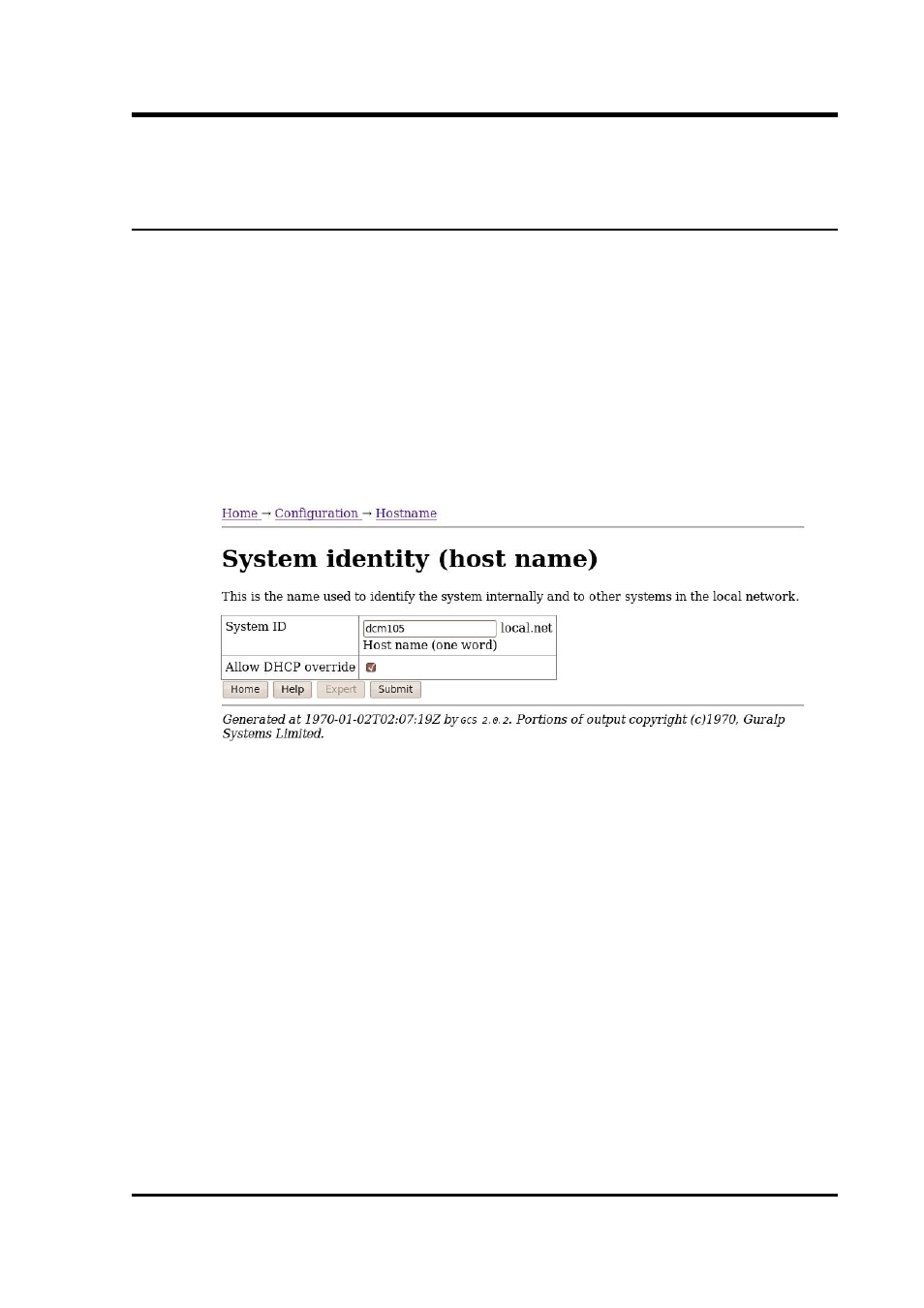
Operator's Guide
14 Appendices
14.1 Setting the System Identity (Hostname)
The system identity is pre-set at the factory to contain a device-type
identifier and the system's serial number, such as “EAM2010”. It
should not be necessary to change this but, should you desire to, the
following procedure can be used.
To set the system identity using the web interface, select “System
identity (hostname)” from the “Configuration” → “All options” menu.
To set the system identity from the command line, start gconfig and
select “System identity (hostname)” from the top level menu.
The following screen is displayed:
Use this screen to set the hostname of the CMG-EAM. If the Allow
DHCP Override check-box is ticked then, when the system requests an
IP address from a DHCP server, the server response will override the
hostname set on this screen.
November 2010
189
