Guralp Systems CMG-DCM build <10,000 User Manual
Page 19
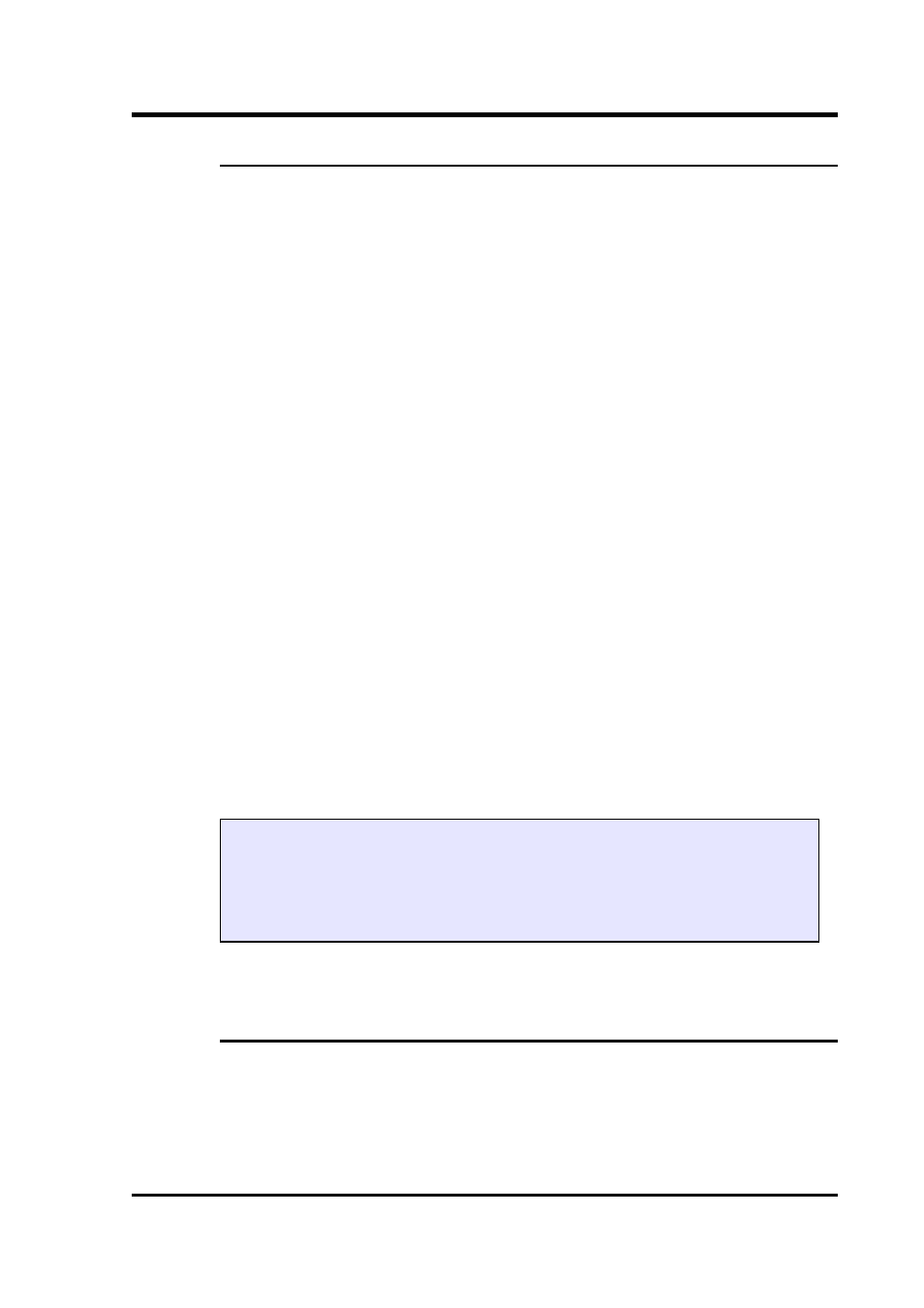
Operator's Guide
2.2.2 Assigning a static IP address
If the network you are connecting to does not use DHCP, you must first
connect via a serial port in order to configure a static IP address.
Connect the CMG-EAM to the network and power-cycle it before
proceeding: its network interface will not be enabled unless it sees a
network at boot.
Once logged in, issue the following command:
eam999 ~ # ip addr add 192.168.0.1/24 dev eth0
You can change the IP address to anything you wish. It must be
specified in CIDR format where the actual address is followed by the
number of bits of the network mask. The above example uses
192.168.0.1 with a netmask of 255.255.255.0 (24 bits of network
address). A PC connected to this network could communicate with the
CMG-EAM if it was configured to use an IP address of (for example)
192.168.0.2 with a matching netmask of 255.255.255.0.
If you wish to connect to the CMG-EAM from a PC, they must either
both have the same network address (usually the first three numbers of
the IP address) or be able to connect to each other via routers. In the
latter case, you will need to tell the CMG-EAM the address of its
default router. Issue the command:
eam999 ~ # ip route add default via 192.168.0.254
substituting the address of your network's default router in place of the
address shown.
2.2.3 Connecting to the web interface
The CMG-EAM provides a web (HTTP) interface which is intended to
be used for most configuration and control tasks. This is the
recommended way of controlling the CMG-EAM.
November 2010
19
Note: Both the static IP address and any route configured in this
way are temporary and will persist only until the CMG-EAM is
rebooted or powered off. Refer to section 6.1 on page 55 for
information about configuring permanent static IP addresses
and routes.
