Guralp Systems CMG-DCM build <10,000 User Manual
Page 121
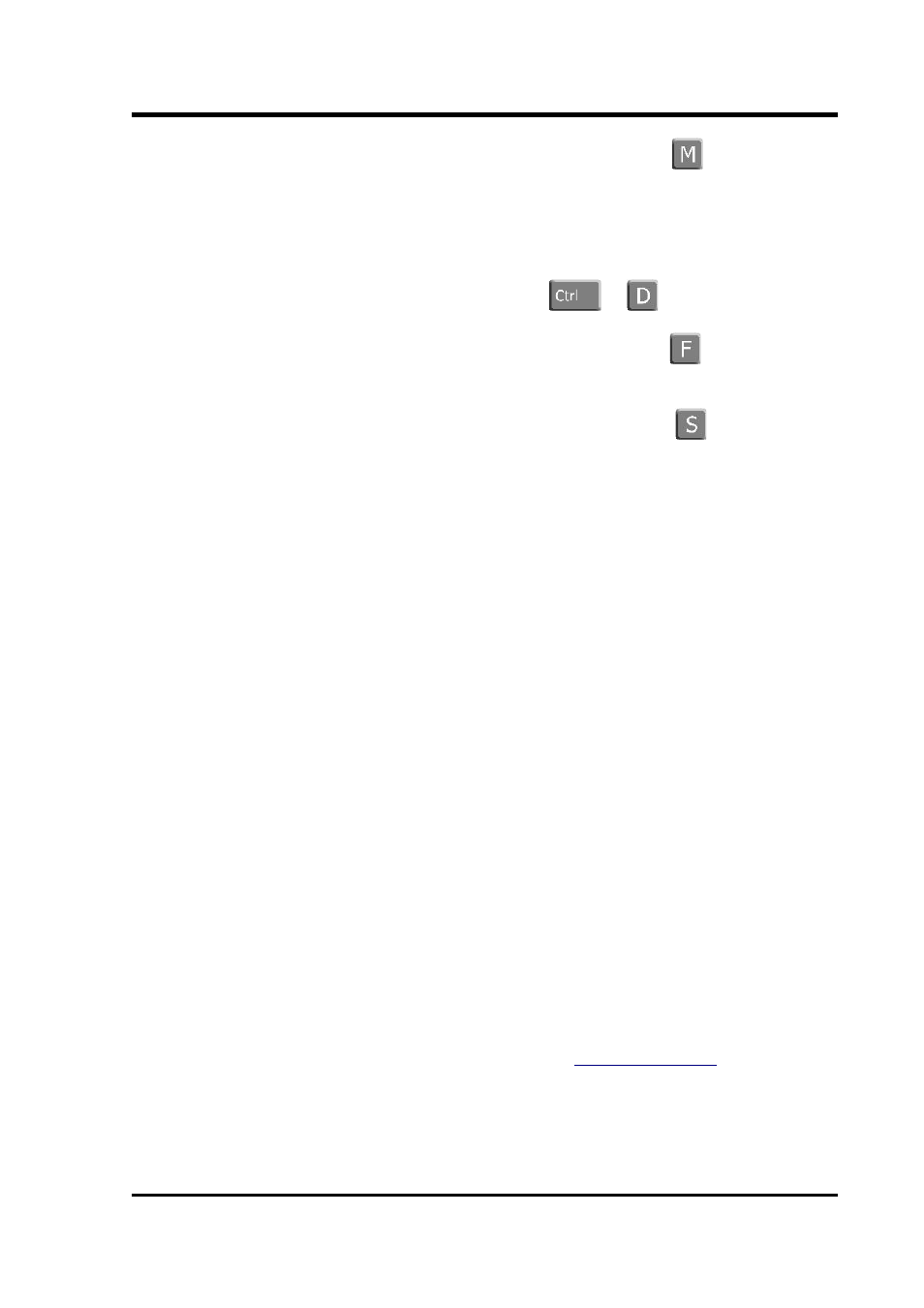
Operator's Guide
The “mount” option, which can be selected with the
key, displays
a menu of available file-systems on removable media. When you
choose your desired file-system, it is mounted under /media and you
will be told the exact mount point and then presented with a
command prompt. This is a sub-shell: the file-system will remain
mounted and the disk will remain powered up until you exist the shell
(with the exit command or by keying
+
).
The “format” option, which can be selected with the
key, prepares
a drive for use, as described in section 10.1 on page 107.
The “show” option, which can be selected with the
key, lists all
available removable drives, together with their file-system type, size,
free space and date of earliest entry.
When using shell scripts, all of these menu functions can be accessed
by passing the function name as an argument to rdisk. For example:
eam999 ~ # rdisk show
performs the same function as selecting ”show” from the rdisk menu.
Once the disk is powered up and the relevant file-system mounted, the
recorded files can be browsed with standard Linux shell commands
such as cd and ls. They can be copied to a remote PC using the
network or over the serial port (as described in section 10.3.1.3 on
page 124).
To copy files over the network, the use of scp or rsync is
recommended. The scp program is most convenient to use and can
copy single files or recursively copy directories. The rsync program is
more complicated but is ideal when a remote copy of the data is to be
updated regularly, since it minimises the traffic over the network by
only copying new or changed files.
For Linux users, scp is installed by default or available as an optional
package in most distributions. Consult your operating system
documentation for more details. For Windows users, the WinSCP
package is recommended: this has the additional benefit of providing a
graphical, explorer-like interface for browsing files on the CMG-EAM.
WinSCP can be downloaded for free from
The screen-grab below shows a complete session recorded from a
Linux PC. The operator connects to a CMG-EAM, powers up the disks,
November 2010
121
