2 system log – Guralp Systems CMG-DCM build <10,000 User Manual
Page 169
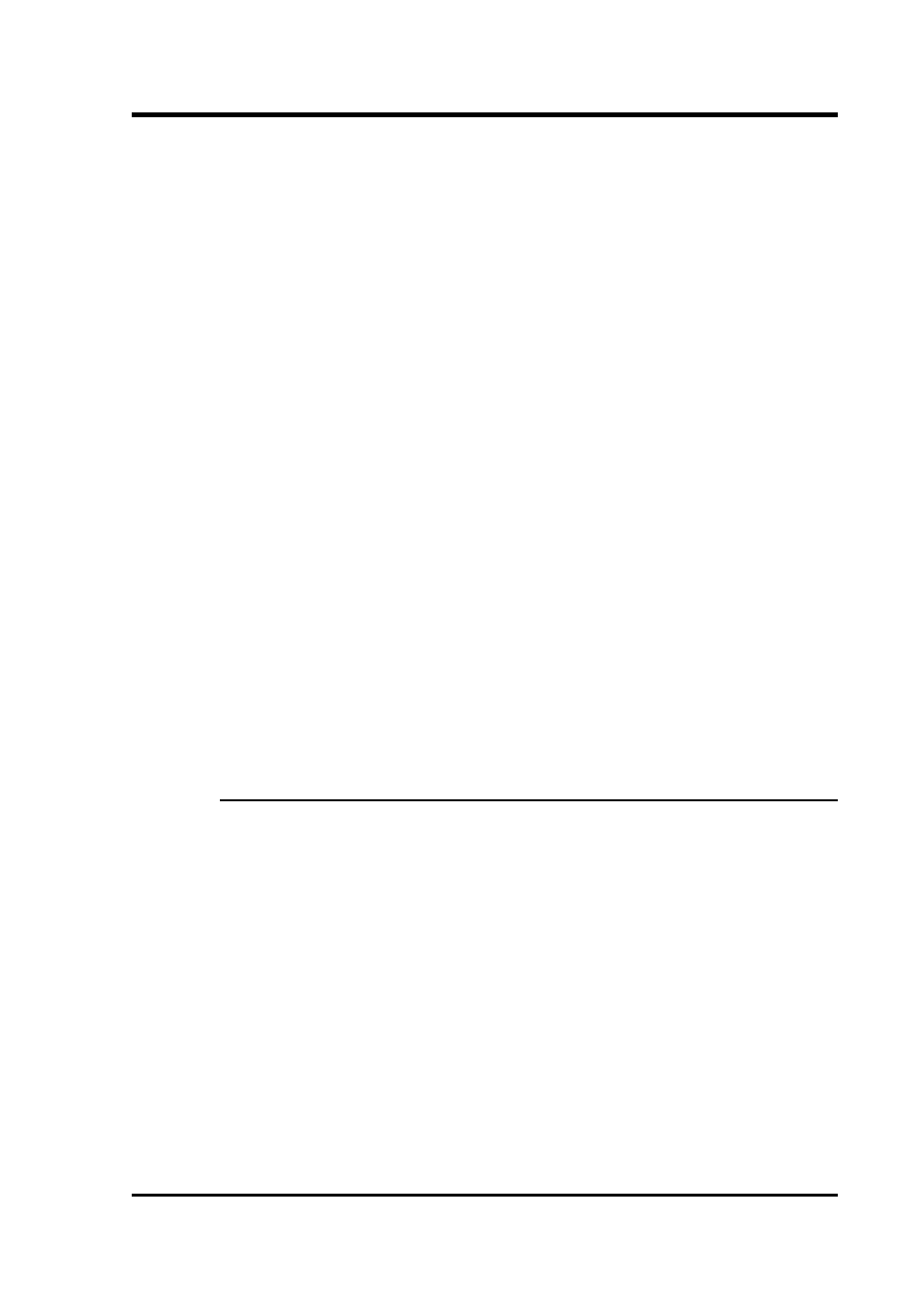
Operator's Guide
From the command line interface, you can view the same information
by running libstatusquery:
eam999 ~ # libstatus-query
================================================================
2008-05-01T13:57:52Z: Good : System uptime
----------------------------------------------------------------
System has been up for approximately 4 days.
================================================================
2008-05-01T13:59:16Z: Unknown : GCF in: Port A
----------------------------------------------------------------
No blocks seen.
================================================================
2008-05-01T13:59:17Z: Good : GCF in: Port F
----------------------------------------------------------------
Last 5 minutes:
* 1532 blocks (5.1 per second).
* 0 naks (0.0 naks per second).
================================================================
2008-05-01T13:59:14Z: Good : NTP
----------------------------------------------------------------
NTP has locked the system clock.
Clock source is UDP/NTP.
================================================================
2008-05-01T13:44:11Z: Good : Removable disk 0000-0401
----------------------------------------------------------------
Filesystem type: vfat.
Size: 37.2GiB.
Free: 24.9GiB (66.9%).
Earliest entry: 2008091-gcfraw.
13.1.2 System Log
The most important source of diagnostic and debugging information is
the system log facility (“syslog”). This logs all messages from programs
and from the Linux kernel. At present, this can only be viewed from
the command line.
To view the system logs, you can use the tail, less, grep or vi
commands to inspect the file
/var/log/messages
- older files are
available as
/var/log/messages.1
,
/var/log/messages.2
etc.
Use the following syntax to view the files:
●
tail /var/log/messages
Views the last few entries.
●
tail -f /var/log/messages
As above but, after printing the last ten lines of the file,
November 2010
169
