Guralp Systems CMG-DCM build <10,000 User Manual
Page 181
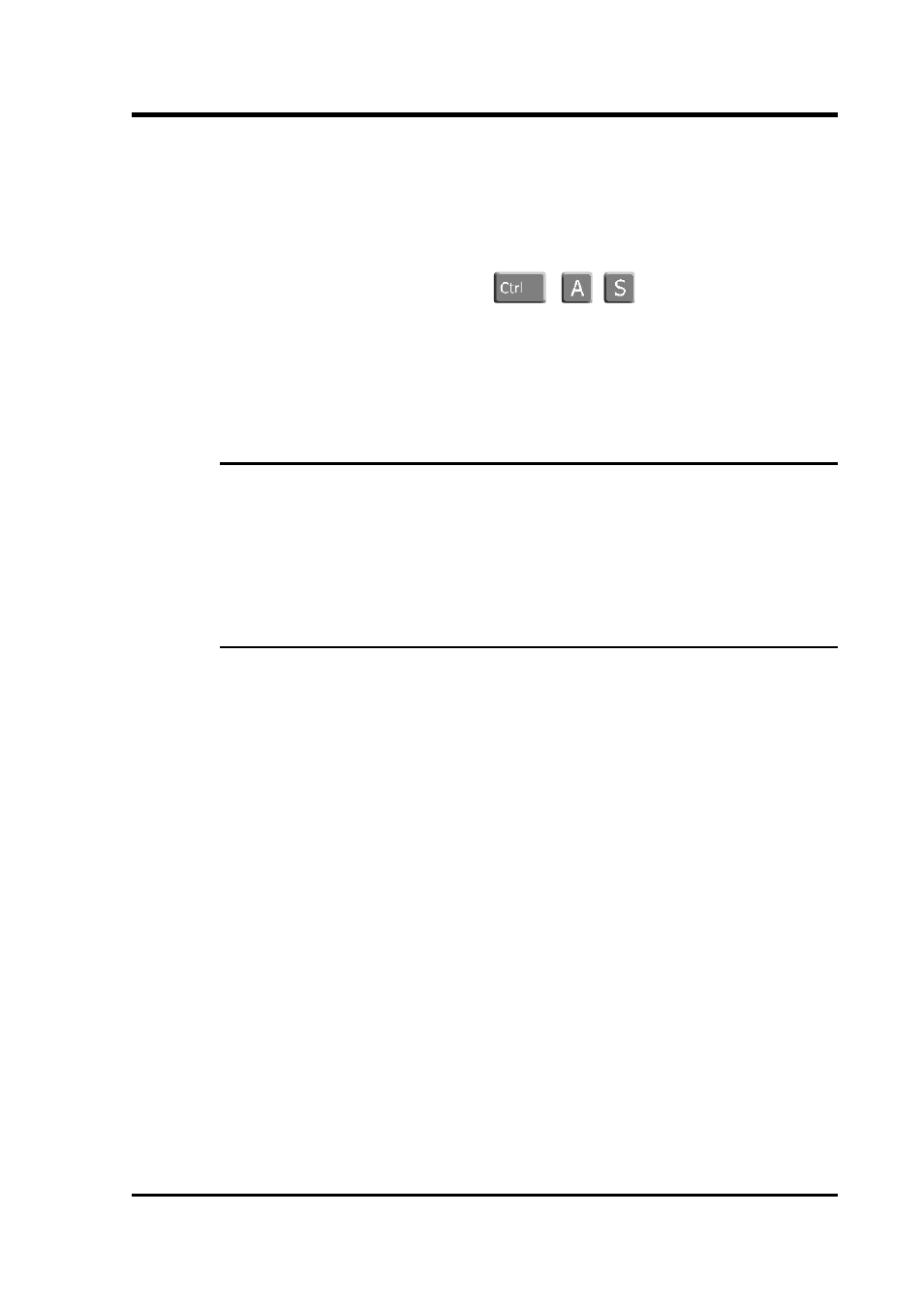
Operator's Guide
If the session closes due to a time-out (or you close it manually by
issuing the GO command) then you will see the message
Killed by signal 15 and minicom will exit shortly thereafter.
If you wish to upload new digitiser firmware, please follow the
digitiser manual to prepare it to accept firmware, then use the
standard minicom “Send files” (
+
,
) command to initiate
an X-Modem upload. Refer to section 14.4 for instructions on using
Minicom. Digitiser firmware files may be found under the directory
/usr/share/firmware on the CMG-EAM. Once downloaded, please
follow the instructions given in the digitiser's manual to complete the
process.
13.2.3 Rebooting
The “Reboot” item on the “Control” menu allows CMG-EAMs and
CMG-DCMs to be rebooted. CMG-NAMs can be both rebooted and
powered off. To reboot from the command line prompt, use the reboot
command.
eam999 ~ # reboot
13.2.4 Services
The “Services” item from the “Control” menu takes you to the Services
Control screen. This screen gives a list of all configured services:
services are the background programs that read, convert and and write
data and carry out the individual functions of the CMG-EAM.
The services are presented in three columns. In the first is given the
name of the service and, in italics, its description. The second column
shows the word “Stopped” in red for any services which are not
running and, for those which are running, the PID (process ID, a
unique number which the operating system uses to keep track of
running programs) and the date and time that this instance of the
service was started. The third column has buttons allowing you to
stop, start or re-start each service.
It is possible to monitor and control services from the command line
using the ps command and various scripts in /etc/init.local and
/etc/init.d. This should be familiar to Linux users but full details
are beyond the scope of this manual.
November 2010
181
