Guralp Systems CMG-DCM build <10,000 User Manual
Page 62
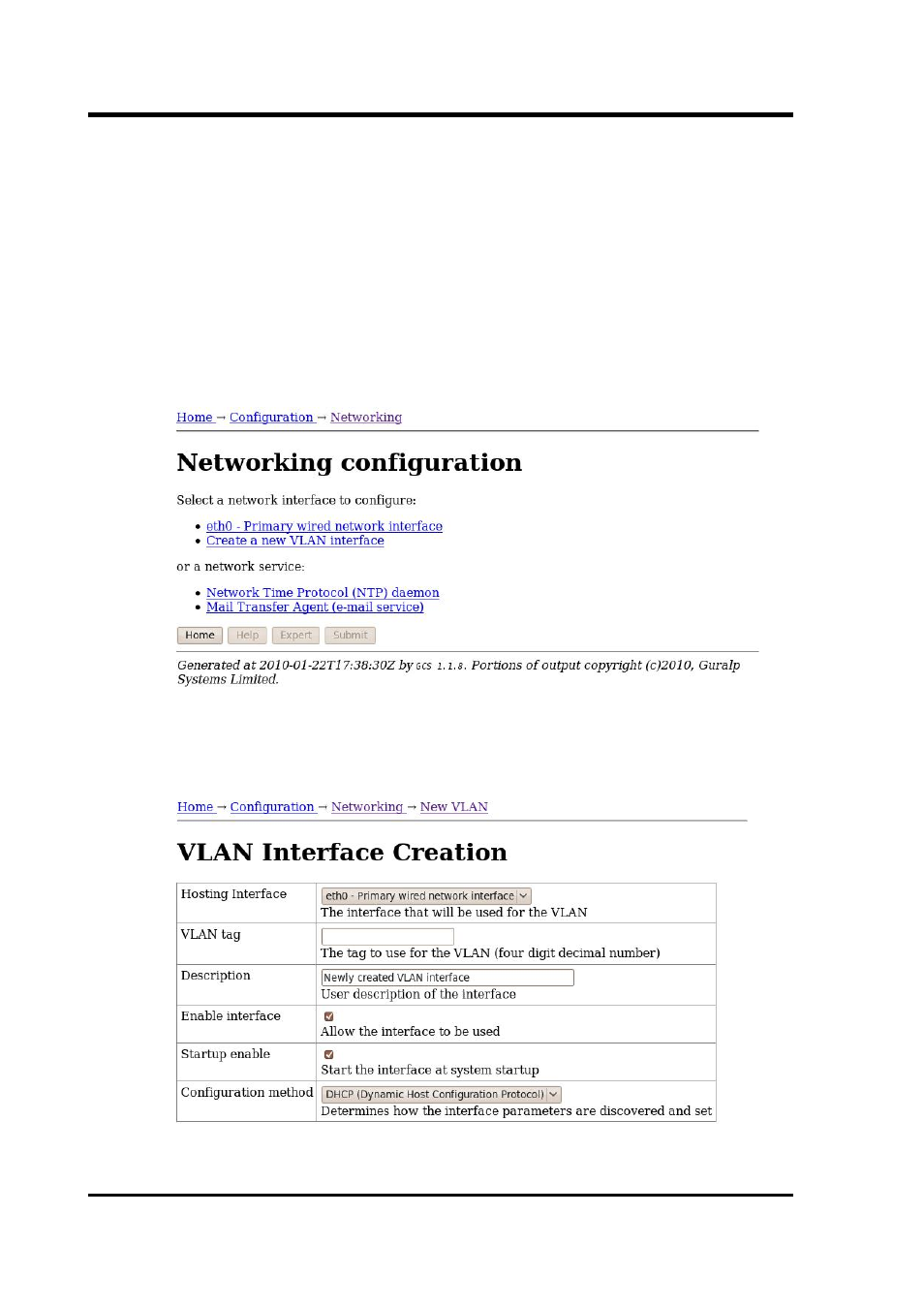
CMG-EAM (Platinum Firmware)
(ID) and a particular physical interface. A full discussion of VLANs is
beyond the scope of this document.
To configure a virtual network interface from the web interface, select
“Networking” from the “Configuration” → “All options” menu or select
the “Interfaces” short-cut from the “Networking” menu. To configure a
physical virtual interface from the command line, start gconfig and
select “Networking” from the top level menu.
The following screen is displayed (only the web version is shown here:
the character version is laid out and behaves identically):
The second option, “Create a new VLAN interface” takes you to the
following screen (shown here in parts):
62
Issue C
This manual is related to the following products:
