2 recording data – Guralp Systems CMG-DCM build <10,000 User Manual
Page 109
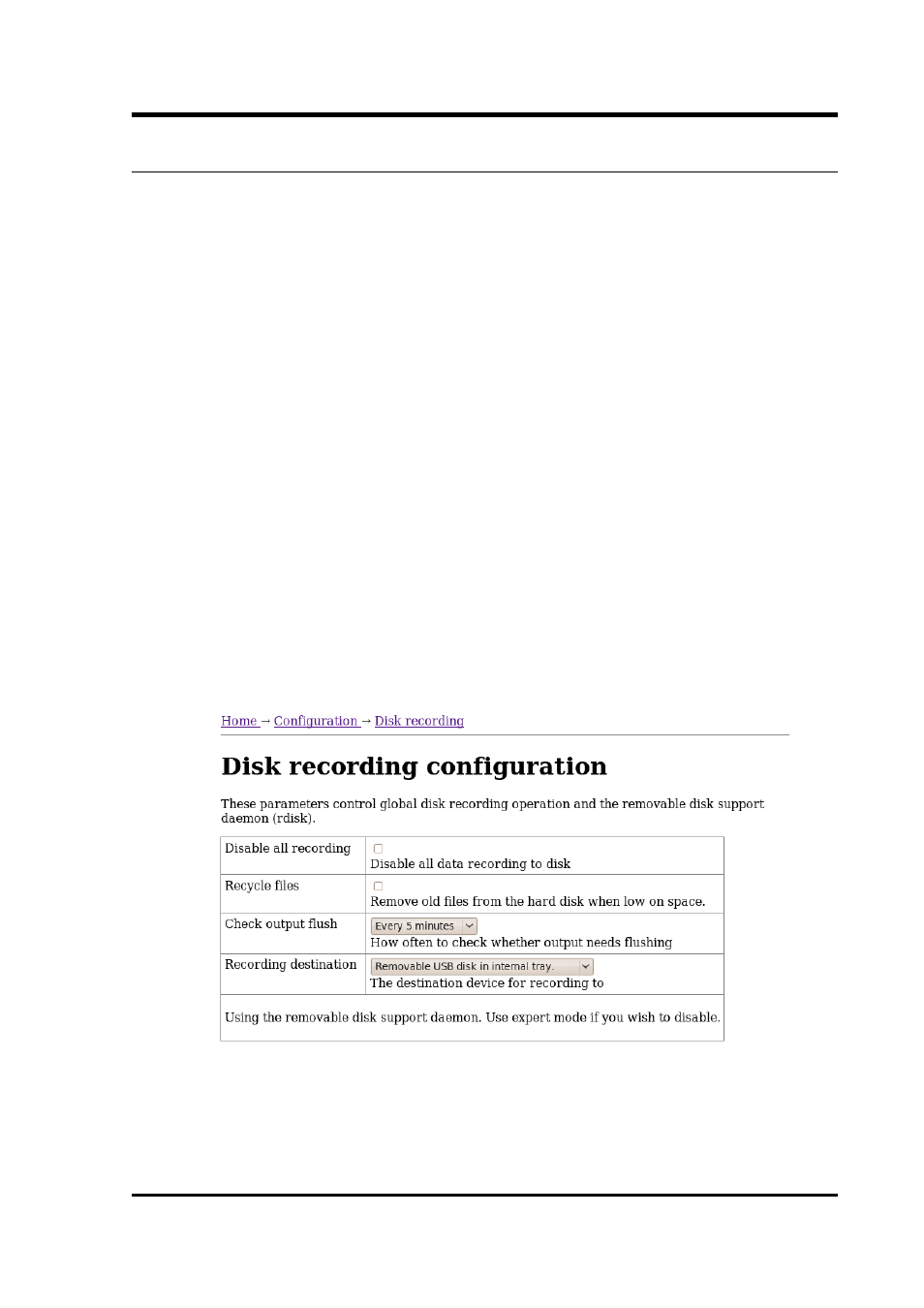
Operator's Guide
10.2 Recording data
All data recording is performed by the gdirecord module. Data are
recorded first to a buffer held in flash memory. When the buffer
utilisation exceeds a configurable percentage, a process is triggered to
flush the data to the hard drive. In low power applications, the hard
drive will normally be powered down and, so, must be powered up,
and mounted before use. It is then dismounted and powered down
once the flush is complete.
The disk is equipped with a temperature sensor and heating element.
In low temperature applications, the disk will automatically be
warmed to a safe operating temperature before power is applied.
The options that control this process are all on one page but, given its
size, it is shown here in sections.
To configure data storage, select “Disk data recording” from the
“Configuration” → “All options” menu or select the “Disk recording”
short-cut from the Configuration” → “Data transfer/recording” menu.
To configure recording from the command line, start gconfig and
select “Disk data recording” from the top level menu.
The first part of the configuration screen for gdirecord looks like
this:
The default settings for this service will work in most installations but,
if you wish to fine-tune the behaviour of gdirecord, there are a
number of configurable options.
November 2010
109
