Guralp Systems CMG-DCM build <10,000 User Manual
Page 65
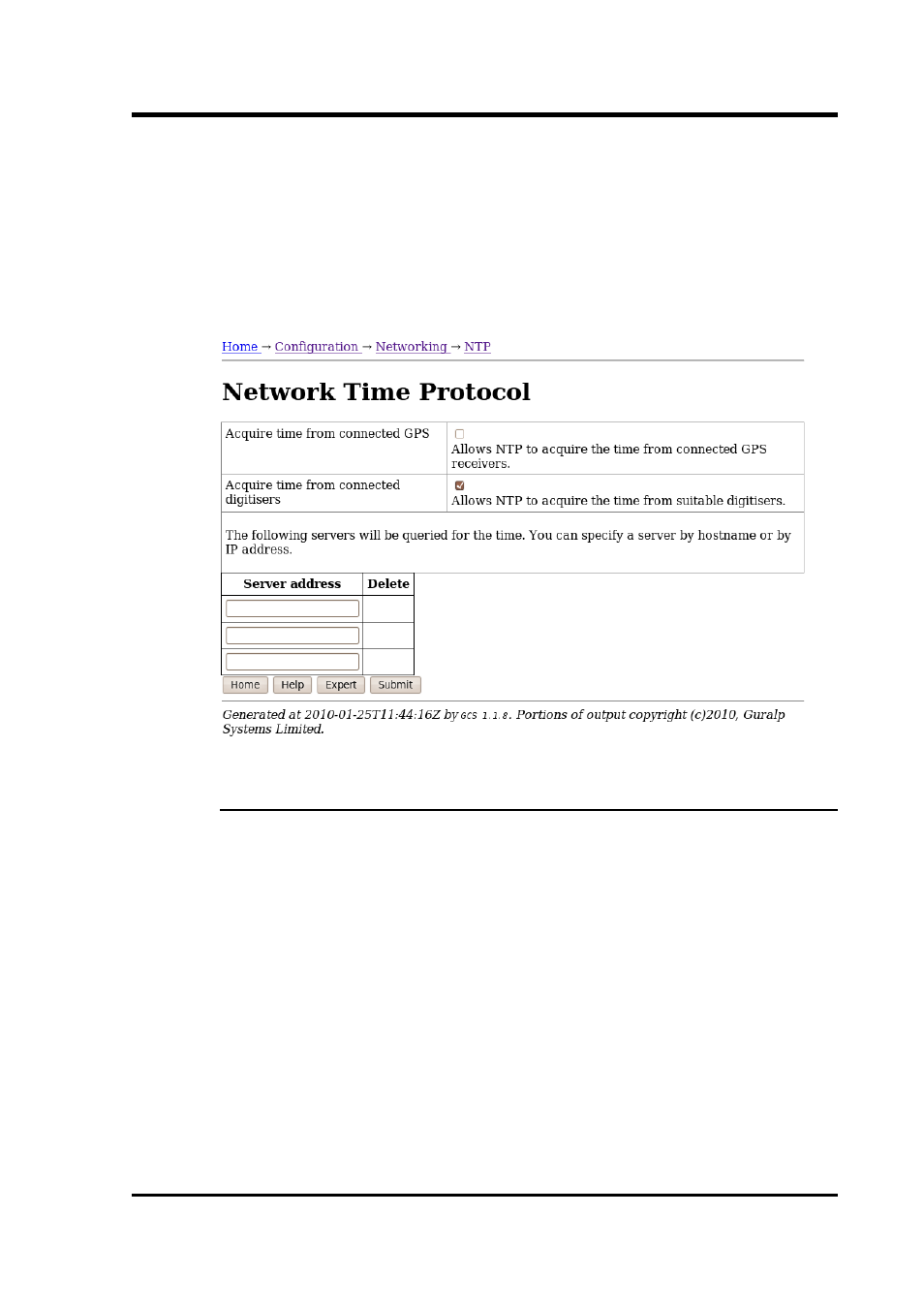
Operator's Guide
To configure NTP from the web interface, select “Networking” from
the “Configuration” → “All options” menu and then click on the link
for “Network Time Protocol (NTP) daemon” or select the “NTP” short-
cut from the “Networking” menu. To configure NTP from the
command line, start gconfig, select “Networking” from the top level
menu and then select “ Network Time Protocol (NTP) daemon”.
The following screen is displayed:
6.3.1 Configurable parameters in standard mode
The Acquire time from connected GPS check-box tells the system that
a GPS receiver has been attached to one of the serial ports and is to be
used as a clock source. The serial port used must be configured with a
“Port function” of “NMEA in. Receive GPS data for NTP” and, when
used with Güralp supplied GPS receivers, must be set to 4,800 baud
operation, as described in 8.5 on page 93. No further configuration is
required.
The Acquire time from connected digitisers check-box tells the system
that one or more attached digitisers are to be considered as accurate
clock sources. For this to work, the digitiser must produce
“RTSTATUS” packets. CMG-CD24 digitisers and digital sensors
incorporating them, such as the CMG-6TD, will do this
unconditionally when running firmware version 279 or later.
CMG_DM24 digitisers can have these packets enabled or disabled via
November 2010
65
