Guralp Systems CMG-DCM build <10,000 User Manual
Page 57
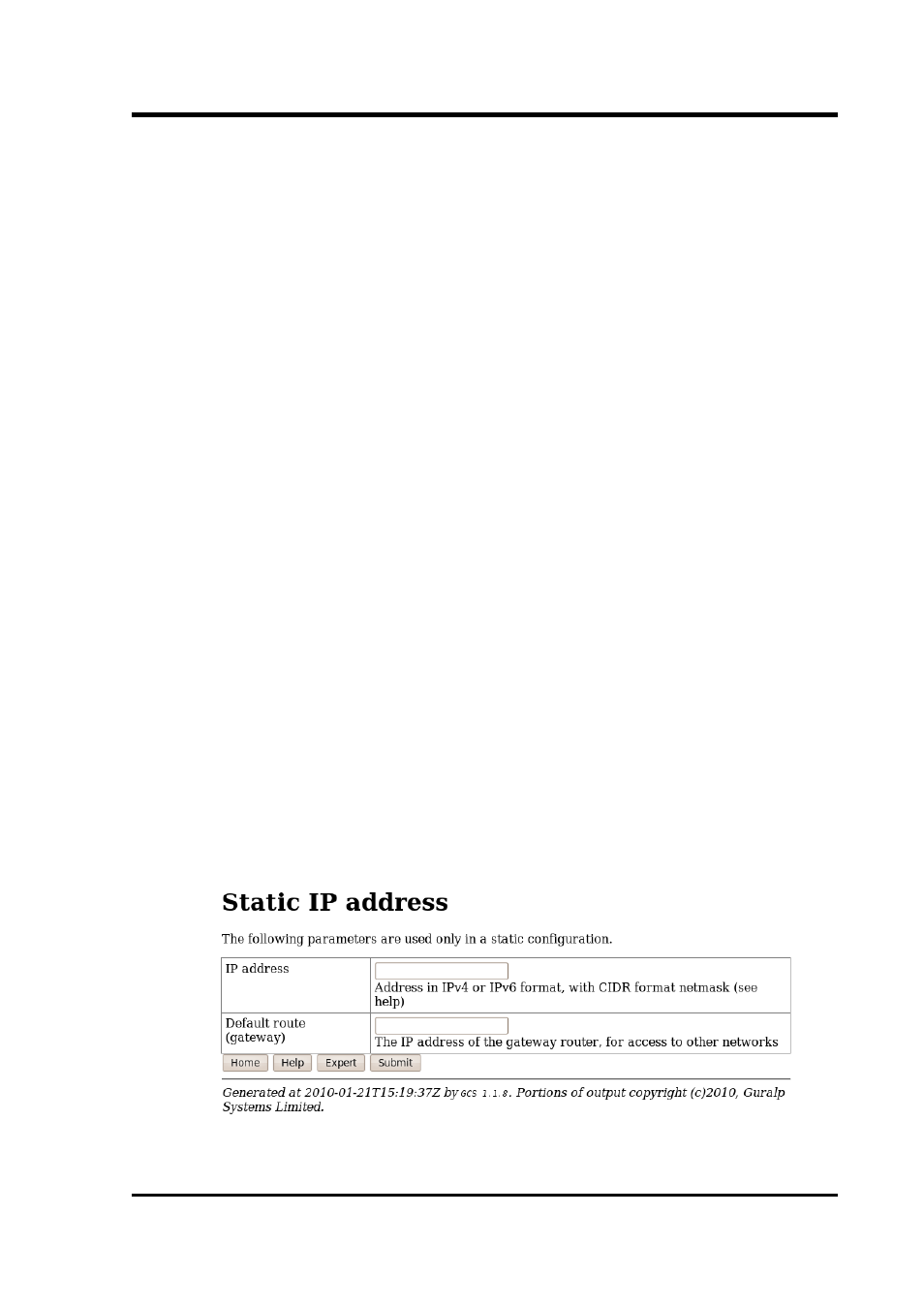
Operator's Guide
The Enable interface check-box can be ticked in order to enable the
interface or cleared in order to disable it. No other configuration
settings are changed when the interface is disabled, allowing use of the
interface to be suspended without deleting the configuration.
The Startup enable check-box controls whether the interface is
enabled automatically when the unit boots.
The Enact on submit check-box controls whether changes made using
the rest of this form take effect immediately or are only written to the
configuration files. When this box is cleared, changes will only take
effect the next time the unit is booted or the interface is reconfigured
with this box ticked.
The Configuration method drop-down menu offers the following
choices:
•
Static - The interface will take its address and routing
parameters from values entered by the operator.
•
DHCP (Dynamic Host Configuration Protocol) - The interface
will attempt to obtain its address and routing parameters
from a DHCP server.
•
Unconfigured but powered up (possible VLAN trunk) - The
interface will not be used directly but is available for carrying
virtual network (VLAN) traffic.
•
Powered off - The interface will not be used and the interface
chip is disabled, reducing the total power consumption by
around 200mW.
The remainder of the screen looks like this:
November 2010
57
