Guralp Systems CMG-DCM build <10,000 User Manual
Page 79
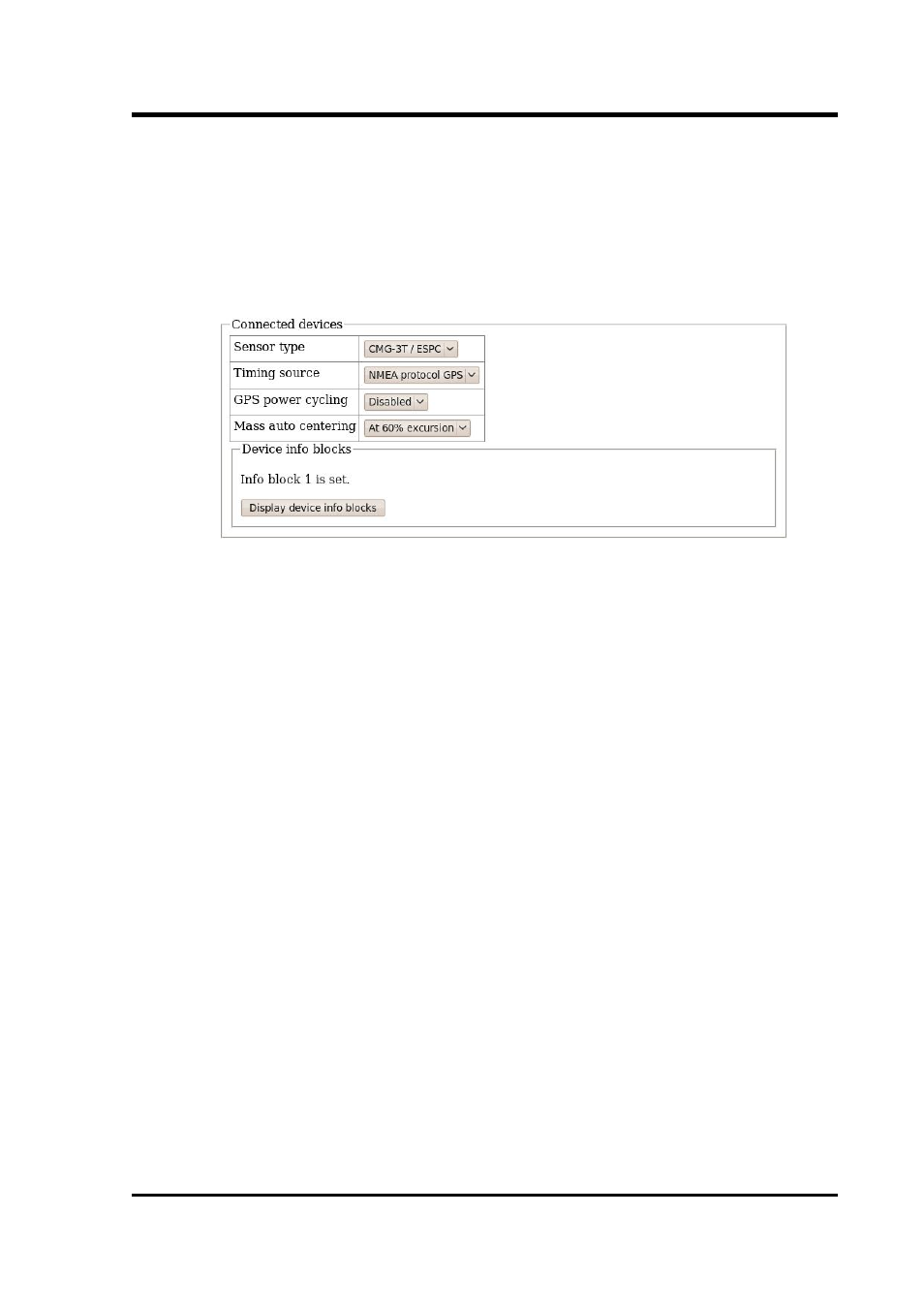
Operator's Guide
The system identification string and serial number can be changed by
altering these fields and then clicking the “Submit changes” button at
the bottom of the screen. If the digitiser is running in dual serial
mode, both serial numbers are displayed on this screen in separate
rows.
The next section configures the digitiser for its attached devices:
The sensor type can be set although this has no effect on the CMG-
EAM's operation and acts as a memo field.
The timing source for the digitiser should be set to “NMEA protocol
GPS” (which should be used for all GPS devices) or “None”, for
situations where there is no timing source.
GPS units can be turned off to save power in battery-powered
environments. In order to keep the internal clock synchronised, the
GPS unit is regularly turned on for long enough to obtain an accurate
time and then turned off. The “GPS power-cycling” drop-down allows
you to select the intervals at which this happens (1, 2, 3, 4, 6, 8, 21 or
24 hours) or whether to leave the GPS constantly powered up.
“Info blocks” are areas of storage within the digitiser which can hold
arbitrary data. In some applications, such as when generating strong
motion packets, they should hold structured information about the
attached sensors. Refer to the strong motion set-up guide for more
information about this topic. If you do not need them to hold
structured data, you can use them to store any information you wish,
such as sensor details. There are one or two info blocks per digitiser
and the display will recognise this fact. The “Display device info
blocks” button shows the contents of the infoblocks and allows you to
upload new data to them, should you wish.
November 2010
79
