Guralp Systems CMG-DCM build <10,000 User Manual
Page 34
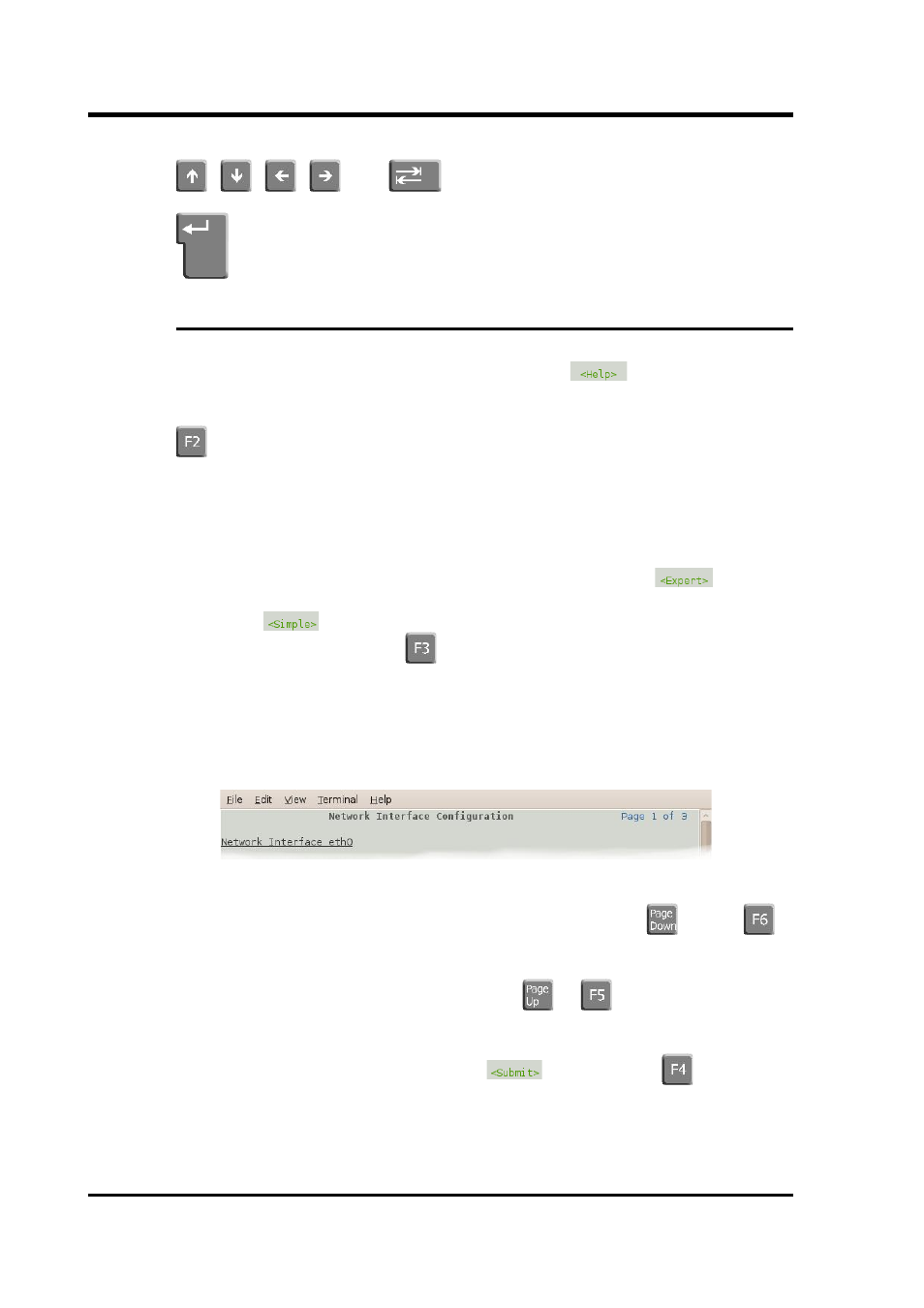
CMG-EAM (Platinum Firmware)
While the menu is active, you can move between options using the the
,
,
,
and
keys: the currently selected option is
shown highlighted. When the desired option is selected, press the
key again to confirm the choice and de-activate the menu.
3.2.4 Using forms
Most of the configuration forms have on-line help available. This can
be turned on for the current page by using the
button displayed
at the bottom of the form. The help text will appear in blue,
interleaved with the form itself. Help can also be activated using the
key.
Many of the configuration forms have two modes, “simple” and
“expert”. They display, by default, only the parameters most likely to
be used. For example, the network interface form does not normally
display IP aliasing parameters. When access is required to these
additional features, they can be displayed by using the
button
displayed at the bottom of the form. They can be hidden again by
using the
button. It is also possible to toggle between simple
and expert mode using the
key.
Some forms are too large to fit in a single page. In this case, an
indicator appears at the top right of the screen. For example, the
network interface configuration form, in expert mode, takes three
pages to display:
To move to subsequent pages, you can use either the
or the
key.
To return to previous pages, you can use
or
.
When all required fields have been set to the desired values, the
changes can be enacted by using the
button or the
key.
34
Issue C
