Guralp Systems CMG-DCM build <10,000 User Manual
Page 105
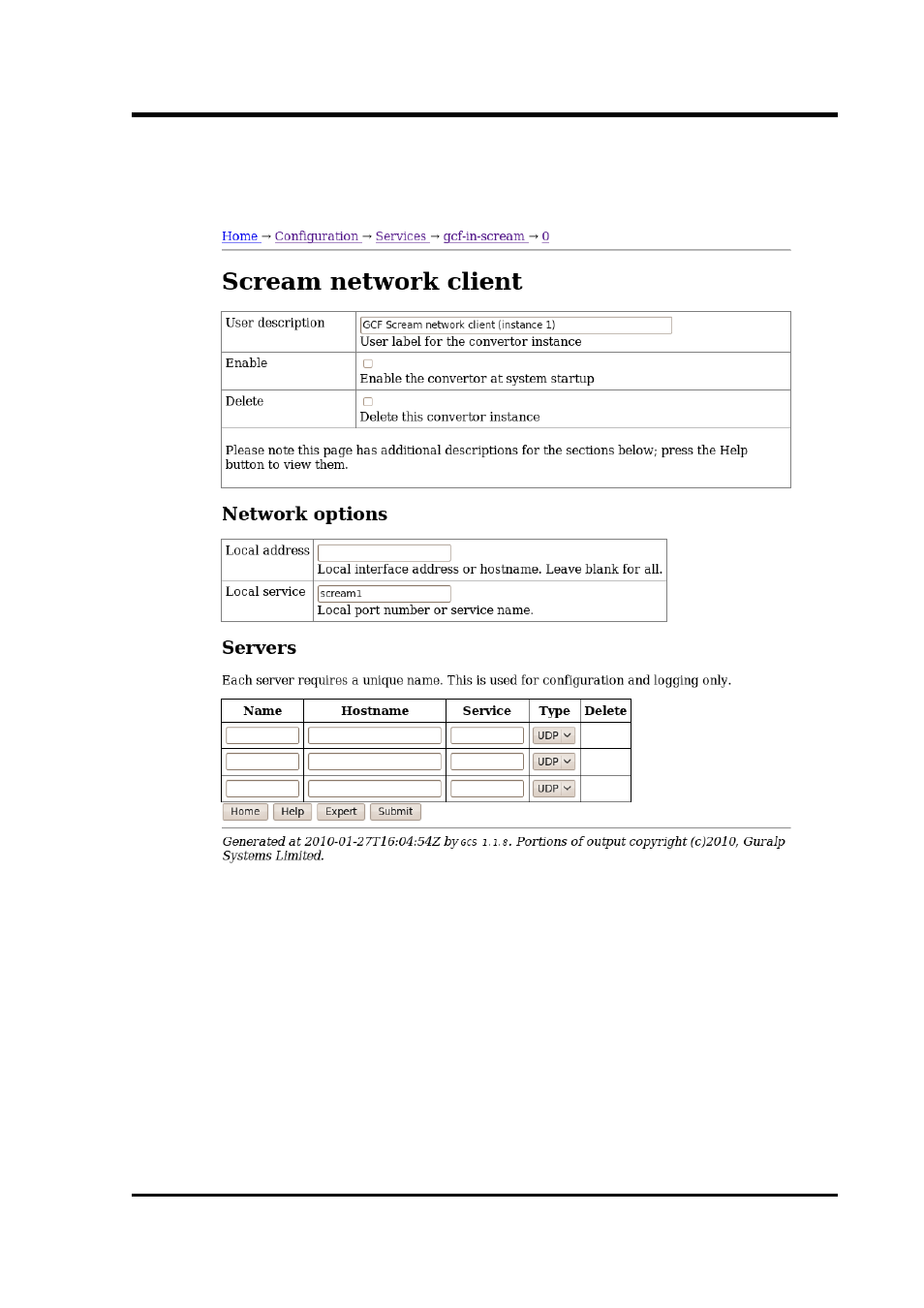
Operator's Guide
To configure a Scream receiver, select “Create new service instance”.
The resulting screen allows you to configure the parameters of the
service.
The User description field sets the name of the service; this should be
set to a meaningful name for the data that it will be receiving, such as
the IP or hostname of the Scream! server.
The service can be enabled or disabled at boot-up using the Enable
check-box or deleted entirely using the Delete check-box.
If the CMG-EAM has multiple IP addresses, you can optionally restrict
the client so that all connection attempts are made via only one
address by putting it in the Local address field. You can also specify
that requests should be made from a specific port number by entering
November 2010
105
