13 monitoring operations, 1 diagnostics and the summary menu – Guralp Systems CMG-DCM build <10,000 User Manual
Page 168
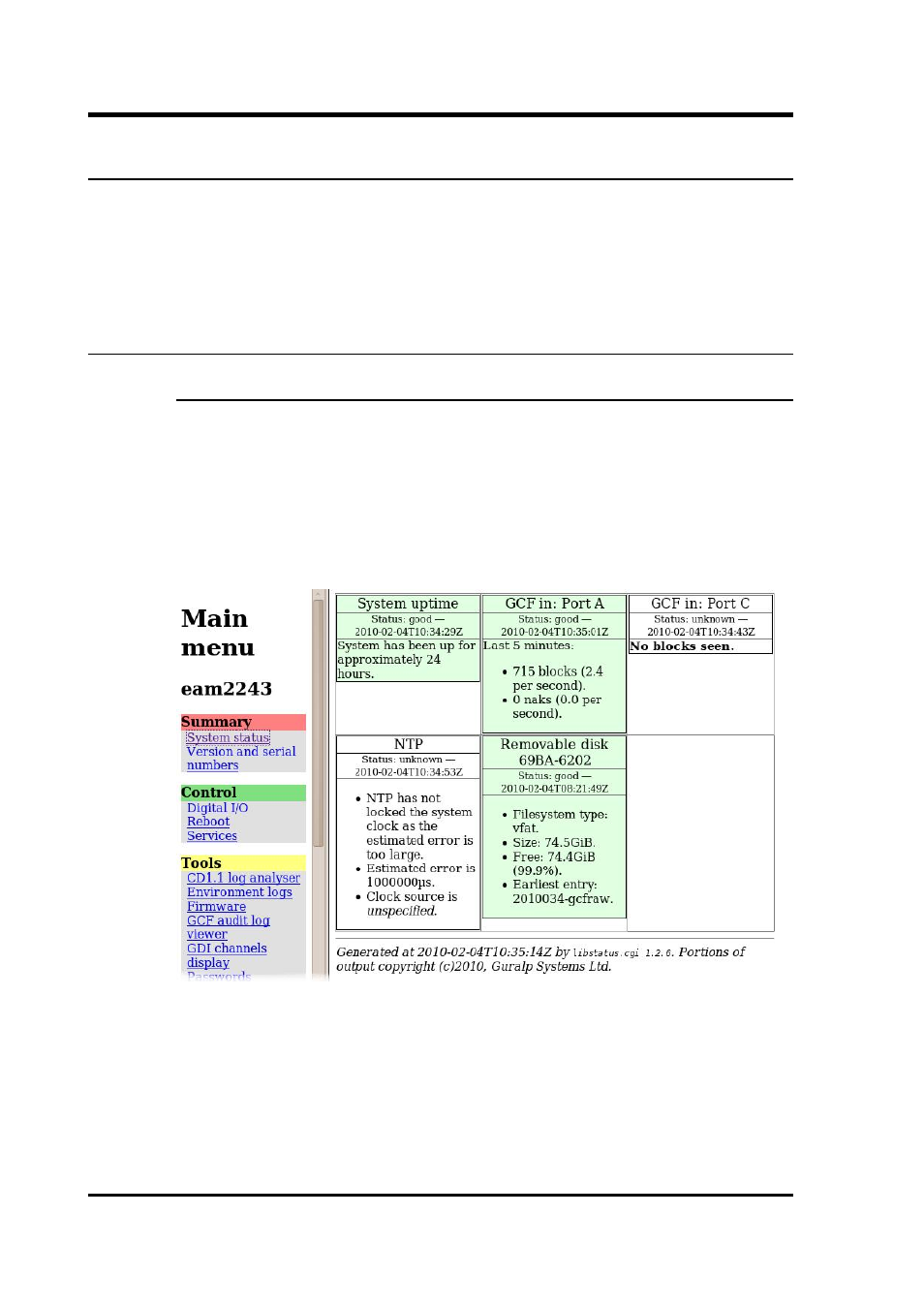
CMG-EAM (Platinum Firmware)
13 Monitoring Operations
This chapter details how to monitor and control the CMG-EAM. Some
functionality is only available from the command line (when
connected via a serial cable or via SSH over the network - see section 2
for details on how to do this) and other features are only available via
the web interface. This chapter will describe both.
13.1 Diagnostics and the Summary menu
13.1.1 System Status
To view the overall system status, simply go to the front page of the
web interface (or choose the “System status” link in the left-hand
frame within the “Summary” box).
One box is displayed per port or major subsystem. Boxes are colour-
coded and may be displayed in red (bad), green (good) or white (no
information).
Red boxes indicate that some part of the system is malfunctioning, and
require further investigation. Malfunctions could occur due to
hardware failure but the most likely explanation is an incorrect
configuration setting.
168
Issue C
