7 digitiser configuration, 1 configuring digitisers using the web interface – Guralp Systems CMG-DCM build <10,000 User Manual
Page 78
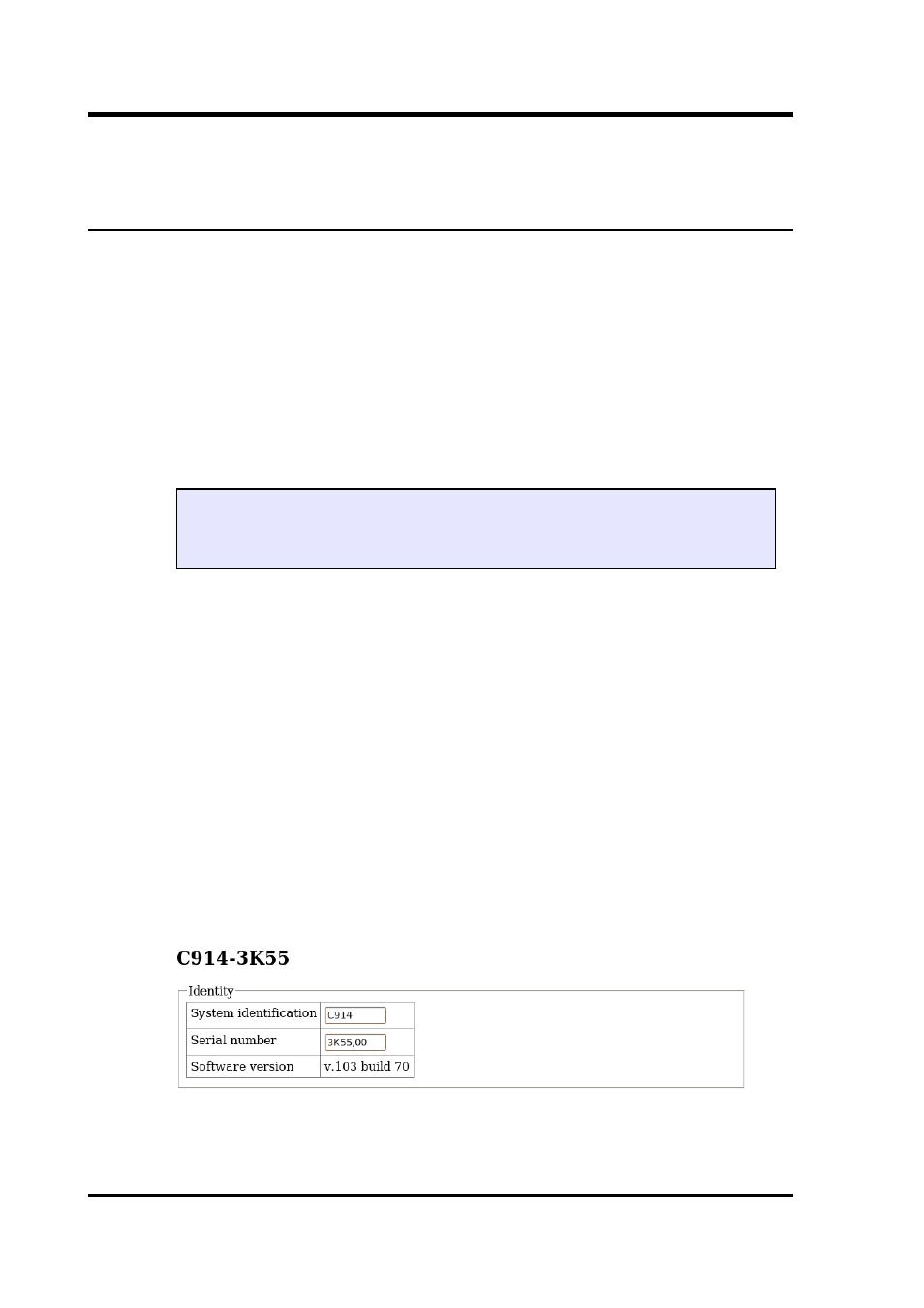
CMG-EAM (Platinum Firmware)
7 Digitiser Configuration
7.1 Configuring Digitisers using the web interface
The configuration interface can be used to configure the digitiser
module in a CMG-DAS or any serially attached Güralp digitiser, such
as CMG-DM24 or CMG-CD24. The internal digitiser module in a
CMG-DAS is, effectively, serially connected so both internal and
external digitisers are handled identically.
The “System Setup” sub-menu of the “Configuration” menu alters
dynamically to reflect the system's embedded and attached devices.
For every digitiser detected, an entry appears which allows you to
configure the digitiser.
The information shown on this screen is often retrieved from the
digitiser using a sequence of background commands over a serial
communications line and, so, may take a few seconds to display. A
progress indicator is displayed during this process. It is possible to
display this sequence of commands (together with the responses
received from the digitiser) and this may be useful both for learning
the command-line interface of the digitiser and for debugging any
unexpected behaviour. To do this, select “Show full digitiser dialogue
in future form submissions” from the miscellaneous section near the
bottom of the configuration screen.
The digitiser configuration screen is large and is shown here in
sections. The first section displays the digitiser's identification string
and serial number and allows these to be set. It also displays the
digitiser's software version:
78
Issue C
Note: To control (as opposed to configure) the digitiser and its
attached instrument (sensor locking, mass centring, etc.) see
