Guralp Systems CMG-DCM build <10,000 User Manual
Page 37
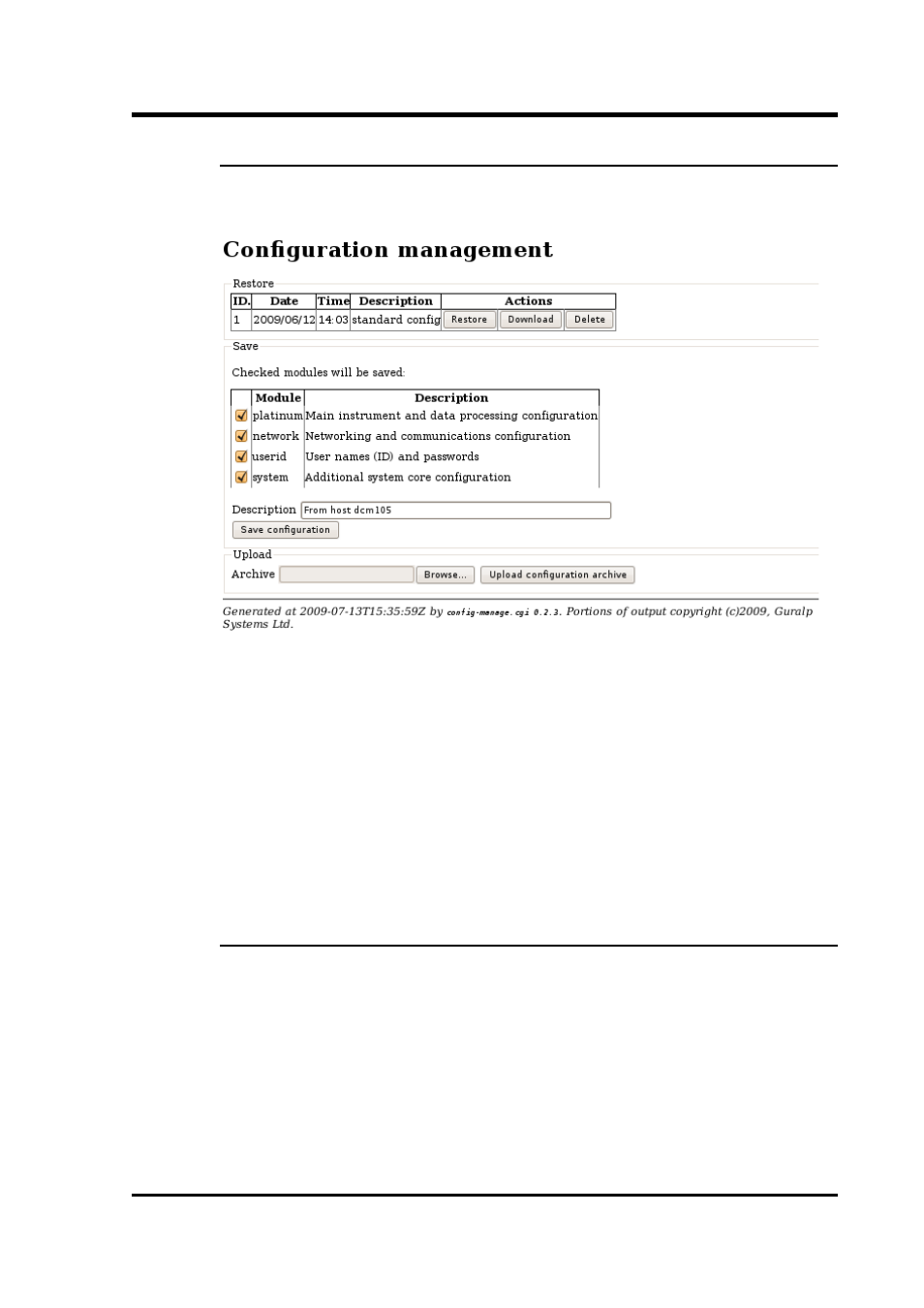
Operator's Guide
3.3.1 Saving a configuration
From the “Configuration” section of the main menu, select
“Save/Restore”. The following screen appears:
To save a configuration, use the check-boxes to select which elements
you wish to include, enter a descriptive name in the “Description”
field and click on “Save configuration”. The configuration is saved
onto the CMG-EAM and will appear in the list of saved configurations
at the top of the page.
If you are using the web interface, you can download this
configuration to the computer running the browser by clicking the
“Download” button in the list of saved configurations at the top of the
page.
3.3.2 Deleting a saved configuration
If a configuration has been saved in error or a saved configuration is
no longer required, it can be deleted using the above screen. Each
saved configuration in the “Restore” table has an associated “Delete”
button in the “Actions” column. Clicking the button deletes the
associated configuration.
November 2010
37
