Guralp Systems CMG-DCM build <10,000 User Manual
Page 127
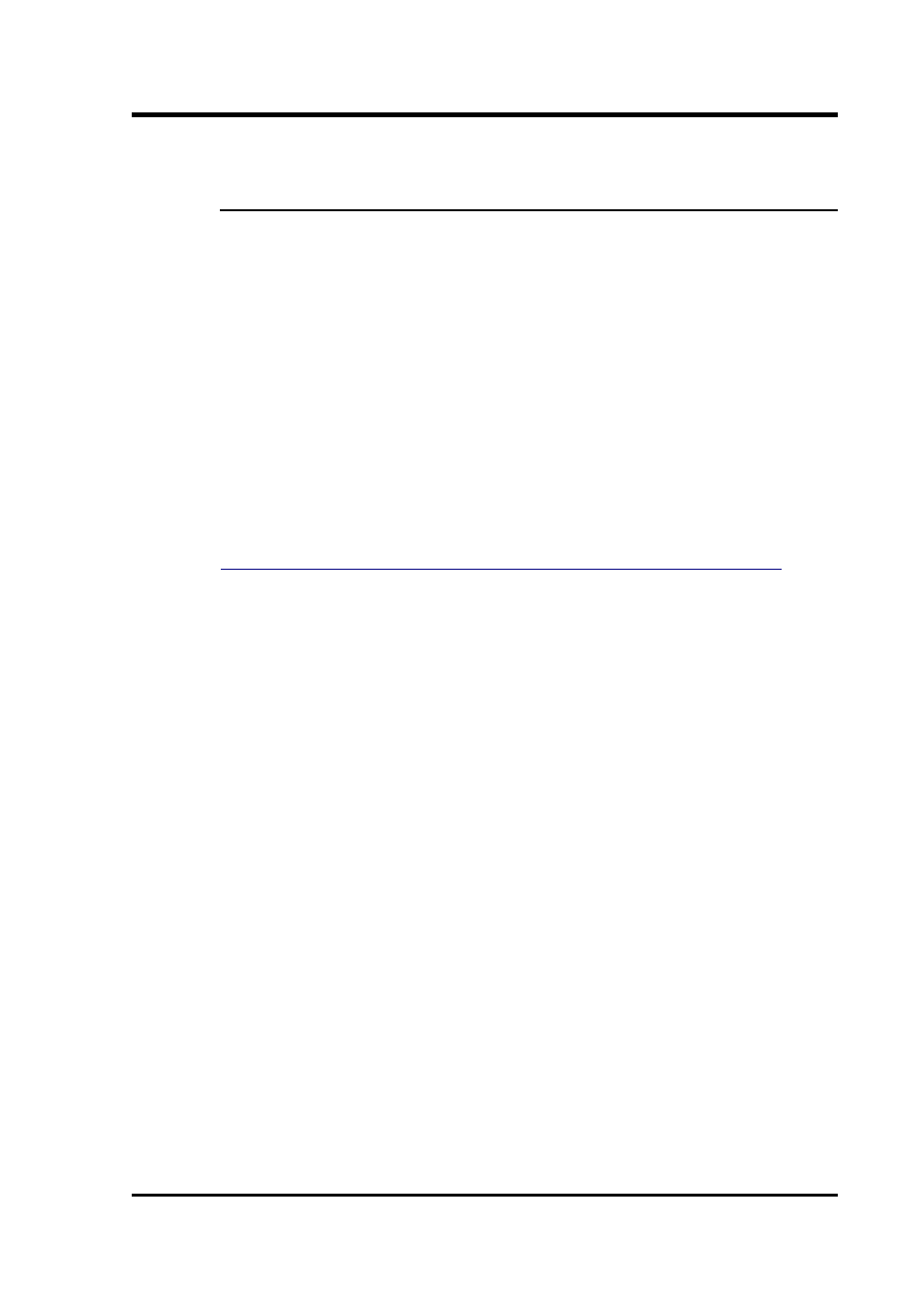
Operator's Guide
You will be returned to the prompt when the transfer is complete.
10.3.2 Reading the removable drive on other computers
The removable drive may be disconnected from the system at any time
without risk of data loss. In practice, users will normally manually
flush the memory contents to disk (using either the rdisk flush
command or the “Flush to disk” button on the “Removable disk” page
of the web interface) and allow that process to complete before
removing the drive.
The drive can then be connected to any computer that supports
external USB or FireWire storage devices. In some circumstances, you
may need to provide a power connection to the drive: see section 10.1
on page 107 for more details.
The disk may have been formatted as either a VFAT or ext3 volume.
Windows computers cannot read ext3 volumes without additional
software such as “Explore2fs” or “DiskInternals Linux Reader”. See
for
more details about these two packages.
November 2010
127
