3 retrieving data – Guralp Systems CMG-DCM build <10,000 User Manual
Page 117
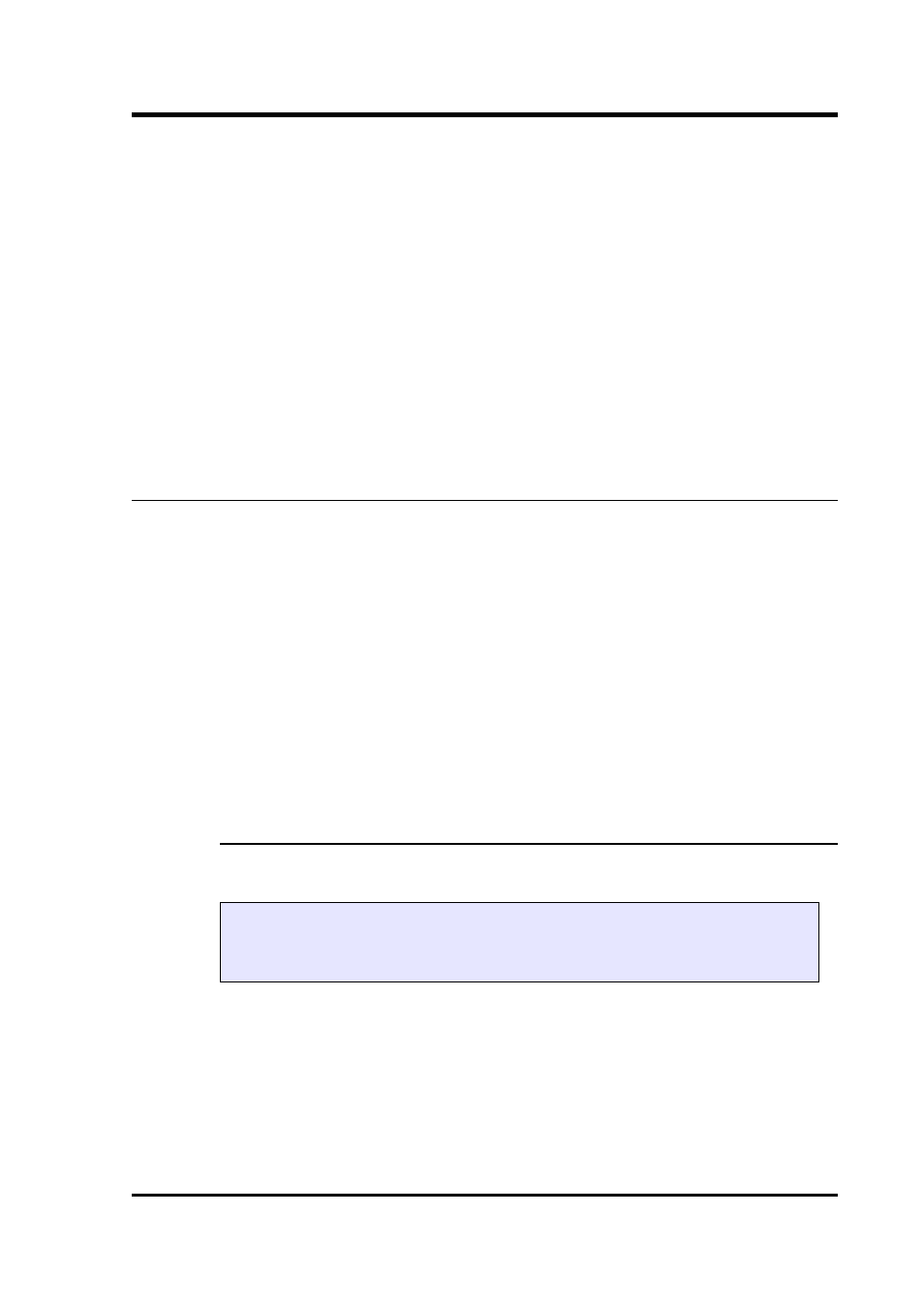
Operator's Guide
%n_%s/%Y%jT%H%MZ%s%c%n%l.mseed
will store the data like this:
NN_TEST1
2008315T1442ZTEST1BHENNLL.mseed
2008315T1452ZTEST1BHENNLL.mseed
2008315T1502ZTEST1BHENNLL.mseed
...
NN_TEST2
2008315T1442ZTEST2BHENNLL.mseed
2008315T1452ZTEST2BHENNLL.mseed
2008315T1502ZTEST2BHENNLL.mseed
...
10.3 Retrieving data
Data are recorded first to a buffer held in flash memory. When the
buffer utilisation exceeds a configurable percentage, a process is
triggered to flush the data to the hard drive. In low power
applications, the hard drive will normally be powered down and, so,
must be powered up and mounted before use. It is then dismounted
and powered down once the flush is complete.
If you wish to work with data on the removable drive, it must first be
powered up. This is done automatically when using the web interface
but must be done manually when working from the command line. If
you wish to work with recent data, a manual flush should first be
performed in order to move the data from the buffer memory to the
drive.
10.3.1 Retrieving data from the removable drive
10.3.1.1 Downloading over a network, using the web interface
To retrieve data from the removable drive using the web interface,
select “Removable disk” from the “Tools” menu. The following screen
appears:
November 2010
117
Note: It can take several seconds to pre-heat and power up the
drive. Be prepared for short delays when using some of the
following commands.
