Guralp Systems CMG-DCM build <10,000 User Manual
Page 45
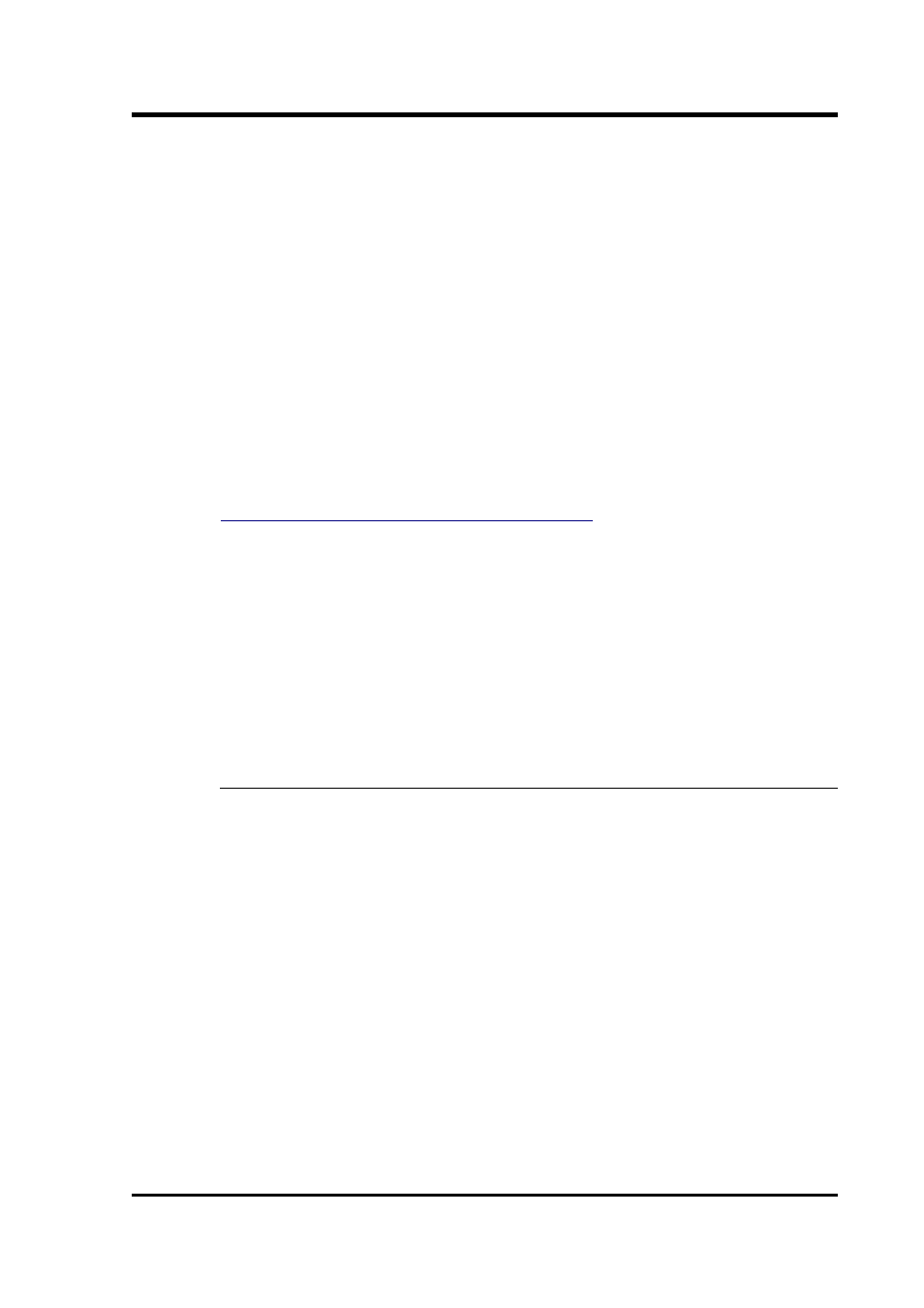
Operator's Guide
localmirror has been used in the following example and should be
replaced with the module name you have chosen.
Create the file /etc/rsyncd.conf with the following contents:
port = 61616
[platinum-local-mirror]
path = /path/to/your/local/mirror/directory
comment = GSL-EAM firmware
numeric ids = yes
log file = /path/to/writeable/log/file
timeout = 600
hosts allow = *
Consult the manual page for rsyncd.conf(5) for details of further
options that you can use in this file, including security improvements
that you may wish to put in place. This is available on-line at
Once the /etc/rsyncd.conf file is ready, you can start the rsync
server with the command
sudo rsync --daemon
If you want to run the rsync server permanently, it is possible to start
it via inetd, xinetd or an rc script. Consult the manual page for
rsyncd.conf(5) for further details.
Configuring the upgrade system to use the new server
The standard upgrade source must be over-ridden: on each unit to be
upgraded, create the file /etc/conf.d/upgrade.local with the
following content:
RSYNC_HOST="address.of.my.server"
RSYNC_PORT="61616"
RSYNC_MODULE="platinum-local-mirror"
replacing:
•
address.of.my.server with the DNS name or IP address
of the mirror server;
•
61616 with the port number you chose earlier; and
•
platinumlocalmirror with the module name you chose
earlier;
November 2010
45
