Guralp Systems CMG-DCM build <10,000 User Manual
Page 43
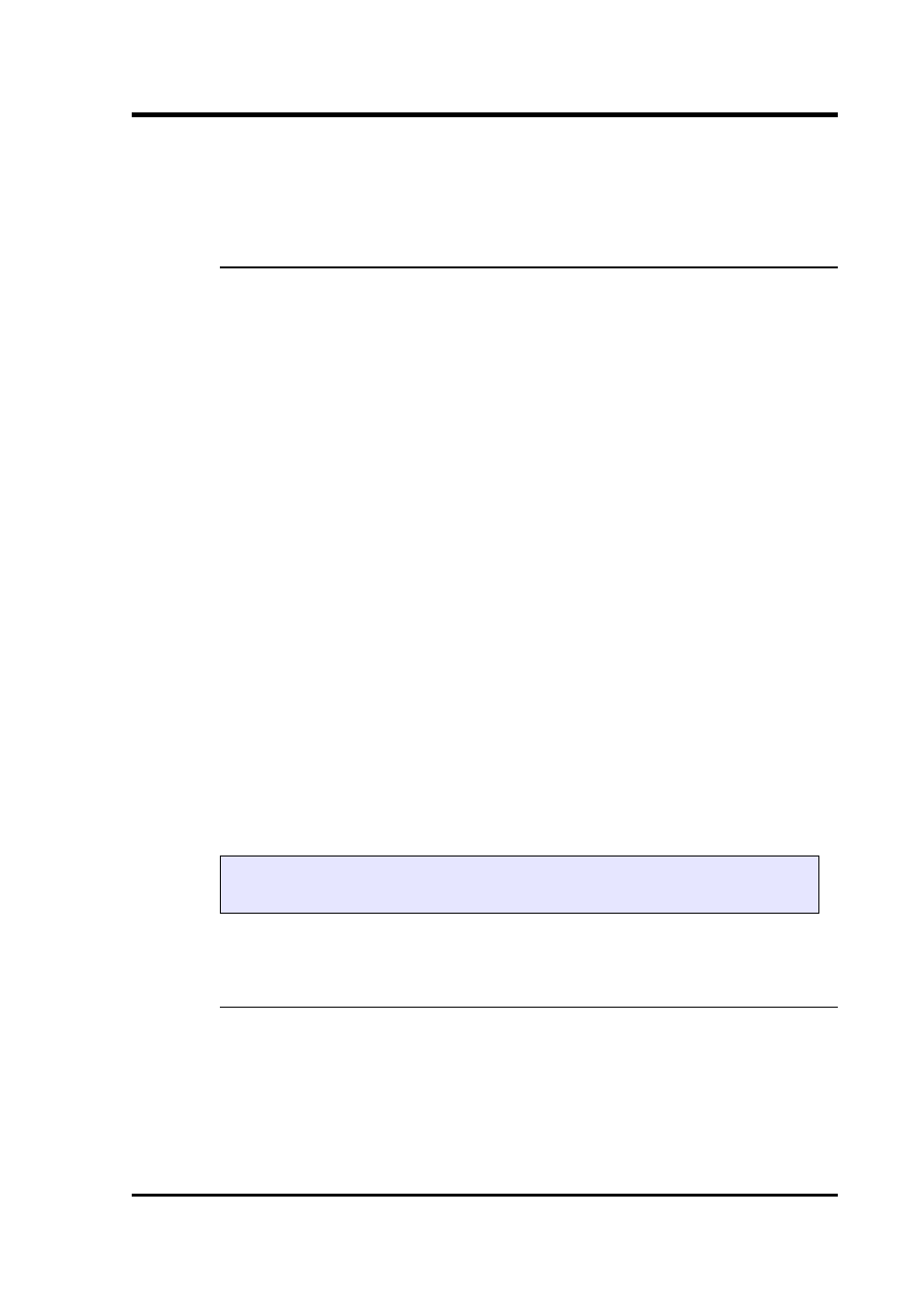
Operator's Guide
The procedure differs depending on the operating system of the local
mirror server.
4.2.2.1 Instructions for Linux/Unix computers
Downloading the mirror content
The mirror can occupy a significant amount of disk space, depending
on the which architectures you need to support. See the sections for
each architecture (below) for the current space requirements. You
should pick a disk partition with ample space in which to store your
own copy. In order to simplify the download, we recommend that you
start with an empty directory each time. If you wish to make a fresh
copy after a new firmware release, it is much easier to create this in an
empty directory than to "update" an existing mirror. You can keep
multiple, simultaneous versions of the firmware if you wish and tell
each EAM which version to use when upgrading.
The server on which you create the mirror should have access to the
internet during the download step but does not need internet access
while it is acting as an upgrade server. It does, of course, need to be
accessible by your networked EAMs. It is possible to create the mirror
content on a removable disk attached to an internet-connected
computer and then move the disk to a different computer when it is to
be served.
Create the mirror directory and use the cd command to make it your
current directory. As root, enter one or more of the following
command sequences to download the mirror content. Each sequence
downloads the files for a particular architecture. If you know, for
example, that you will never want to upgrade a CMG-NAM64, you can
omit the commands for this architecture.
CMG-DCMs
This architecture currently requires around 50MB of disk space for the
mirror.
GSLSRC=rsync.guralp.com/platinum-stable/CMG-DCM-mk2x
rsync -EgHloprtv --exclude resolv.conf rsync://$GSLSRC .
November 2010
43
Note: Be careful not to omit the final ‘.’ or the space before it in
the rsync commands below.
