Guralp Systems CMG-DCM build <10,000 User Manual
Page 16
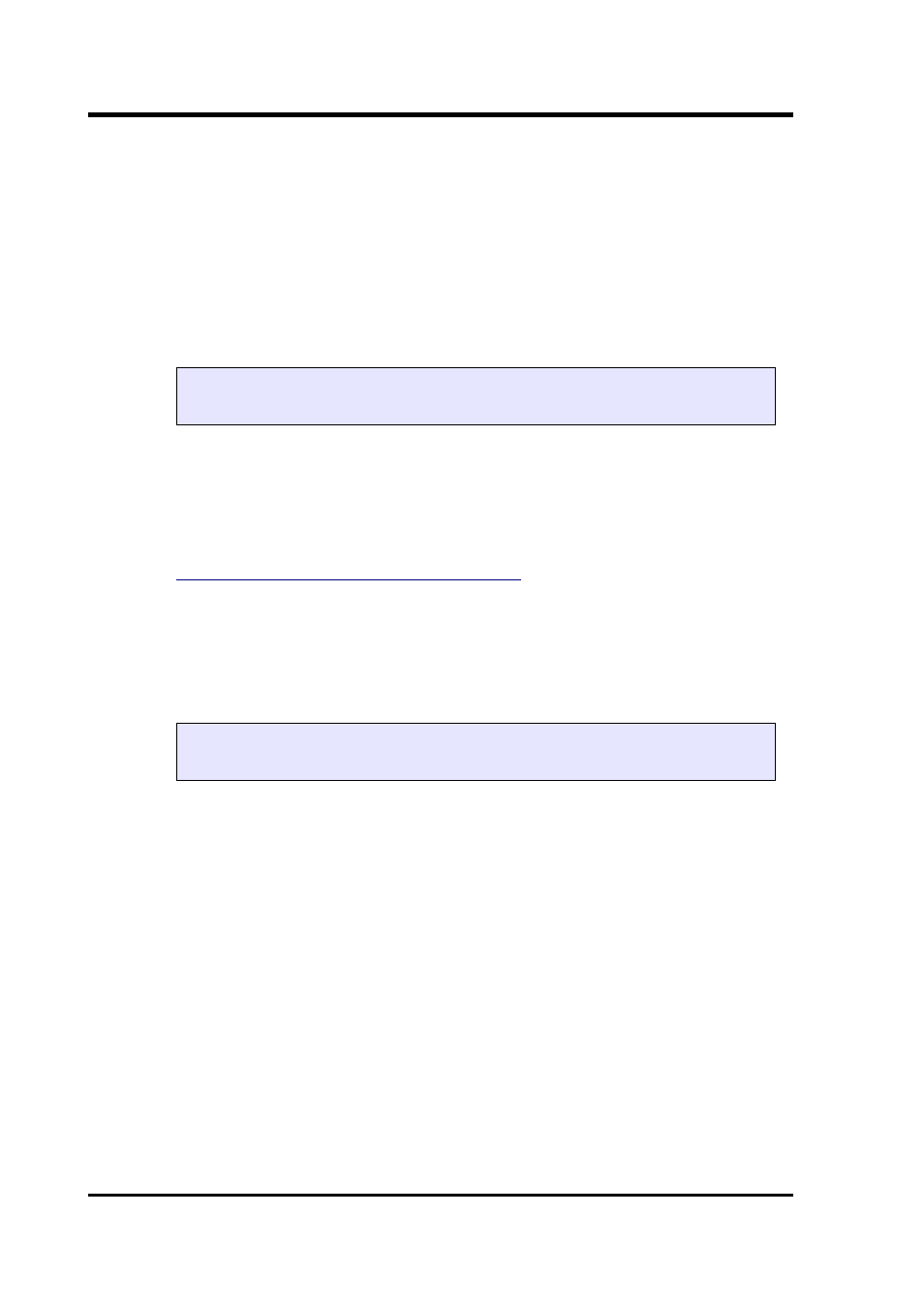
CMG-EAM (Platinum Firmware)
The “DATA OUT” port can be connected to a serial terminal or PC
running either Scream! or terminal emulation software. The default
settings for this port are as follows:
●
115,200 baud;
●
8 data bits, no parity, 1 stop bit (8N1); and
●
No flow control.
Once you have connected the serial cable, you can run a terminal
emulator to interact with the CMG-EAM. Under Windows you are
advised to use the terminal emulator shipped with Scream! v4.5,
although HyperTerminal can be used. Under Unix or Linux, Miquel
van Smoorenburg's minicom terminal emulator (more details from
is recommended, although
most terminal emulators can be used. An extract from Minicom's user
manual is reproduced in Section 14.4, on page 211.
Once connected, press the
prompt.
You should log in as root, which is the standard Unix “superuser”. The
password is set to rootme when shipped from the factory. To log in,
type root and press enter. When prompted for the password, type
rootme (nothing will be echoed while you are typing) and press
accept commands:
eam999 login: root
Password: rootme
eam999 ~ #
The output may vary slightly due to the configuration of the unit. In
particular, the hostname (eam999 in this example) will be different.
Some applications on the CMG-EAM use a system called “ncurses”,
which allows graphical interfaces to be implemented on text-only
terminals. This requires the applications to know the type of terminal
16
Issue C
Note: these settings can be changed and, indeed, the port re-
configured for a different purpose, preventing console access.
Note: If a terminal session has just been closed, it can take up to
10 seconds for a new session to start.
