Comtech EF Data CDM-760 User Manual
Page 73
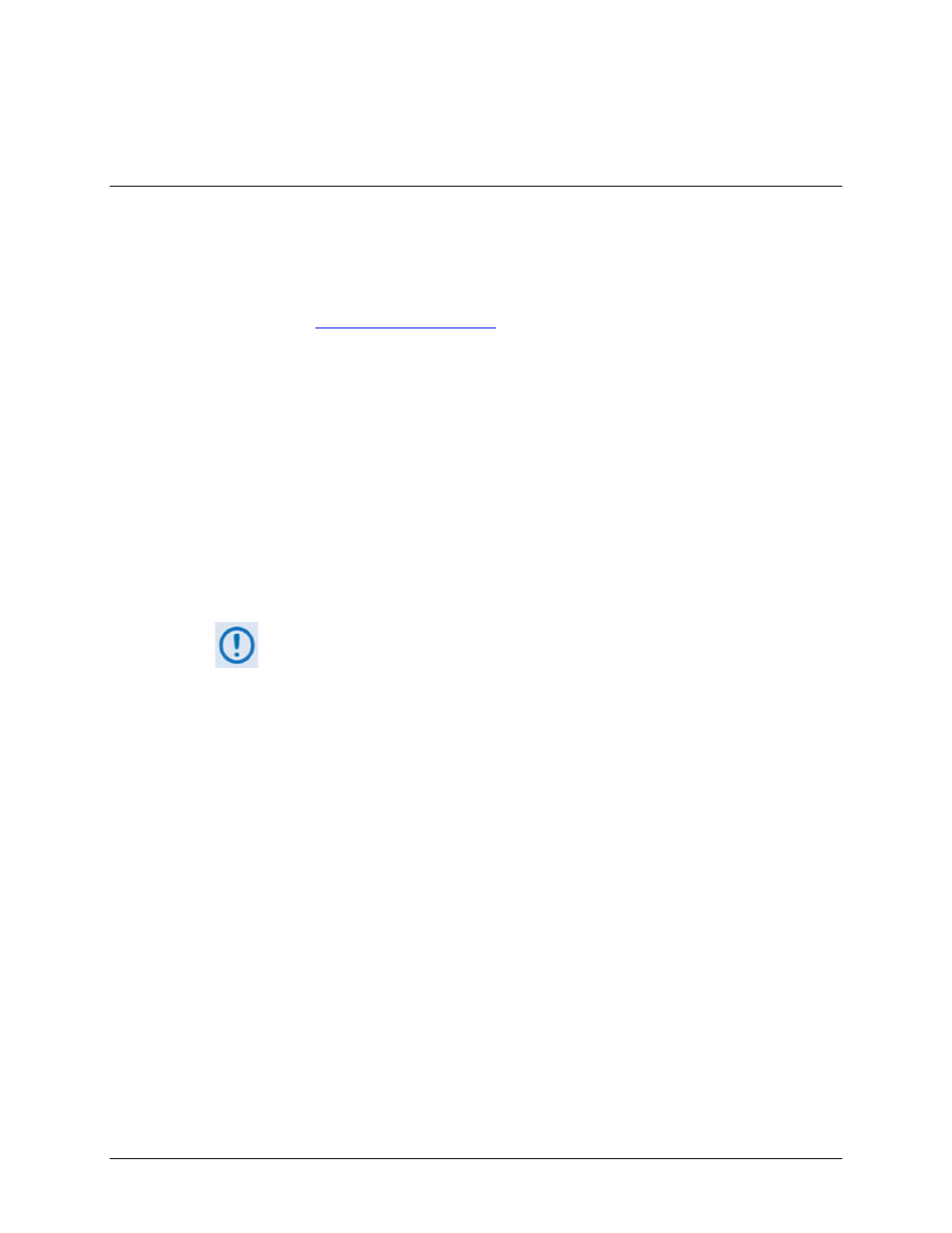
Updating Firmware
Revision 2
CDM-760 Advanced High-Speed Trunking Modem
MN-CDM760
4–7
There should now be a “C:\CDM760” folder created and available for placement of the
firmware update file download.
4.3 Download and Extract the Firmware Update
Do these steps:
1.
First, download the firmware update archive file from the Comtech EF Data Web site:
a)
Go online to
b)
On the Main page – under Support Information, select the Software Downloads
hyperlink. You may also click the Support tab, and then click the Software Downloads
icon from the Support page.
c)
On the Software Downloads page – click Download Flash and Software Update Files.
d)
On the Flash & Software Update Files page – select the (Select a Product Line) Satellite
Modems hyperlink.
e)
On the Satellite Modems product page – select the CDM-760 product hyperlink;
f)
Select the appropriate firmware archive EXE or ZIP file download hyperlink.
• About Firmware Numbers, File Versions, and Formats: The Comtech EF
Data Web site catalogues its firmware update files by product type (e.g.,
router, modem, etc.), the specific model, and optional hardware
configurations. The CDM-760 firmware download hyperlink appears as
F0020627x_Vyyy, where ‘x’ denotes the revision letter, and “yyy”
represents the firmware version (e.g., V141 = Version 1.4.1).
The naming and file format of the firmware archive files for Firmware
Versions 1.4.1 and later differs from the naming and file format of the
firmware files provided for Firmware Version 1.3.1 and earlier! See
Appendix A. OBSOLETE FIRMWARE FTP UPDATE PROCEDURES for
instructions on updating CDM-760 modems running FW Vers. 1.1.1
through 1.3.1.
• About File Archive Formats – Comtech EF Data provides its downloadable
files in two compressed archive formats: *.exe (self-extracting) and *.zip
(compressed).
Some firewalls do not allow the download of self-extracting *.exe files.
Download the *.zip file instead, and extract the firmware files from the
archive download with a user-supplied file archiver and compression
utility program such as PKZIP for Windows, WinZip, or ZipCentral. (PKZIP
for DOS is not supported due to file naming conventions.) Comtech EF
