Comtech EF Data CDM-760 User Manual
Page 107
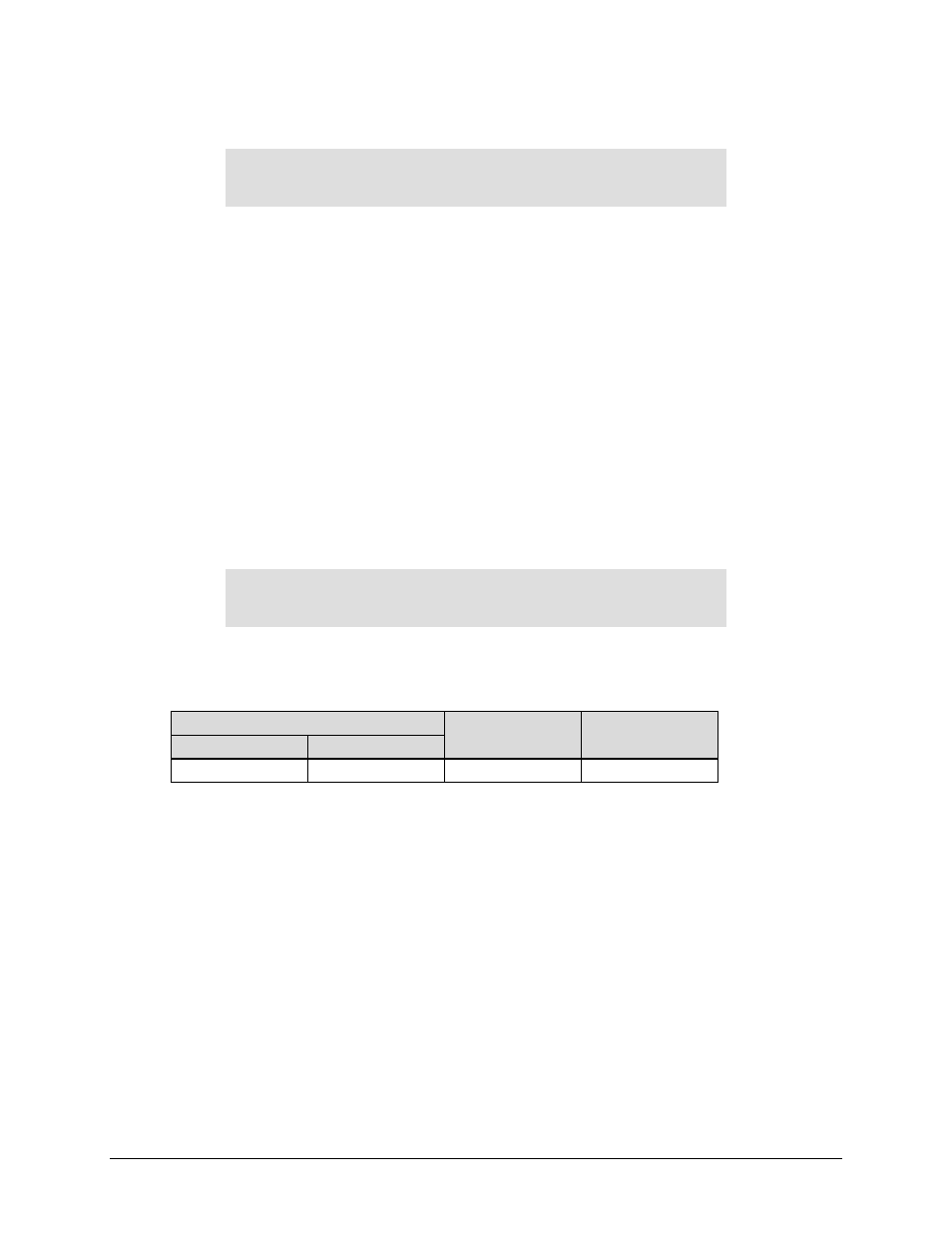
Front Panel Operation
Revision 2
CDM-760 Advanced High-Speed Trunking Modem
MN-CDM760
6–21
(CONFIG: Tx) ACM ConfigDegradation
Degradation: QPSK=0.0 8PSK=0.0
16QAM=1.0 32APSK=2.0 ()
Add a level of signal margin to the QEF switch points in ACM operation. Do this by adding a
degradation value for each modulation type. This degradation value increases the Es/No that is
required to switch to a ModCod having a degradation value > 0.0.
The use of degradation values can help make sure that switching to a higher-order modulation
does not cause errors. Systems with higher levels of phase noise or non-linearities can impact
higher-order modulation schemes such as 16APSK and 32APSK more dramatically than QPSK or
8PSK operation. These systems can benefit from using degradation values to prevent errors.
Use the arrow keys to select a parameter. Press ENTER. Then, use the arrow keys to
select a digit, and the arrow keys to change that digit. Press ENTER.
The factory default for all settings is 0.0
6.2.2.2.6 (CONFIG: Tx) WANBuff
WAN Buffer Length:200 mSec
()
Use the arrow keys to set the value of the WAN Buffer Length. Press ENTER. Valid settings
are:
Range
Step Size
Default
Minimum
Maximum
20 ms
400 ms
10 ms
200 mSec
Use a WAN buffer to absorb high capacity bursts of traffic that could overrun the WAN Ethernet
data rate of the modem. These bursts of data are often very short and exceed the data rate of
the modem on a burst basis but, viewed over time, may not exceed the Ethernet WAN rate on
average. The WAN buffer acts as an elastic holding area for the data, so that the modem can
send the traffic out at a smooth, fixed data rate.
The WAN Buffer Length defines the maximum ingress buffer depth for Ethernet traffic. It only
impacts Ethernet traffic either in Single Stream Ethernet Only Mode or MultiStream Mode.
No synchronous traffic passes through the WAN buffer. As the WAN Buffer Length is set in
milliseconds (ms), its actual depth in bits is determined by multiplying the data rate of the
Ethernet capacity by the time in ms.
For example: The modem is set to Single Stream Mode with a data rate of 10 Mbps. The WAN
Buffer Length is set for 200 ms. Therefore, 10 Mbps * 0.2 sec = 2 Mb WAN Buffer Length.
