Comtech EF Data CDM-760 User Manual
Page 280
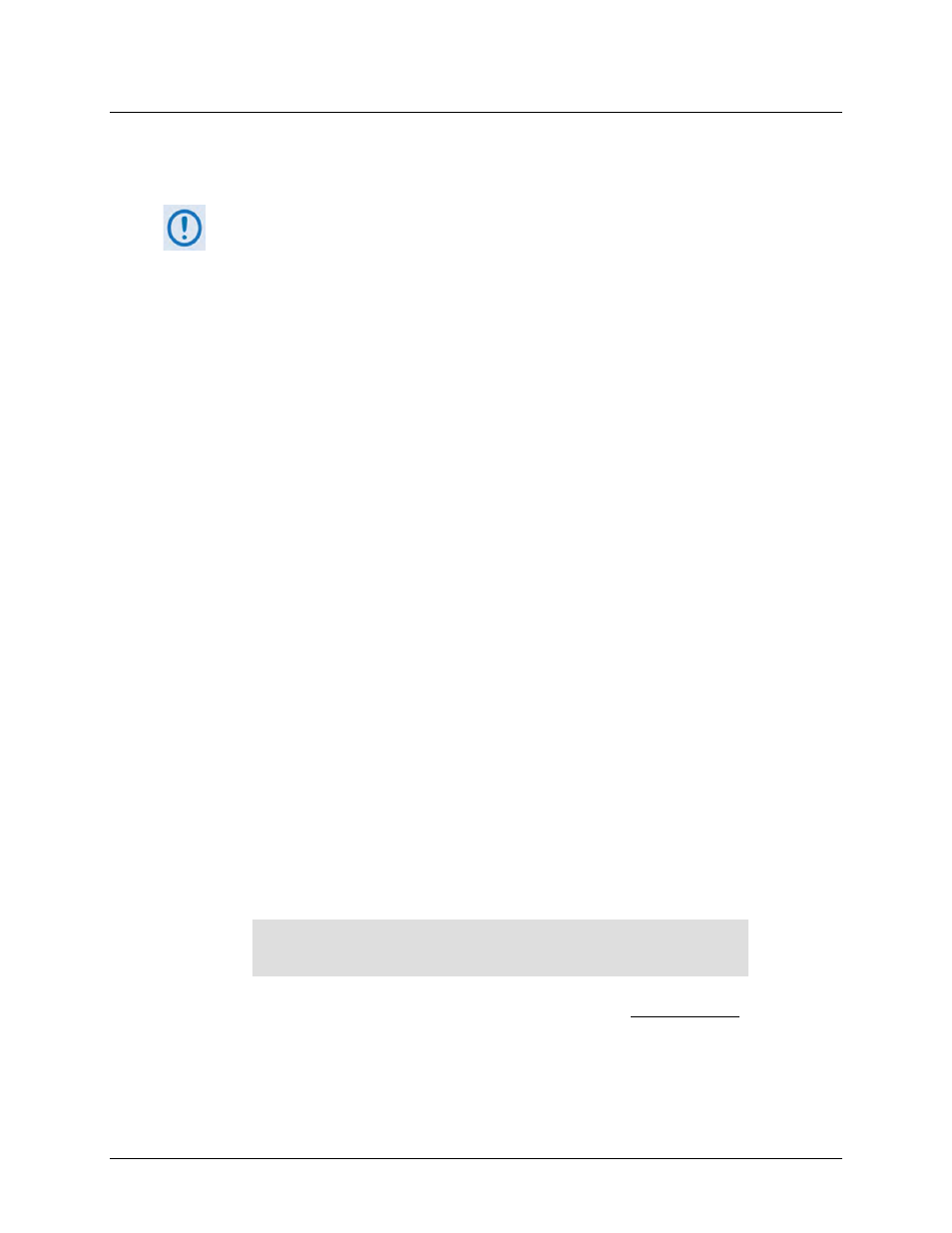
Appendix A
Revision 2
CDM-760 Advanced High-Speed Trunking Modem
MN-CDM760
A–2
A.2 FW Vers. 1.3.1 / 1.2.1 Ethernet FTP Upload Procedure
A.2.1
Prerequisites
Before proceeding with the CDM-760 FW Vers. 1.2.1 / 1.3.1 Ethernet FTP Upload
Procedure, this section assumes that:
•
Your CDM-760 is connected to a user-supplied, Windows-based PC running the
latest version of Java, and:
o
The PC Ethernet port is connected to the CDM-760 rear panel J4 | MGMT
RJ-45 M&C port with a user-supplied hub, switch, or direct Ethernet cable
connection. Note that the optional High-Speed Packet Processor, and its RJ-
45 M&C and data connections, is not available to FW Vers. 1.3.1 and earlier
users.
o
The PC is running a compatible Web browser (for operation of the
CDM-760 HTTP Interface).
o
The PC serial port is connected to the CDM-760 rear panel J3 | REMOTE
serial port with a standard user serial cable.
o
The PC is running a terminal emulation program (for operation of the CDM-
760 Serial Remote Control Interface).
•
You have noted the CDM-760 Ethernet Management IP Address using either the
CDM-760 Front Panel or the Serial Remote Control Interface. You may also use
the CDM-760 HTTP Interface Admin | Access page to review and reconfigure this
IP Address as needed.
•
You have downloaded (or otherwise received from Comtech EF Data) the
desired firmware update(s), and you have extracted the firmware files into an
accessible temporary folder (e.g., C:\CDM760) on the User PC.
•
You have configured your modem remote control for “Ethernet” or
“Ser+Ethernet” – confirm by viewing the SELECT: Configuration → Remote
screen:
Remote Control:Ser+Ethernet
Inband:Disable
(
)
•
Typical for all tasks that follow – type the command without quotes, and then
press Enter to execute.
