Comtech EF Data CDM-760 User Manual
Page 123
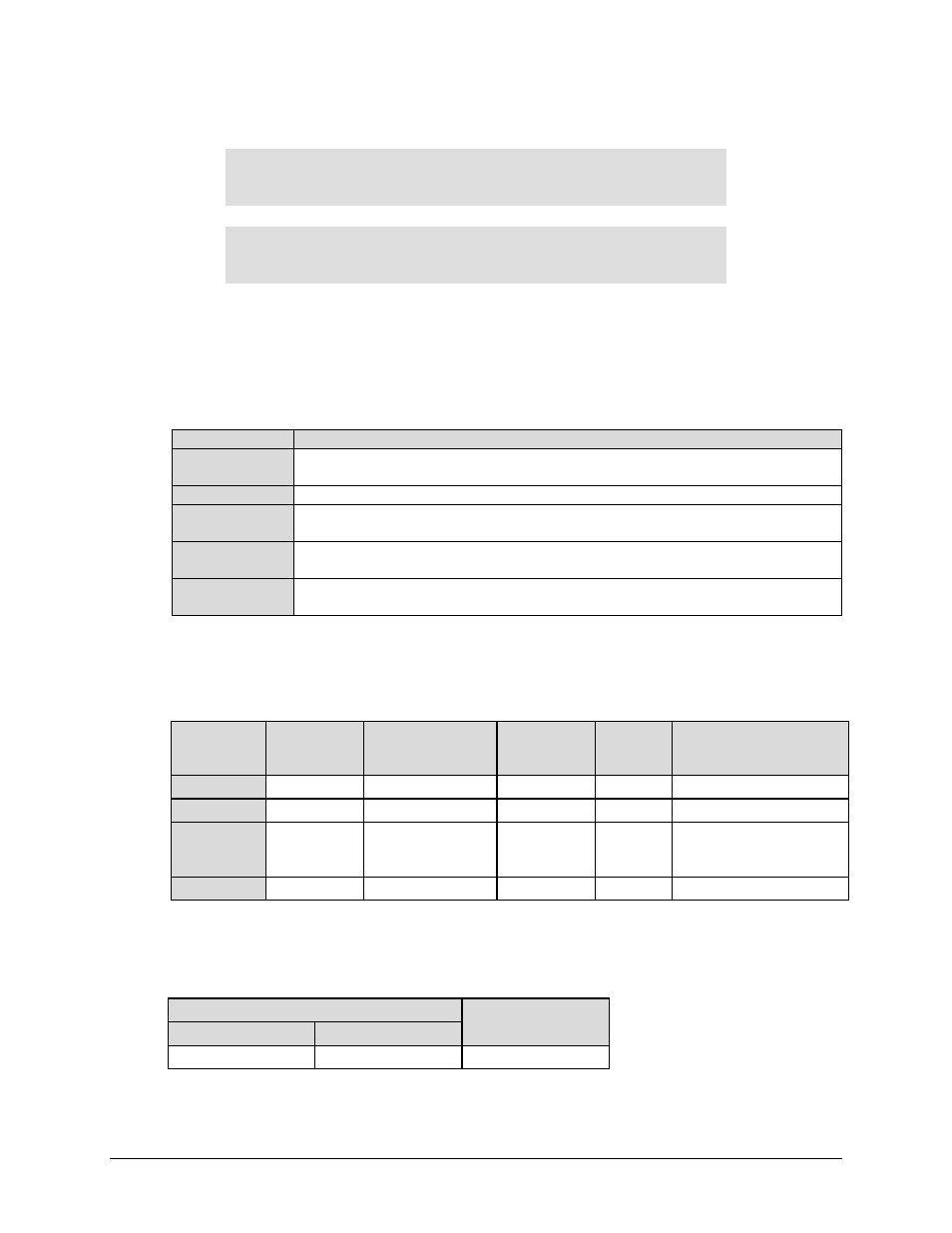
Front Panel Operation
Revision 2
CDM-760 Advanced High-Speed Trunking Modem
MN-CDM760
6–37
(CONFIG: INTF) (PIICX=OC3/STM1) Mask
Mask: TxPll:Fault
InpSigLoss:Alarm more…. ()
Mask: RxPLL:Fault RxOF:Fault
RxUF:Alarm
()
These menus set how the modem reports interface alarm or fault states. Use the arrow
keys to select TxPll or InpSigLoss or more... to go to the next screen. There, use the arrow
keys to select RxPll, RxOF, or RxUF. Press ENTER.
Note the following:
Selection (Alarm) Description
TxPLL
The Tx Clock PLL is railed high or low, meaning that the Tx Clock Source is significantly
different than the rate of the transmitted data.
InpSigLoss
Input Signal Loss means that the PIIC OC3/STM1 module TX-IN connector finds no traffic.
RxPLL
The Rx Clock PLL is railed high or low, meaning that the Rx Clock Source is significantly
different than the rate of incoming data.
RxOF
Rx Overflow means that the demodulator traffic is too fast for the RxClock clock setting. This
causes the buffer to overflow and to re-center, losing data in the process.
RxUF
Rx Underflow means that the demodulator traffic is too slow for the clock RxClock setting.
This causes the buffer to underflow and to re-center, losing data in the process.
Use the arrow keys to set the report state for each selection as Alarm, Fault, Mask, or
Fault-Tx On. (The RxPll, RxOF, and RxUF selections provide only Alarm, Fault, and Mask.) Press
ENTER. Note the following:
Mask Type
Unit Status
LED Color
Fault State
Causes
Redundancy
Switch
Mutes
Tx Carrier Visible Location
Alarm
Amber
None
No
No
Monitor: Live Alarms menu
Fault
Red
J1 Alarm Connector Yes
Yes
Monitor: Stored-Events log
Mask
None
None
No
No
None: A masked event is
not logged and is not
seen in any menu.
Fault-Tx On Red
J1 Alarm Connector Yes
No
Monitor: Stored-Events log
(CONFIG: INTF) (PIICX=OC3/STM1) BufSize (Rx Buffer Size)
Use the arrow keys to change the Rx Buffer Size time value. Press ENTER. Valid settings are:
Range
Step Size
Minimum
Maximum
2 ms
75 ms
0.5 ms
