Compiling the full design and programming the fpga – Altera RapidIO MegaCore Function User Manual
Page 31
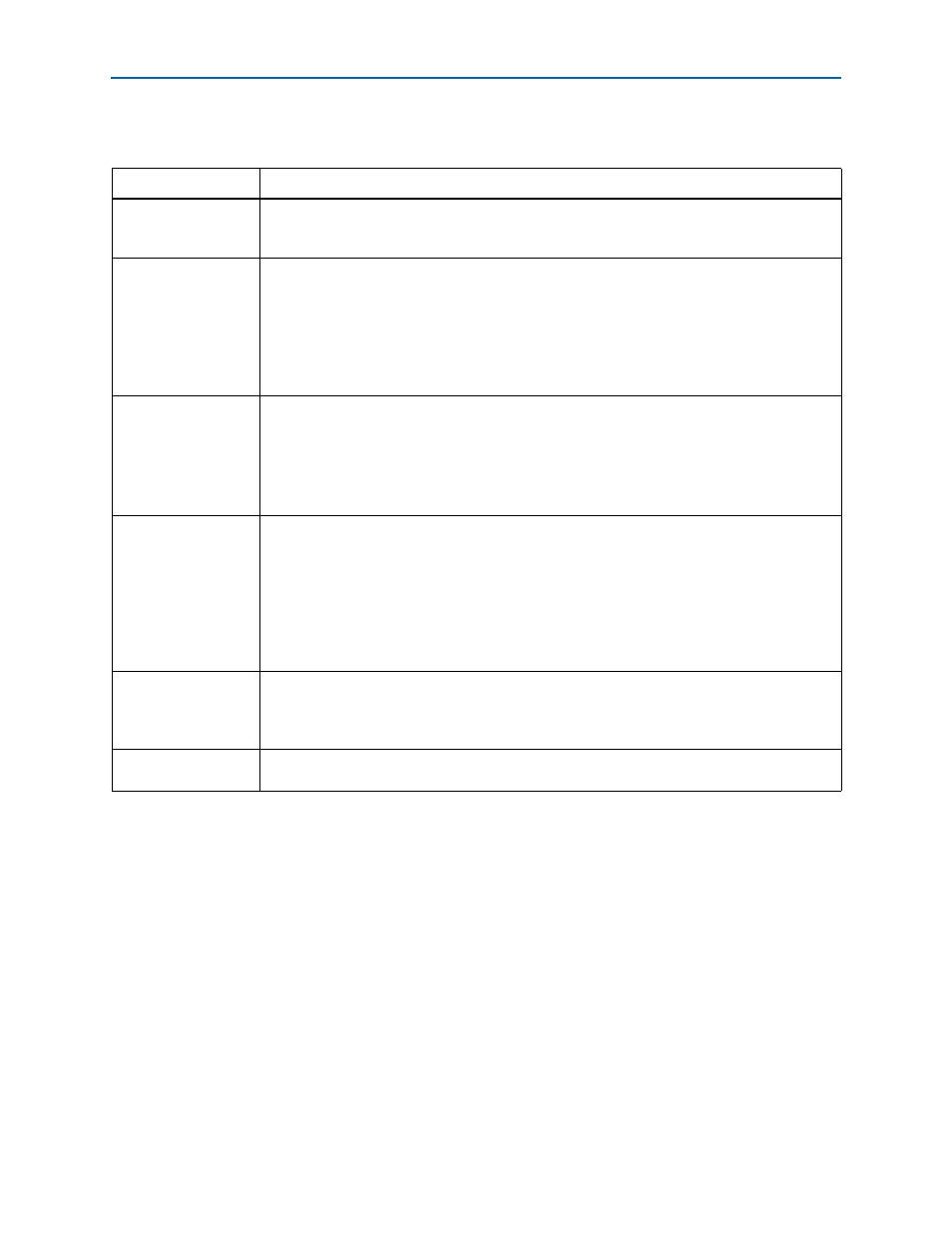
Chapter 2: Getting Started
2–9
Compiling the Full Design and Programming the FPGA
August 2014
Altera Corporation
RapidIO MegaCore Function
User Guide
explains these options.
f
For more information about timing analyzers, refer to the Quartus II Help and the
Timing Analysis section
of the Quartus II Handbook
.
Compiling the Full Design and Programming the FPGA
You can use the Start Compilation command on the Processing menu in the
Quartus II software to compile your design. After successfully compiling your design,
program the targeted Altera device with the Programmer and verify the design in
hardware.
Table 2–2. add_rio_constraints Options
Constraint
Use
-no_compile
Use the -no_compile option to prevent analysis and synthesis. Use this option only if you
performed analysis and synthesis or fully compiled your project prior to using this script. Using
this option decreases turnaround time during development.
-ref_clk_name
The Rapid IO IP core has a top-level reference clock name clk. If, in Qsys, you rename this clock
or you connect the reference clock port of the IP core to a clock named something other than clk,
you must run the add_rio_constraints command with this option followed by the name of the
clock connected to the reference clock port of the RapidIO IP core. The following example
command illustrates the syntax:
add_rio_constraints -ref_clk_name CLK125
-sys_clk_name
By default, the Avalon system clock name used for the RapidIO IP core is named sysclk. If, in
Qsys, you rename this clock or connect it to a clock named something other than sysclk, you
must run the add_rio_constraints command with this option followed by the updated clock
name. The following example command illustrates the syntax:
add_rio_constraints -sys_clk_name CLK50
-phy_mgmt_clk_name
This option is available only for RapidIO variations that target an Arria V, Cyclone V, or Stratix V
device. By default, the PHY IP core management clock, which is present only in RapidIO variations
that target an Arria V, Cyclone V, or Stratix V device, is named phy_mgmt_clk. If, in Qsys, you
rename this clock or you connect it to a clock named something other than
<variation>_phy_mgmt_clk, you must run the add_rio_constraints command with this option
followed by the updated clock name. The following example command illustrates the syntax:
add_rio_constraints -phy_mgmt_clk_name CLK_PHY_MGMT
-patch_sdc
This option is only valid when used with the -ref_clk_name, -sys_clk_name, or
-phy_mgmt_clk
option. The -patch_sdc option patches the generated SDC script with the new
clock names. A back-up copy of the SDC script is created before the patch is made, and any edits
that were previously made to the SDC script are preserved.
-help
Use the -help option for information about the options used with the add_rio_constraints
command.
