Table 4 – Dell PowerVault ML6000 User Manual
Page 82
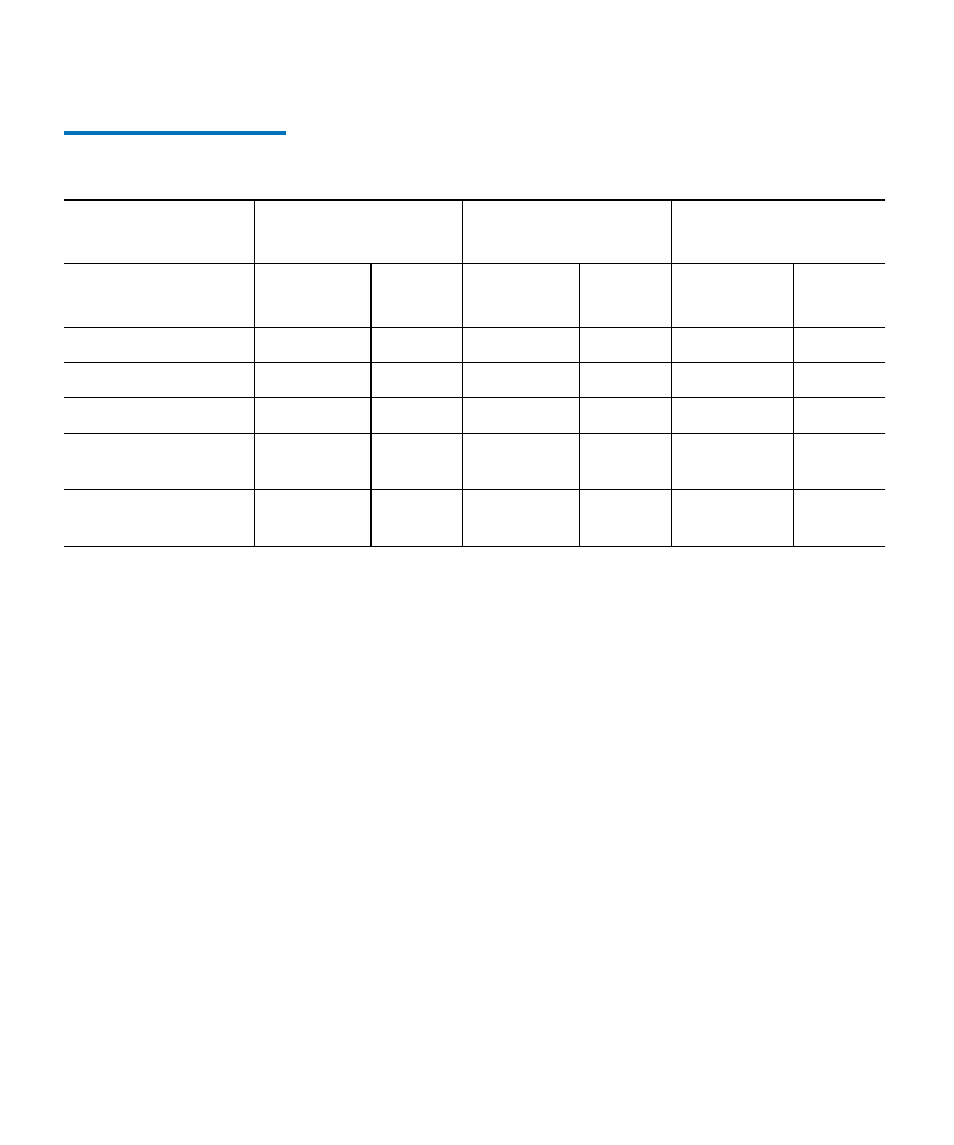
Chapter 5 Configuring Your Library
Configuring I/E Station Slots
Dell PowerVault ML6000 User’s Guide
82
Table 4 Number of I/E Station
Slots Available
Details on configuring I/E station slots include:
• Before changing the number of I/E station slots, remove all tape
cartridges from any slots currently configured as I/E station slots.
• An I/E station that has been configured for storage may contain
cleaning slots. These cleaning slots must be deleted before you can
reconfigure the storage slots as I/E station slots.
• The default number of dedicated I/E slots is six. If you accept the
Setup Wizard
default configuration settings, six I/E slots will be
created in the 5U Library Control Module.
• If you increase the size of your library by adding 9U Library
Expansion Modules, the I/E stations in the new modules will be
storage slots by default. You can select to reconfigure these slots as
I/E slots.
• Based on the number of I/E slots you configure, the library
automatically determines which I/E stations to configure as I/E slots
and which to configure as storage.
• The library configures I/E slots in the 5U Library Control Module I/E
station first and then works outward to the I/E stations in the 9U
Library Expansion Modules. I/E stations in 9U Library Expansion
Modules below the 5U Library Control Module have precedence over
Library
Configuration
5U Library Control
Control Module
9U Library Expansion
Module
Library Total
I/E
Stations
I/E Slots
I/E
Stations
I/E Slots
I/E Stations
I/E Slots
ML6010 CM
1
6
–
–
1
6
ML6020 CM
1
6
1
12
2
18
ML6030 CM
1
6
2
24
3
30
ML6030 CM
+ 1 ML6000 EM
1
6
3
36
4
42
ML6030 CM
+ 2 ML6000 EMs
1
6
4
48
5
54
