Dell PowerVault ML6000 User Manual
Page 198
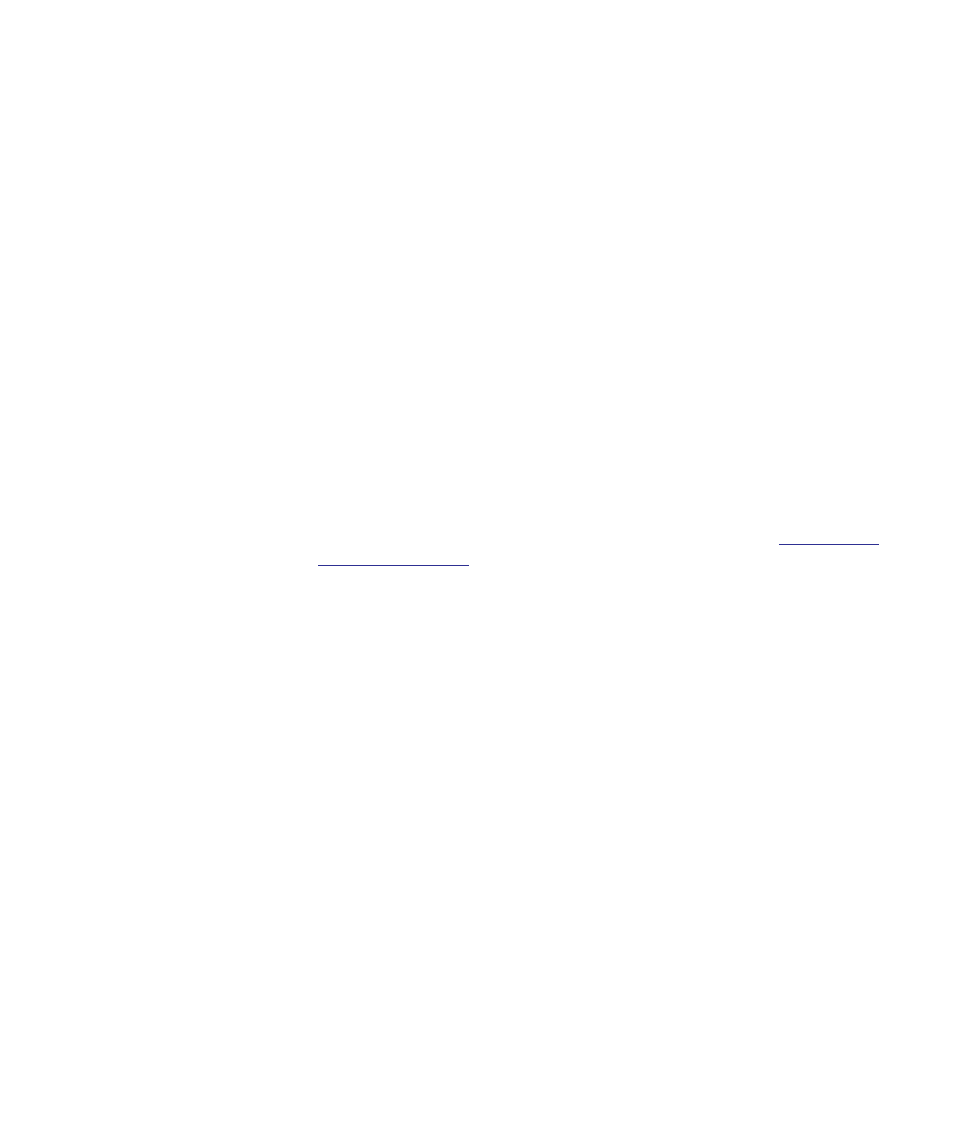
Chapter 10 Getting Information – Logs and Reports
Viewing FC I/O Blade Port Information
Dell PowerVault ML6000 User’s Guide
198
•
Actual Speed
— Negotiated speed of the port: 1 Gb/s, 2 Gb/s, or
4 Gb/s. If the port is not in a ready state, “N/A” displays.
•
Actual Loop ID
— Negotiated loop ID of the port: 0–125. On the Web
client, if the port connection type is Point to Point, or if the port is not
in a ready state, “N/A” displays. On the operator panel, if the port is
not in a ready state, “N/A” displays.
•
Requested Speed
— Requested speed of the port: Auto, 1 Gb/s,
2 Gb/s, 4 Gb/s, or 8 Gb/s (Web client only).
•
Requested Loop ID
— Requested loop ID of the port: Auto or 0–125
(Web client only).
•
Framesize
— Framesize setting of the port: 528, 1024, or 2048.
•
Mode
— Mode of the port: Public or Private.
•
Role
— Role of the port: Target (ports 1–2) or Initiator (ports 3–6).
•
Connection
— Connection type of the port: Loop, Point to Point, or
Loop Preferred.
For information about configuring FC I/O blade ports, see
The paths to open the appropriate screens are as follows:
• From the Web client, select
Tools > I/O Blade Port Info
.
• From the operator panel, select
Tools > Blade Info > Port Info
.
