Removing the 5u library control module – Dell PowerVault ML6000 User Manual
Page 298
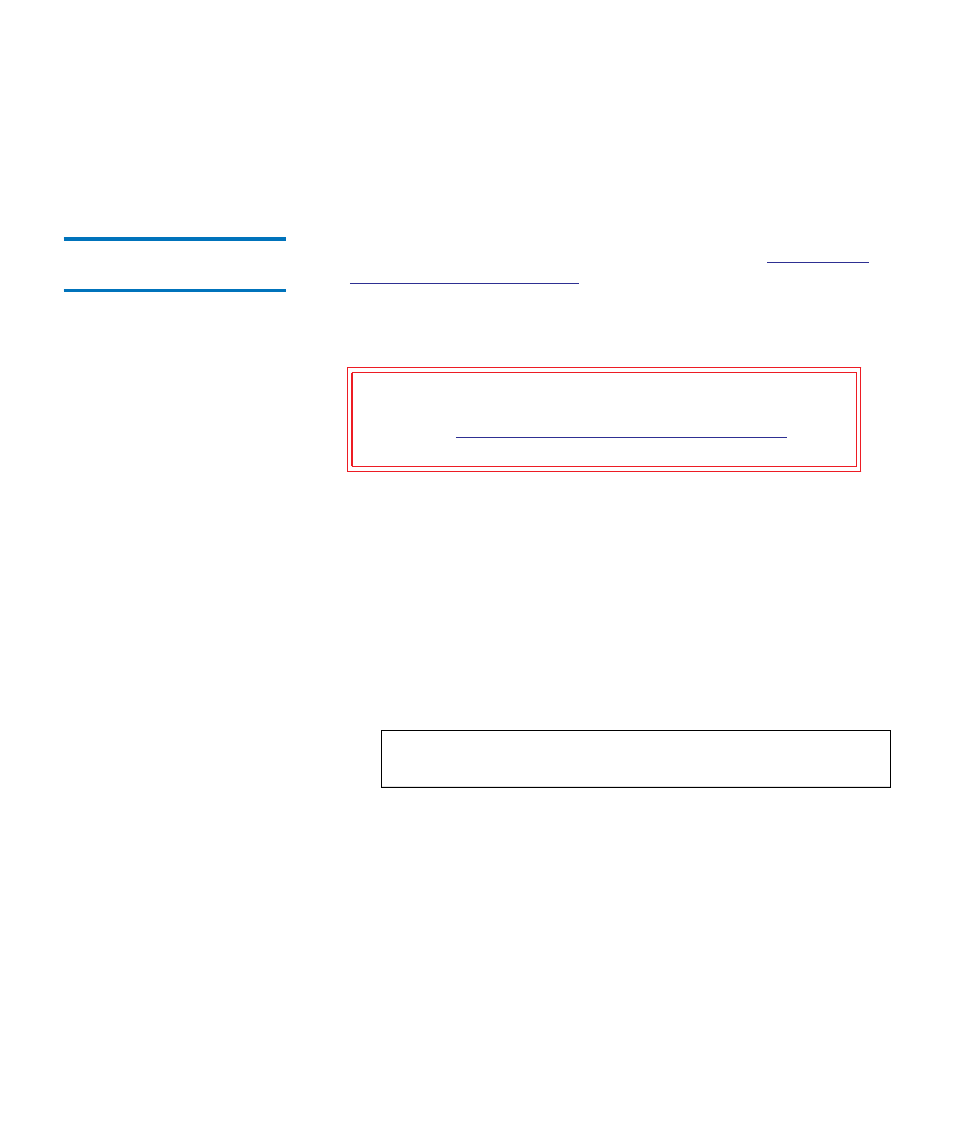
Chapter 12 Installing, Removing, and Replacing
Replacing the 5U Library Control Module
Dell PowerVault ML6000 User’s Guide
298
recommended placement of the 5U Library Control Module for 41U
library configurations is on top of three 9U Library Expansion Modules
and below the top 9U Library Expansion Module.
Removing the 5U Library
Control Module
1
Before removing a module, follow the instructions in
2
Starting with the topmost module of your library, open the I/E
station and access doors of the module.
3
Disengage the Y-rails so the modules can be safely unstacked.
a
From the front of the library, find the Y-rail release mechanism,
which is located on the left side of the module. Squeeze the
handle of the Y-rail release mechanism, lift it, and release it so
that it locks into place.
b
From the rear of the library, find the rear Y-rail release
mechanism located in the interior of the right side of the module.
Squeeze the handle of the Y-rail release mechanism, lift it, and
release it so that it locks into place.
Caution:
Before unstacking the modules, the robot
assembly must be parked as described in
Preparing to Remove or Replace a Module
Note:
The rear Y-rail is impossible to lift up with the tape
drives installed.
