Using the default administrator account, Completing the library, Configuration with menu commands – Dell PowerVault ML6000 User Manual
Page 57
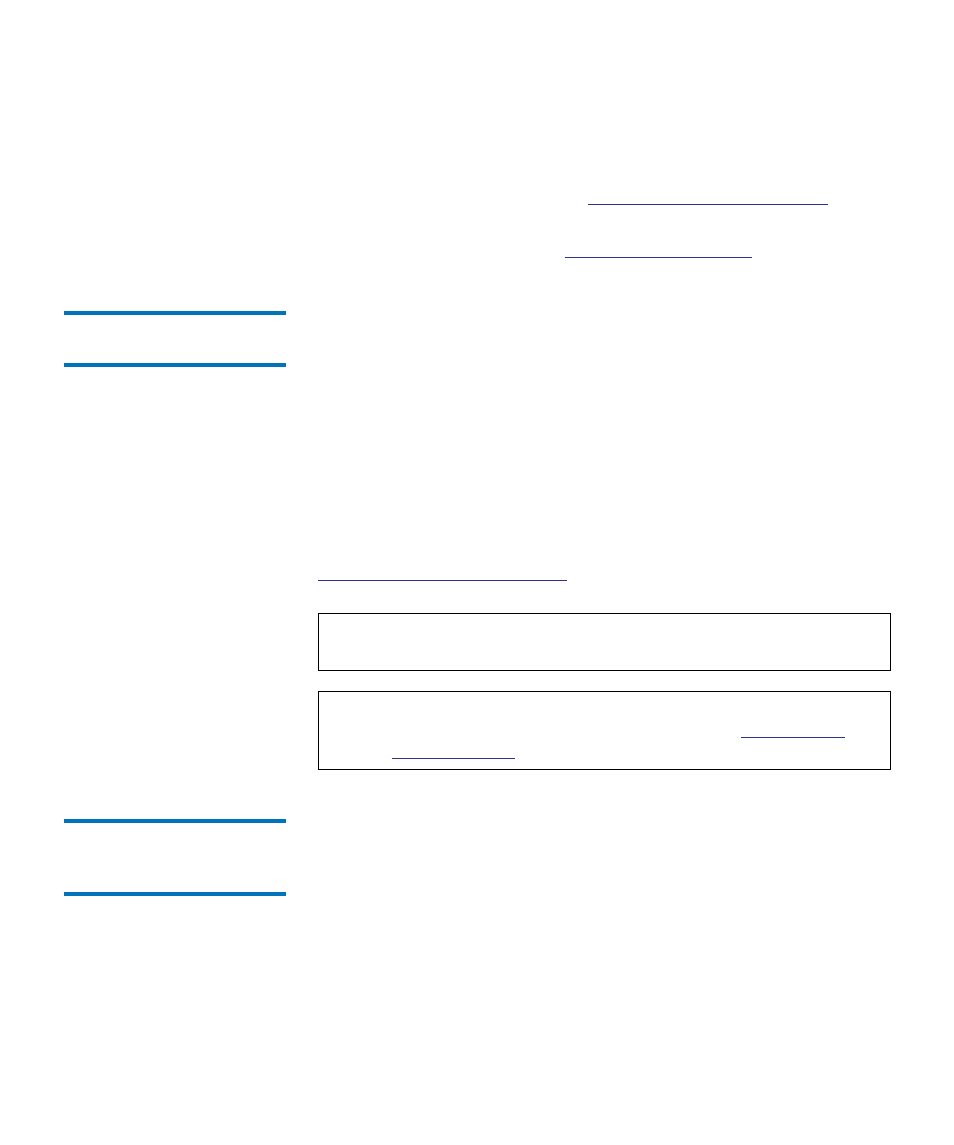
Chapter 5 Configuring Your Library
About the Setup Wizard
Dell PowerVault ML6000 User’s Guide
57
While completing the Setup Wizard at initial startup is recommended,
you may need to begin using the library locally immediately. In this case,
you can cancel out of the Setup Wizard and allow the library to run on the
default configuration settings. See
Default Configuration Settings
page 60.
For additional information, see
Using the Default
Administrator Account
5
When you power on the library for the first time, you do not need to log
in to use the operator panel. You can start using the
Setup Wizard
immediately. After the initial setup session on the operator panel,
however, you will need to log in to the operator panel as well as the Web
client.
The library ships with a default administrator account. The user name on
the account is
admin
and the password is
password
. When you see the
Login
screen on the operator panel or Web client, type
admin
in the
User
Name
text box and
password
in the
Password
text box. As soon as the
initial setup is complete, you should change the password on the default
administrator account. For information on changing passwords, see
Completing the Library
Configuration With Menu
Commands
5
The Setup Wizard is an aid to assist you with the initial configuration of
the library. The Setup Wizard, however, contains only a subset of
configuration tasks. The operator panel tabs and Web client menus
provide access to all configuration options that are included in the Setup
Wizard and many that are not. Once the initial Setup Wizard session is
complete, administrators can choose whichever method is most
convenient or necessary for modifying library settings.
The following topics cover using the Setup Wizard as well as Setup and
Operations commands to configure the library. Paths to open the
appropriate screens on both the operator panel and the Web client are
Note:
You cannot delete the default administrator account or modify
the user name. You can, however, change the password.
Note:
If you misplace the password for the default administrator
account, contact Dell Technical Support (see
).
