Dell PowerVault ML6000 User Manual
Page 72
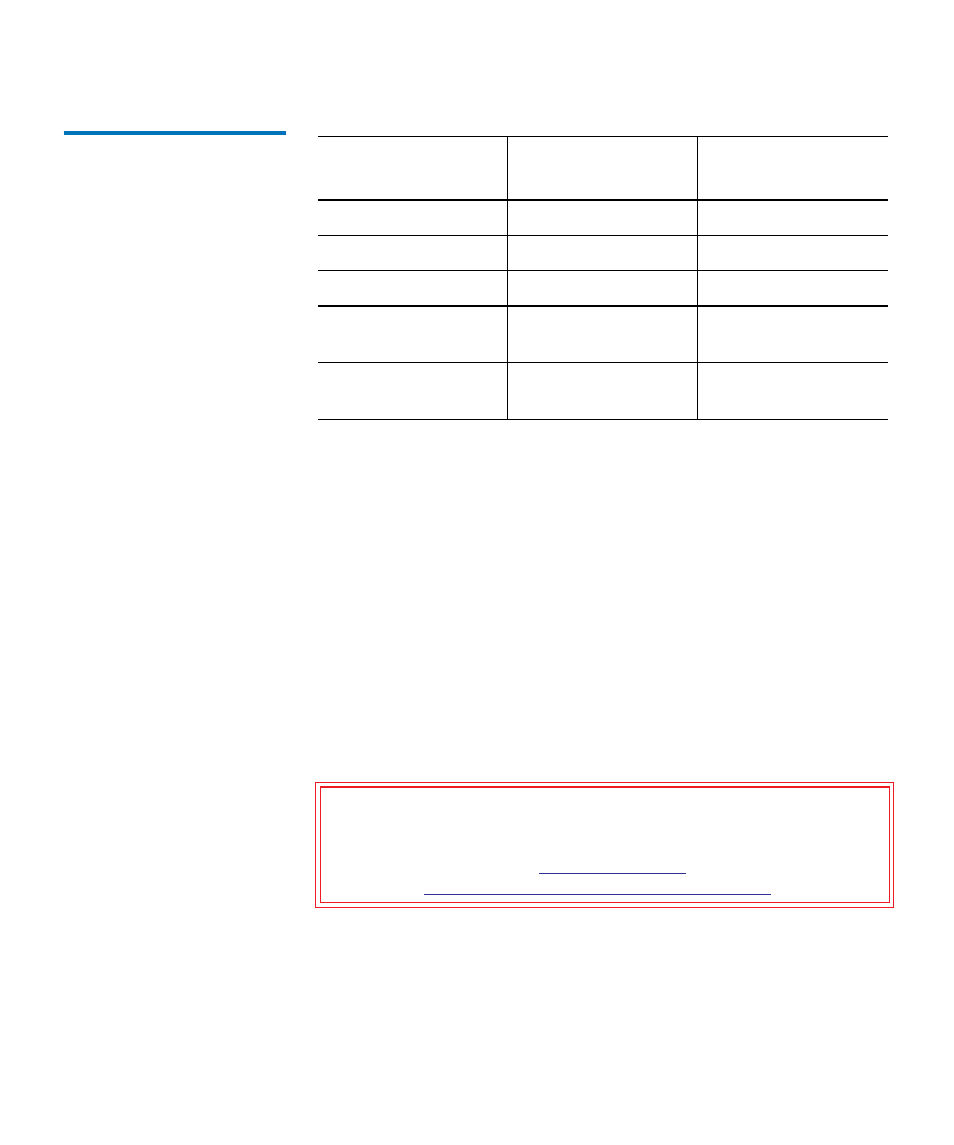
Chapter 5 Configuring Your Library
Working With Partitions
Dell PowerVault ML6000 User’s Guide
72
Table 3 Number of Partitions
Supported
Details on partitions include:
• Administrators can create, modify, delete, and control access to all
partitions. Users can be given access to only certain partitions and
denied access to others.
Partition names are limited to 12 lower-case alphanumeric characters and
underscores (_).
• The maximum number of partitions that can be created is equal to the
number of tape drives in the library.
• At minimum, a partition consists of one tape drive and one slot. The
tape drive or slot cannot be shared with another partition.
• I/E station slots are shared between all partitions. Partitions take
temporary ownership of I/E station slots when importing or
exporting tape cartridges.
Available
Configurations
Tape Drives
Minimum, Maximum
Partitions
Minimum, Maximum
ML6010
1, 2
1, 2
ML6020
1, 6
1, 6
ML6030
1, 10
1, 10
ML6030 CM +
1 ML6000 EM
1, 14
1, 14
ML6030 CM +
2 ML6000 EMs
1, 18
1, 18
Caution:
Before permanently removing a 9U Library Expansion
Module from your library, you need to perform a set of
configuration operations that includes deleting all
