Dell PowerVault ML6000 User Manual
Page 102
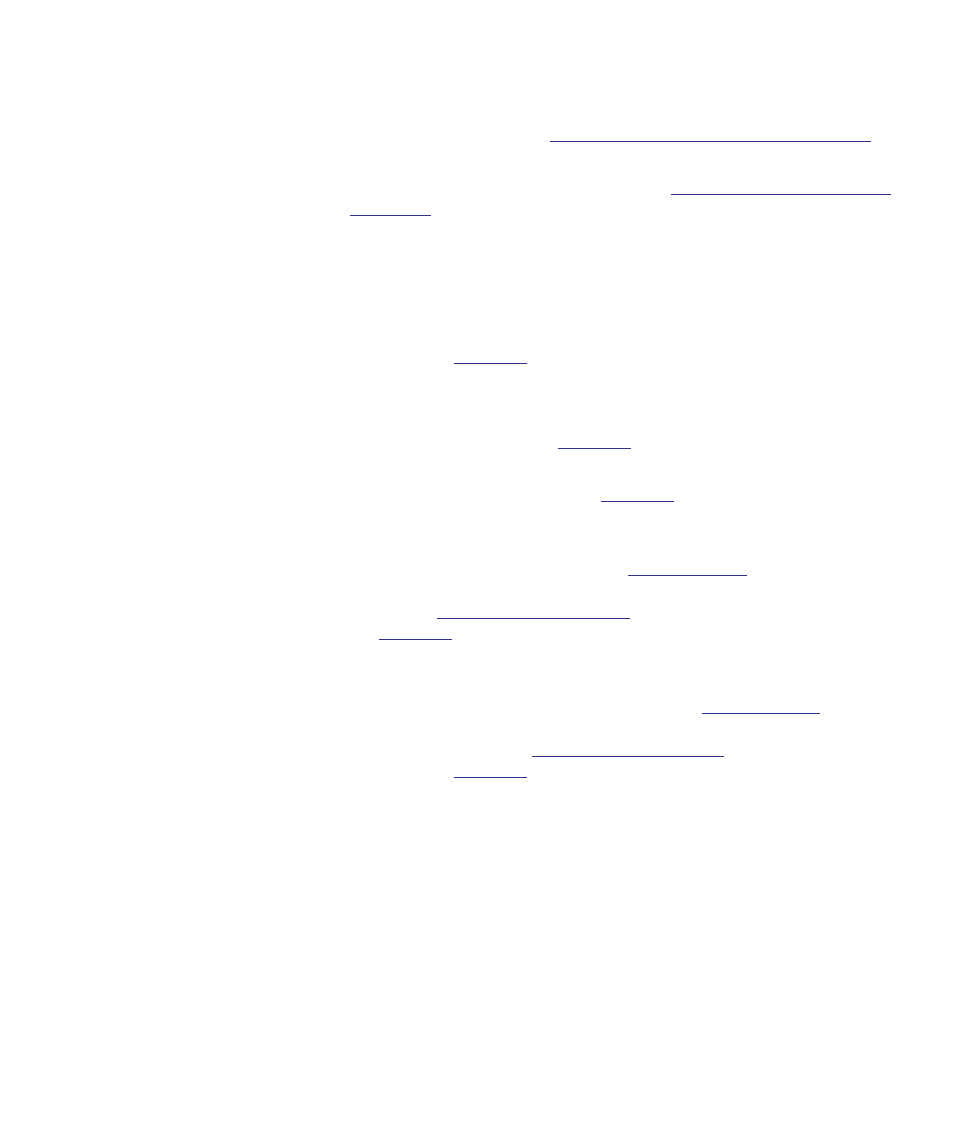
Chapter 5 Configuring Your Library
Working With User Accounts
Dell PowerVault ML6000 User’s Guide
102
•
StartTLS —
Configuring Secure LDAP on the Library
•
Install TLS CA Certificate
•
Remove TLS CA Certificate
— This check box is available if a TLS CA
certificate is installed. You can remove the certificate by selecting this
check box. The certificate will be removed after you click
Apply
.
•
Principal
— An LDAP user login ID with permissions to search the
LDAP directory. The library logs on to LDAP using this ID. For an
example, see
•
Password
— The password for the principal authorization login ID.
•
User DN
— The Fully Qualified Distinguished Name that contains the
•
Group DN
— The Fully Qualified Distinguished Name that contains
the groups. For an example, see
•
Library User Group
— The value of the Common Name attribute for
the group entry on the LDAP server associated with library users
who have user-level privileges (see
information on privilege levels).
This group must exist on your LDAP
server (see
•
Library Admin Group
— The value of the Common Name attribute for
the group entry on the LDAP server associated with library users
who have administrator-level privileges (see
page 54 for information on privilege levels).
This group must exist on
your LDAP server (see
example, see
.
