Enabling ssl – Dell PowerVault ML6000 User Manual
Page 65
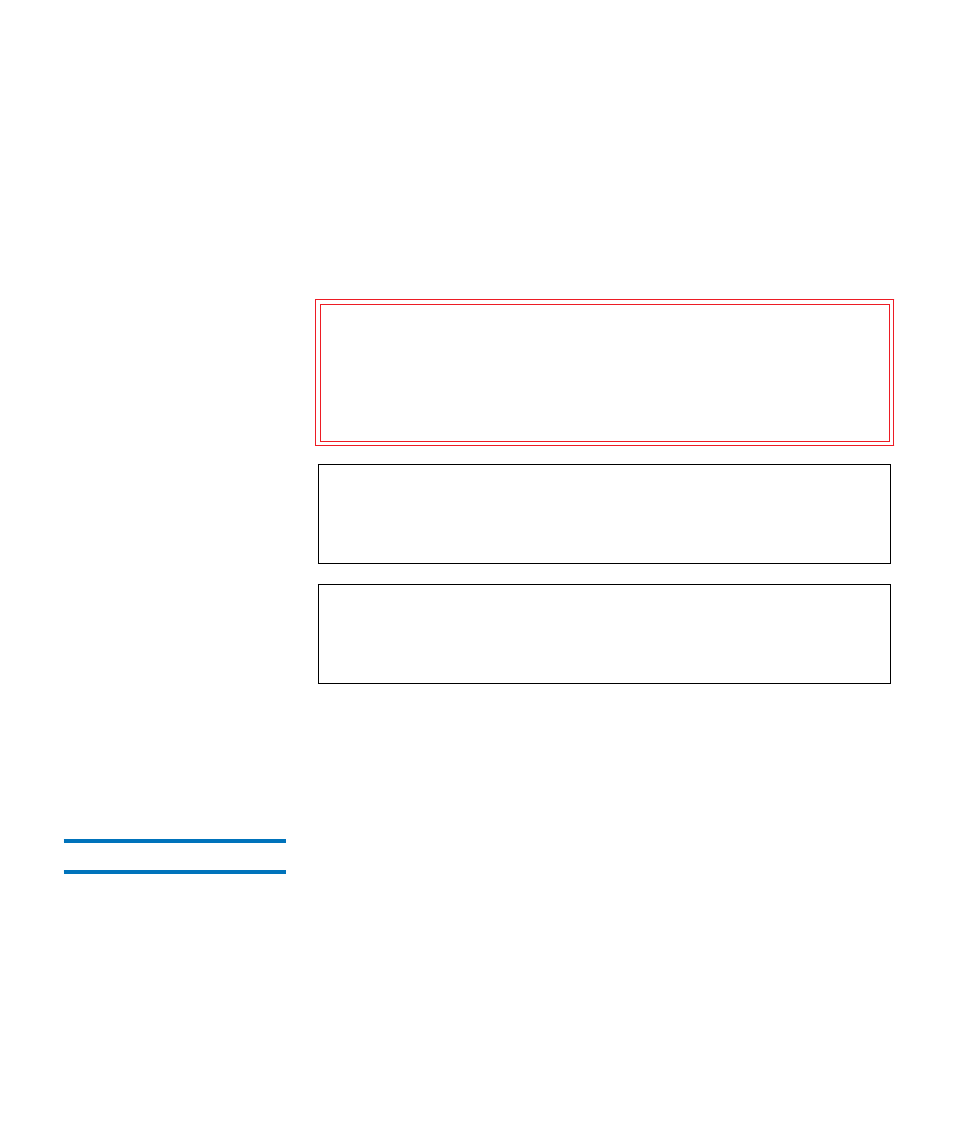
Chapter 5 Configuring Your Library
Managing the Network
Dell PowerVault ML6000 User’s Guide
65
•
Primary DNS Address
(optional, Web client only) must be entered as
an IP address. This text box is available only if DHCP is disabled.
•
Secondary DNS Address
(optional, Web client only) must be entered
as an IP address. This text box is available only if DHCP is disabled.
•
Port Settings
(operator panel only) allows you to change the
autonegotiate mode, speed, and duplex settings on the Ethernet port.
The paths to open the appropriate screens are as follows:
• From the Web client, select
Setup > Network Management > Network
.
• From the operator panel, select
Setup > Network Mgmt
.
Enabling SSL
5
Administrators can enable or disable SSL settings on the library. Enabling
SSL settings encrypts all Web browser connections to the Web client, and
it enables SSL-based authentication for SMI-S. SMI-S is the newest
standard of SNMP, which makes sets of data continuously available.
SMI-S is disabled by default. You can enable SMI-S on the
Tools > System
Settings
screen on the operator panel.
The default SSL setting is
Disabled
. Disabling SSL settings creates an
unencrypted connection from a Web browser to the Web client.
Caution:
Modifying network settings will modify network
connectivity parameters, requiring remote communication
configuration changes. Your current Web client browser
session might become invalid, requiring you to close your
current browser session. Access the Web client using the
new network configuration settings and log in again.
Note:
Be sure to add the PowerVault ML6000’s IP address to the list
of trusted/allowed sites on your PowerVault ML6000-
supported browser, so the Web client pages automatically
refresh.
Note:
For step-by-step network configuration instructions, see your
library’s online Help. To access the online Help system, click
the
Help
icon at the top right of the Web client or operator
panel user interface.
