Common user interface elements – Dell PowerVault ML6000 User Manual
Page 43
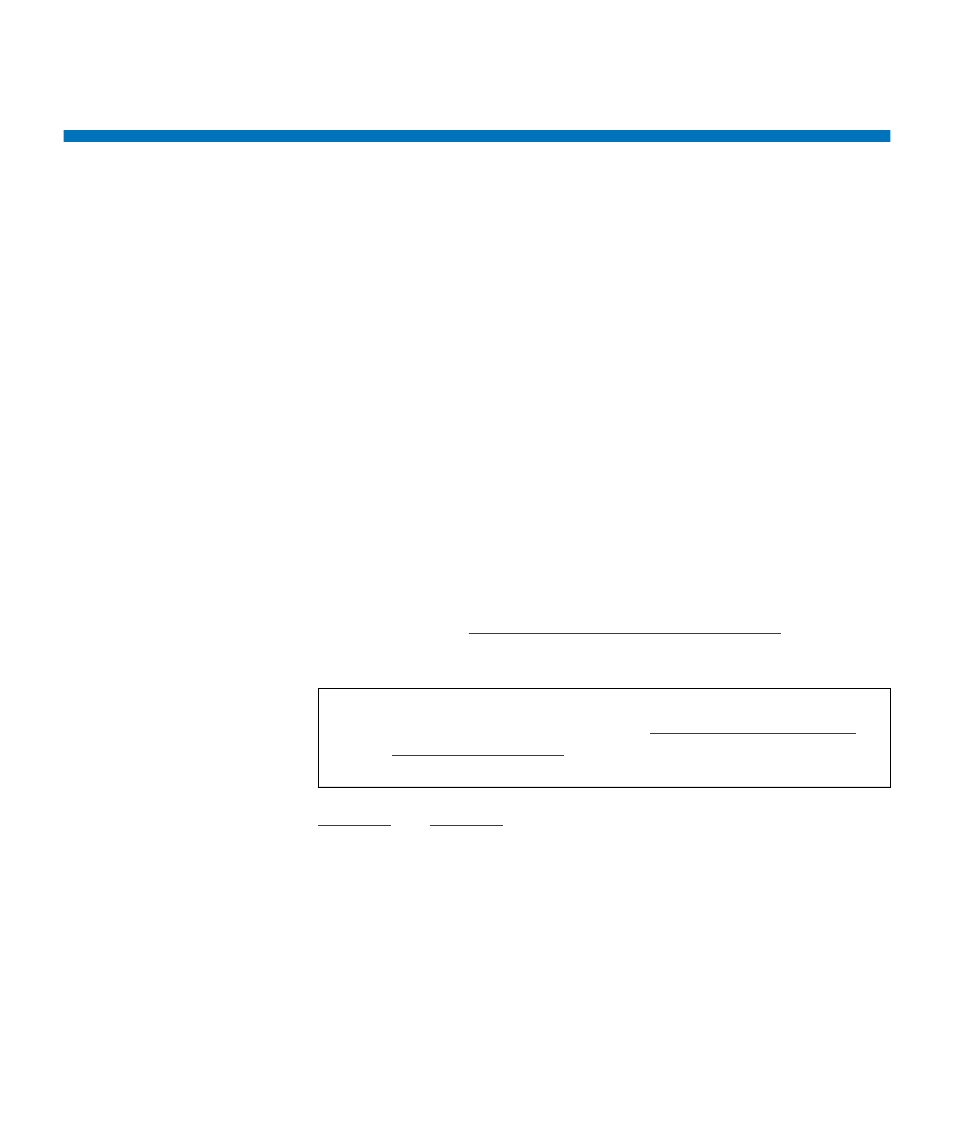
Chapter 4 Understanding the User Interface
Common User Interface Elements
Dell PowerVault ML6000 User’s Guide
43
Common User Interface Elements
The user interface consists of the following areas:
•
Header
— appears on every screen and contains the company logo,
product name, and the three main navigation buttons. The main
navigation buttons are:
•
Home
— Home page.
•
Help
— Context-sensitive Help for the active screen.
•
Logout
— Ability to log out.
• Title Bar/Menu Tabs (operator panel)
— This area appears below the
header. On the home page, it provides the library/partition name
and access to the menu tabs on the main screen. On all other screens,
this area is a single bar and provides the screen name.
•
Menu Bar (Web client)
— Lists the menu choices.
•
Main
— Main content area of the screen.
•
Health/Navigation
— provides information about the “health” of the
library by means of three subsystem status buttons:
Library
,
Drives
,
and
Media
System Summary and Subsystem Status
for more information on the subsystem buttons.
show the operator panel and the Web client
interfaces.
Note:
A message in the header alerts you when the robot is not ready
to perform library functions. See
on page 386 for more information on
“Library Not Ready” messages displayed in the header.
