Upgrading tape drive firmware, Using an image file to upgrade tape drive firmware, Using an image file to upgrade tape drive – Dell PowerVault ML6000 User Manual
Page 202: Firmware
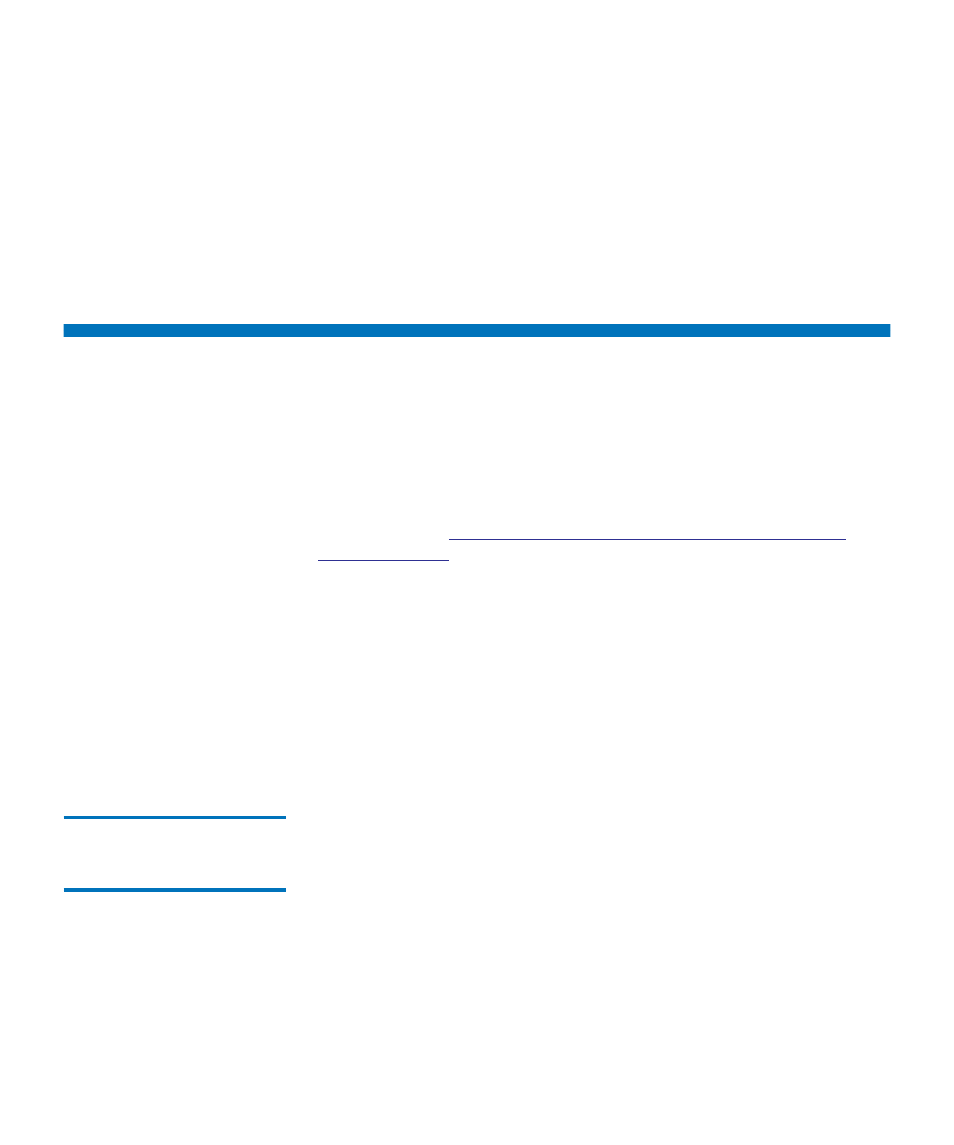
Chapter 11 Updating Library and Tape Drive Firmware
Upgrading Tape Drive Firmware
Dell PowerVault ML6000 User’s Guide
202
online Help. To access the online Help system, click the
Help
icon at the
top right of the Web client or operator panel user interface.
You cannot upgrade library firmware from the operator panel. The path
to open the appropriate screen is as follows:
• From the Web client, select
Tools > Update Library Firmware
.
Upgrading Tape Drive Firmware
Dell provides tape drive firmware upgrades that allow you to upgrade
your tape drive firmware over the SCSI, FC, FC I/O blade, or SAS
connection from the host application. This is the Dell-recommended
method for updating tape drive firmware. You can download the
firmware upgrade package from the Dell Support Website. For more
information, see
Downloading Tape Drive Firmware From the Dell
If necessary, you can use the Web client to upgrade one or more tape
drives in your library with an image file downloaded from the Dell
Support Website.
You can also create a Firmware Upgrade (FUP) tape of a tape drive
firmware version already installed in your library. A FUP tape contains a
specific version of tape drive firmware. You can then use the tape to
transfer firmware to one or more tape drives installed in the library.
The following topics provide information on these procedures.
Using an Image File to
Upgrade Tape Drive
Firmware
11
The Web client allows you to upgrade tape drive firmware using a
firmware image file. The firmware upgrade can take up to 40 minutes .
Tape drive firmware and updating instructions are available at the Dell
Support Website:
product’s firmware from the home page. Select the appropriate firmware
version and download the file to your computer hard drive. The Dell
Support Website provides information that can help you to verify that the
library is running the appropriate level of tape drive firmware,
compatible with the tape drive type.
