Generating the service keytab, File – Dell PowerVault ML6000 User Manual
Page 105
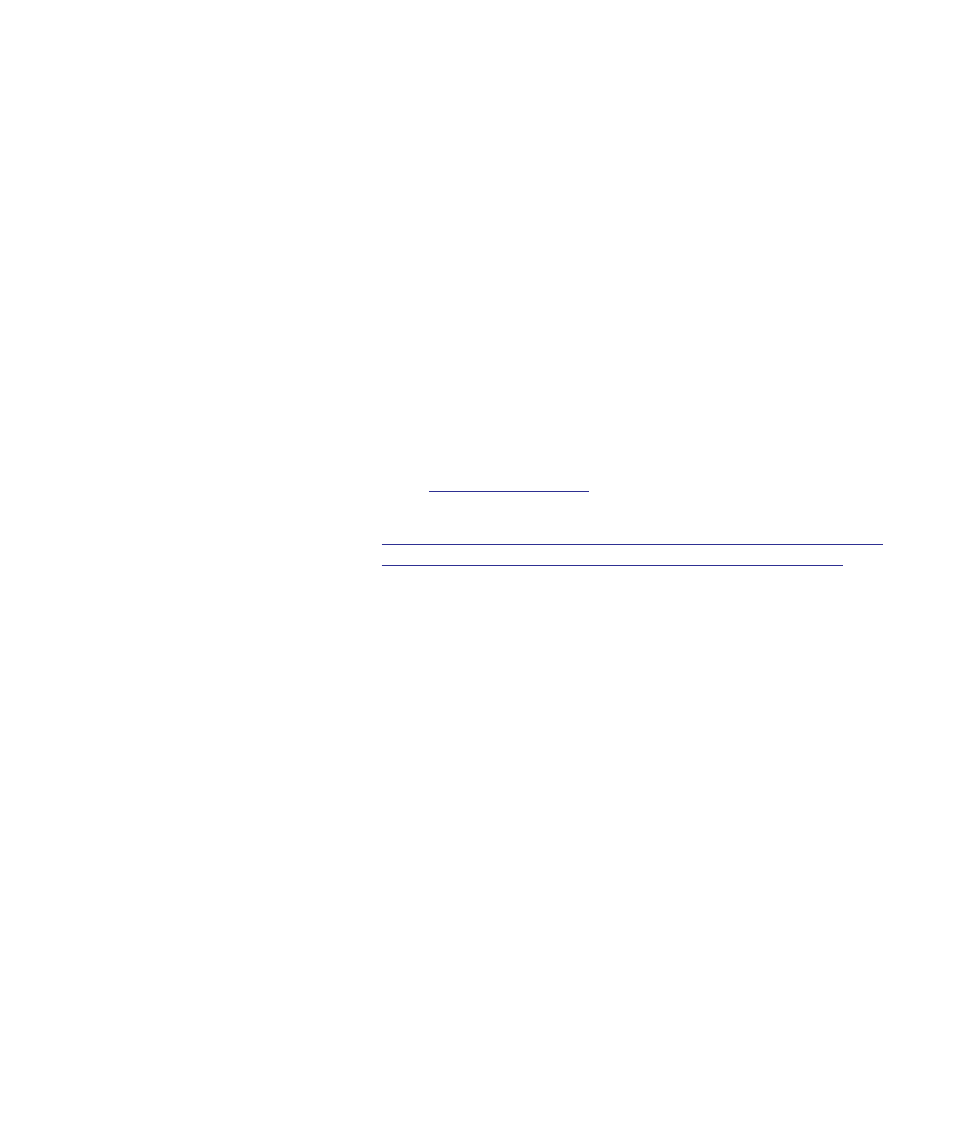
Chapter 5 Configuring Your Library
Working With User Accounts
Dell PowerVault ML6000 User’s Guide
105
The path to open the appropriate screen is as follows:
• From the Web client, select
Setup > User Management > Remote
Authentication
.
Generating the Service Keytab file
5
These instructions are for generating the service keytab file for use with
Microsoft® Active Directory®. If you not using Active Directory, refer to
your Kerberos vendor for instructions on generating this file.
1
Set up an Active Directory domain on the Windows server.
2
If Active Directory is not already configured, run
dcpromo
.
3
Windows 2003 servers only:
Install Windows Support Tools on the
Windows 2003 server as follows:
a
and search for “windows server 2003
support tools sp2” or click on the following link:
b
Download both
support.cab
and
suptools.msi
.
c
Run
suptools.msi
to begin installation.
4
Create a computer account in Active Directory.
• Do not select any of the check boxes during creation.
• The account name will be used for
shown in the following steps.
5
At the command prompt, map SPN to the computer account. Use the
following format:
setspn -A library/
For example:
setspn -A library/delos.dvt.mycompany.com kerbtest
