Dell PowerVault ML6000 User Manual
Page 259
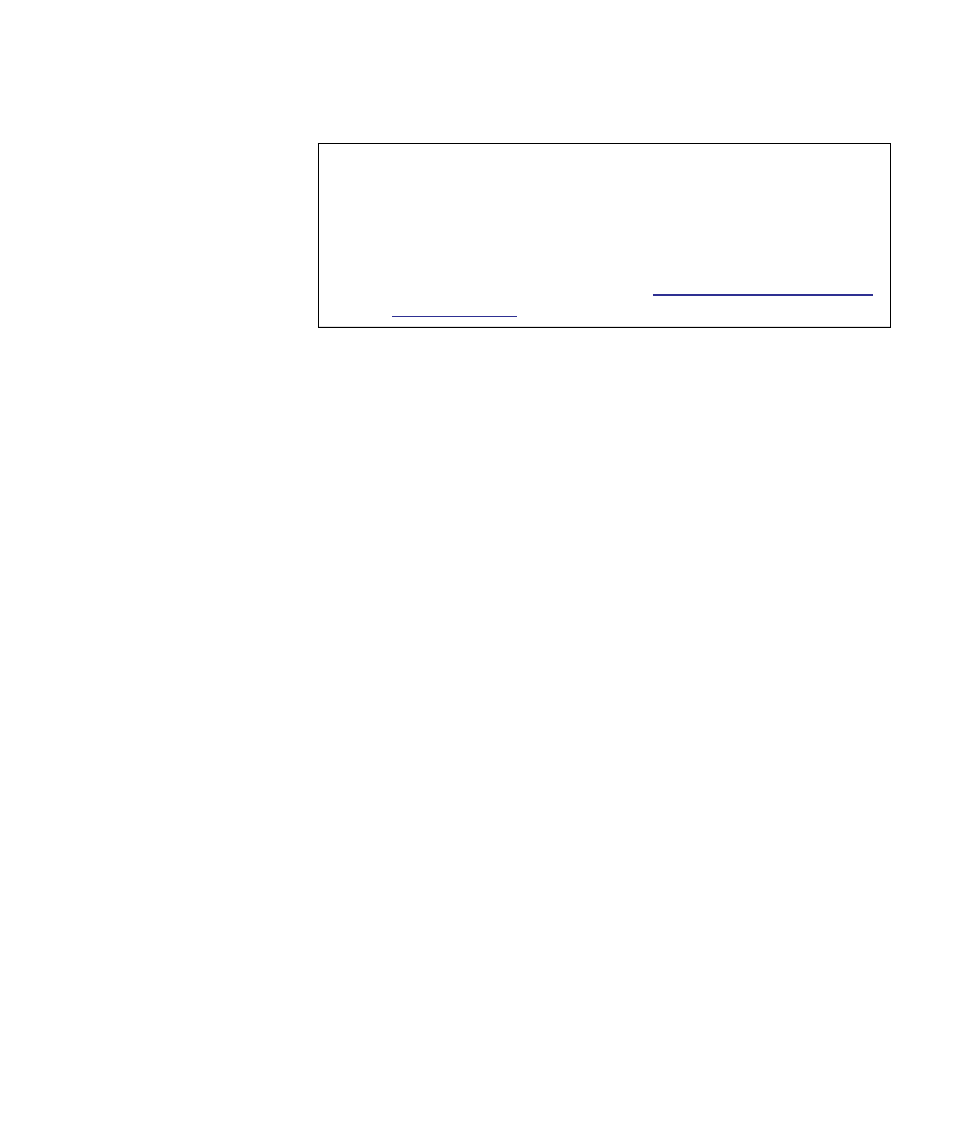
Chapter 12 Installing, Removing, and Replacing
Adding 9U Library Expansion Modules to an Existing Library
Dell PowerVault ML6000 User’s Guide
259
There are some configuration settings to take into account when adding a
9U Library Expansion Modules to an existing library.
• All COD licenses remain the same. If the current license key does not
cover the expanded capacity, you will need a new license key to use
the newly available slots.
• Partition, I/E station slot, and cleaning slot assignments do not
change; however, unassigned slots may change location.
• Modifying partitions can cause the storage slots to be scattered
throughout the library.
• I/E station slots in the new module(s) are assigned as data storage
slots. You can reconfigure these slots as I/E station slots after the 9U
Library Expansion Module has been added to the library.
A library can use up to four 9U Library Expansion Modules to a
maximum height of 41U.
There are no restrictions on where the control module can be installed in
the library configuration. However, the recommended placement of the
control module for library configurations up to 32U is on top of all
installed 9U expansion modules. The recommended placement of the
control module for 41U library configurations is on top of three 9U
expansion modules and below the top 9U expansion module.
When adding additional 9U expansion modules to an existing library
configuration, the recommended placement of the new 9U expansion
module is at the bottom of the existing library configuration (except for
the 41U library configurations, where recommended placement is on
top). Installing the new 9U expansion module at the bottom of the
existing library configuration will logically assign slot numbering within
the library.
Note:
The maximum number of 9U Library Expansion Modules
supported in a library depends on the level of firmware the
library is running. The latest firmware must be installed on the
library if you are upgrading from a 5U or 14U configuration to
a larger configuration. The latest firmware can be found at on
the Dell Support Web site. For the Dell Support Web site
address, see Contacting Dell. See
