Dell PowerVault ML6000 User Manual
Page 182
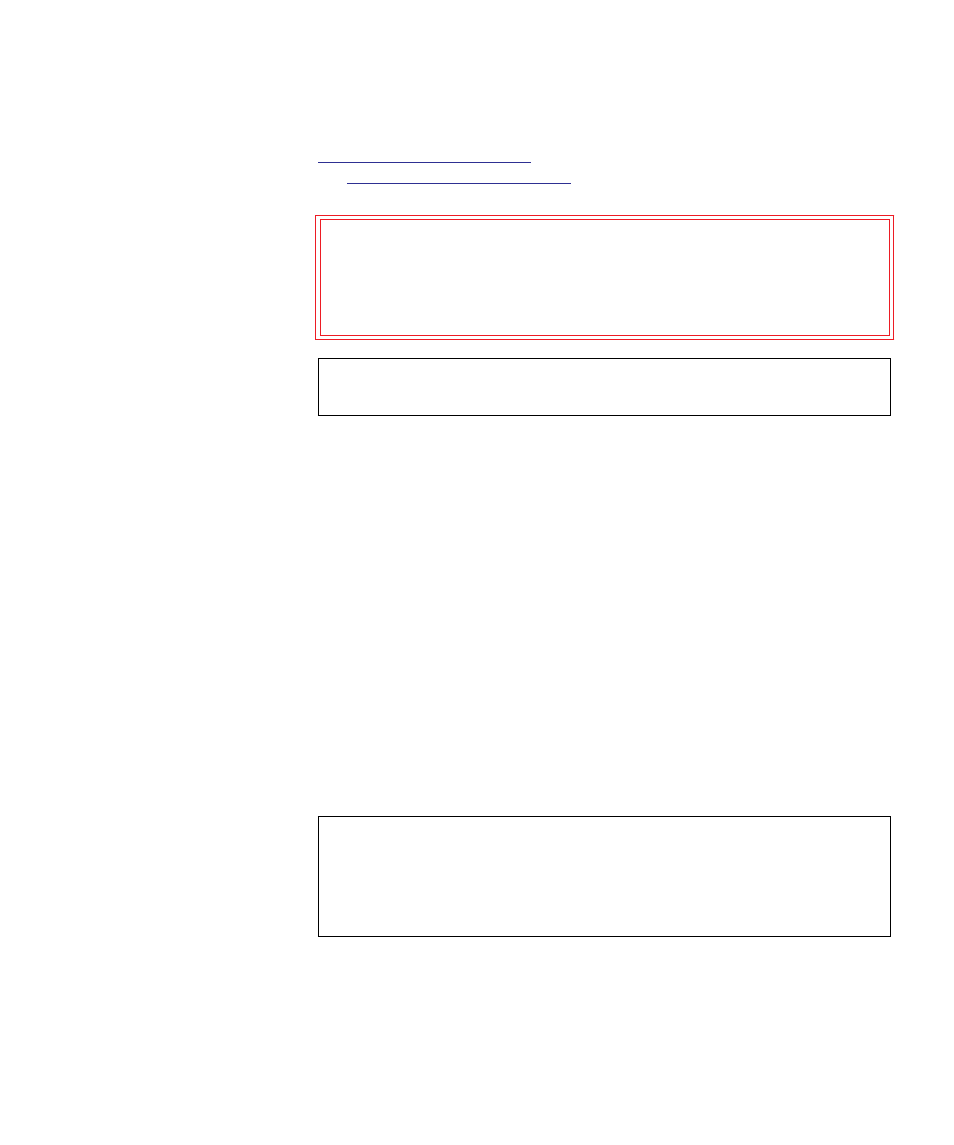
Chapter 9 Running Your Library
About Cleaning Tape Drives
Dell PowerVault ML6000 User’s Guide
182
storage slots. For information on configuring cleaning slots, see
on page 79. For a description of AutoClean,
Details on exporting cleaning cartridges include:
• You must have access to the library’s I/E station and the operator
panel to export cleaning cartridges.
• You can only export cartridges if empty I/E station slots are
available.
You need to provide the following information in the
Export Cleaning
Media
screens to export cleaning media:
•
Media
— The tape cartridges that you want to export.
The screen includes information about the number of empty I/E station
slots in the library. The number of cleaning cartridges you can export is
limited to the number of empty I/E station slots. The screen also displays
the cleaning status (usable/expired) and cleaning count (the number of
times the cartridge was used to clean a tape drive) for each cleaning
cartridge in the library.
The paths to open the appropriate screens are as follows:
• From the Web client, select
Operations > Cleaning Media > Export
.
• From the operator panel, select
Operations > Export Cleaning Media
.
Caution:
Some host applications may fail import/export operations
when the I/E station contains cartridges that are assigned
to another partition. Move cartridges from the I/E station
as soon as possible to avoid possible conflicts with the
other partitions.
Note:
Once the export operation has started, do not interfere with
the operation by opening and closing the I/E station door.
Note:
You can filter the list of media by entering all or part of a
barcode in the
Search
text box. Use an asterisk (*) to search
with wildcards. You can also sort the list by clicking on
columns with bold headings. For example, selecting the
Location
column heading sorts the list by location coordinates.
